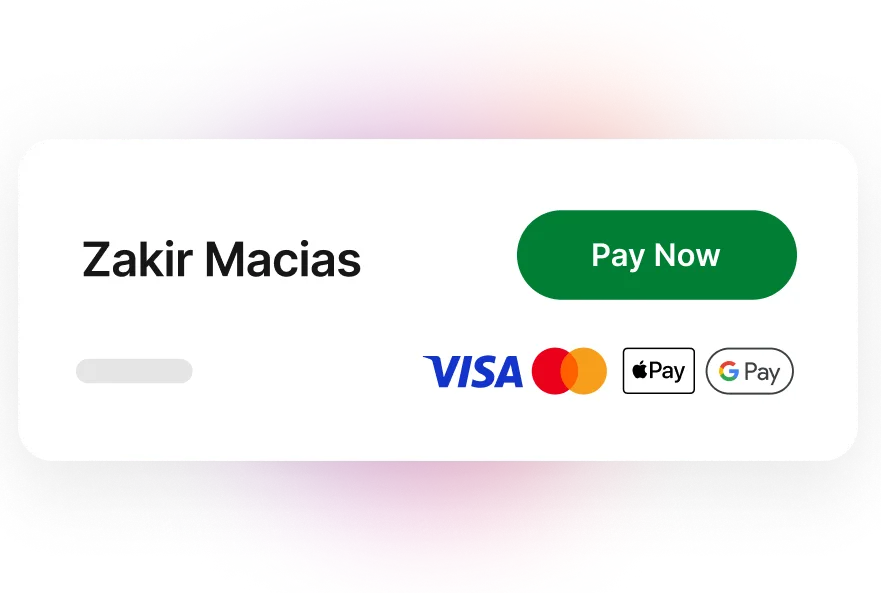
More payment options, more happy customers
Customers can pay you with lightning speed with the ‘Pay now’ button on invoices. And, they’ve got a range of convenient payment options including Apple Pay™, Google Pay™, VISA and Mastercard.

Keep your cashflow flowing
Automatic payment tracking makes it simple to view which customers have paid and lets you set reminders to nudge those who haven't.^
Avoid any interruptions to your flow — unlock funds from unpaid invoices with invoice financing.

Reconciliation without the frustration
Automatically reconcile payments by connecting your bank account. Your bookkeeper will be happy, and with less admin to worry about, so will you.

Stay safe with secure online payments
Our PCI DSS compliant payments gateway keeps your customer data safe and your money secure. You can also use e-Invoicing to send invoices straight into your customer's software – saving time on unnecessary admin and ensuring those invoices are actually received!
Online invoice payments explained:
It's easy to get started with MYOB Business Lite
MYOB Business
Lite
For sole traders and small business with up to 2 employees
$30.00/month + GST
Features include:
Track income and expenses
Scan and store receipts
Connect up to 2 bank accounts
Manage tax and basic reports
Track and report GST
Track jobs
Create and send unlimited professional invoices and quotes
iOS and Android apps for invoicing
All your questions answered about accepting payments with MYOB software:
What is online payment software?
Online payment software is a secure, fast and flexible solution that lets you get paid quicker. It’s a smart invoicing system that provides convenience to your customers and saves you time on tedious admin work.
What are the benefits of online payment software?
Online payment software enables businesses to get paid faster by taking the hassle out of invoicing. Now customers can pay invoices 24/7, using their preferred payment methods. And by adding a ‘pay now’ button, your customers can pay directly within the invoice you’ve issued.
Some software lets customers view historical invoices and pay one, some or all of them at once. Automatic payment reconciliation and the flexibility to choose who pays the credit card surge are just some of the benefits of online payment software.
How do I use online payment software?
Using online payment software is easy. Just sign into your software, generate your invoices and send them out to your customers in the way that suits you best. Online payment software makes it easy for customers to pay you quickly, so you’ll get paid in no time. After all, you’ve got better things to do than chase up invoices.
What payment methods does online payment software work with?
MYOB’s online payment software supports all of the leading payment methods. Now you can get paid using your customer’s preferred payment method, including Apple Pay™, Google Pay™, Visa and Mastercard. Getting paid has never been this easy.
Is there a minimum subscription period?
Nope. And there are no locked-in contracts either. Simply pay for your MYOB Business accounting software plan on a monthly basis with peace of mind that you can cancel at any time.
Plus, we offer a 90-day money-back guarantee if you decide your plan is not right for you.
Try free for 30 days - how does that work?
MYOB Business is FREE for the first 30 days when you sign up online. Signing up only takes a few minutes.
You can upgrade to a full MYOB Business software subscription at any time and you won't be charged until the 30-day period is over.
Can I use my account on my phone?
Yep. While our software is compatible with all browsers on desktop, mobile and tablets. We also have handy iOS and Android apps for managing your business on-the-go.
The MYOB Capture app lets you scan and upload your receipts directly to your software, where we’ll auto-extract the information, saving you data entry time. Plus, you can attach receipts directly to the transaction, keeping you organised and ready for tax time.
The MYOB Invoice app helps you create smart, professional-looking invoices that let your clients pay you directly in just a few clicks. You can also track who’s paid your invoices and who hasn’t from within the app.
If you‘d like to bill by time, budget by job or use multiple currencies, you‘ll need to use MYOB Business AccountRight Plus or AccountRight Premier. Both of these plans require a Windows desktop or laptop computer.
Can I migrate my data into MYOB Business software?
Moving from other accounting software to MYOB
You can import your data from Xero, Quickbooks Desktop or Reckon to MYOB with a quick and easy free migration service. We work with a third party to make sure your data is securely moved to your MYOB account.
Moving from an Excel spreadsheet to MYOB
You can follow these easy step-by-step instructions with sample files and templates.