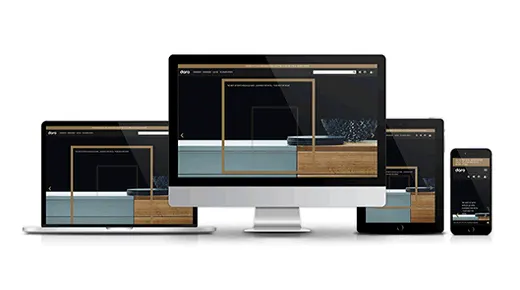
To bring ecommerce functionality to Greentree, we created a direct integration with our Ensemble ecommerce platform.
The two platforms talk using a combination of the Greentree API and custom webhooks. We perform a 'total sync' via the API picking up all data, then every 5 minutes we look for any changes to update. For items that don't have 'modified dates' we use webhooks to alert the website and update as soon as a change happens. We also use the API to send all orders direct to Greentree for processing.
Product management
All products are managed on Greentree and synced to the website. This makes Greentree a single source of truth, removing any double handling of data. For all products we sync;
- Product name
- Product text
- Custom (user defined) fields
- Stock levels
- Pricing (including advanced customer pricing)
- Image assets (via Amazon S3 or other shared storage)
Collection/Category management
Categories can either be synced via the Greentree tree system or managed in Ensemble. Choosing to manage via trees will keep products organised on both systems in the same way. In some instances, you may want your online catalogue to be organised differently. Opting to use Ensemble you can have full control over your online catalogue without affecting your Greentree system.
Customer management
Ensemble allows web customers to connect to their Greentree account. This can either be automated or managed manually as per your preference. Once connected users get access to their advanced pricing and many other Greentree only features.
Wait! Not a Greentree customer? That's okay we also allow users to buy as a guest or they can request a Greentree account via the website. This can then be reviewed internally, set-up on Greentree and linked to their online account.
Customer account features
Ensemble provides Greentree customers with a selection of features to manage their account. This allows them to perform actions that would otherwise require a call to the sales desk
- View/reorder past web orders
- Re-order products
- View all invoices only, pdf downloads available if uploaded to shared storage via Greentree. Overdue invoices are highlighted.
- View all credit notes, pdf downloads available if uploaded to shared storage via Greentree
- View all deliveries, pdf downloads available if uploaded to shared storage via Greentree
- View outstanding account balance(s) and make online payments
- View/manage a list of saved baskets and favourites products
- Create sub-accounts to allow multiple people to order on behalf of the same company
- Export price lists based on the users custom pricing
Order management
All orders (guest and account) are passed directly into Greentree. This allows Greentree users to process them in the same way as non-web orders.
Payment options
Payment options can be configured globally or per-user via settings inside Greentree.
- Payment on account, if enabled for the customer the website can authorise payment via their trade account. You can also choose to accept all orders or take their available credit into consideration.
- Online payments, if enabled for the customer the website can take payment via the chosen payment gateway. This will allow credit/debit card payments and/order online servers like PayPal. Guest orders are always processed using online payments.