Following up on outstanding invoices effectively can help ensure you keep cash flowing in. Automatic invoice reminders can do this task for you, so you can get back to business.
What is an overdue invoice reminder?
An overdue invoice reminder informs customers about a missed payment. When a client isn’t paying your invoice, it’s usually because they forgot, there’s been an error in the process or they’re experiencing cash flow problems. In any of these cases, reminding them can keep your invoice top of mind and more likely to be paid.
When should you send overdue invoice reminders?
You should send out payment reminders as soon as the invoice reaches its due date. This will make it more likely that you can collect on the outstanding invoice.
Tip: With MYOB Business and MYOB AccountRight, you can set automatic reminders to go out at intervals that suit your business.
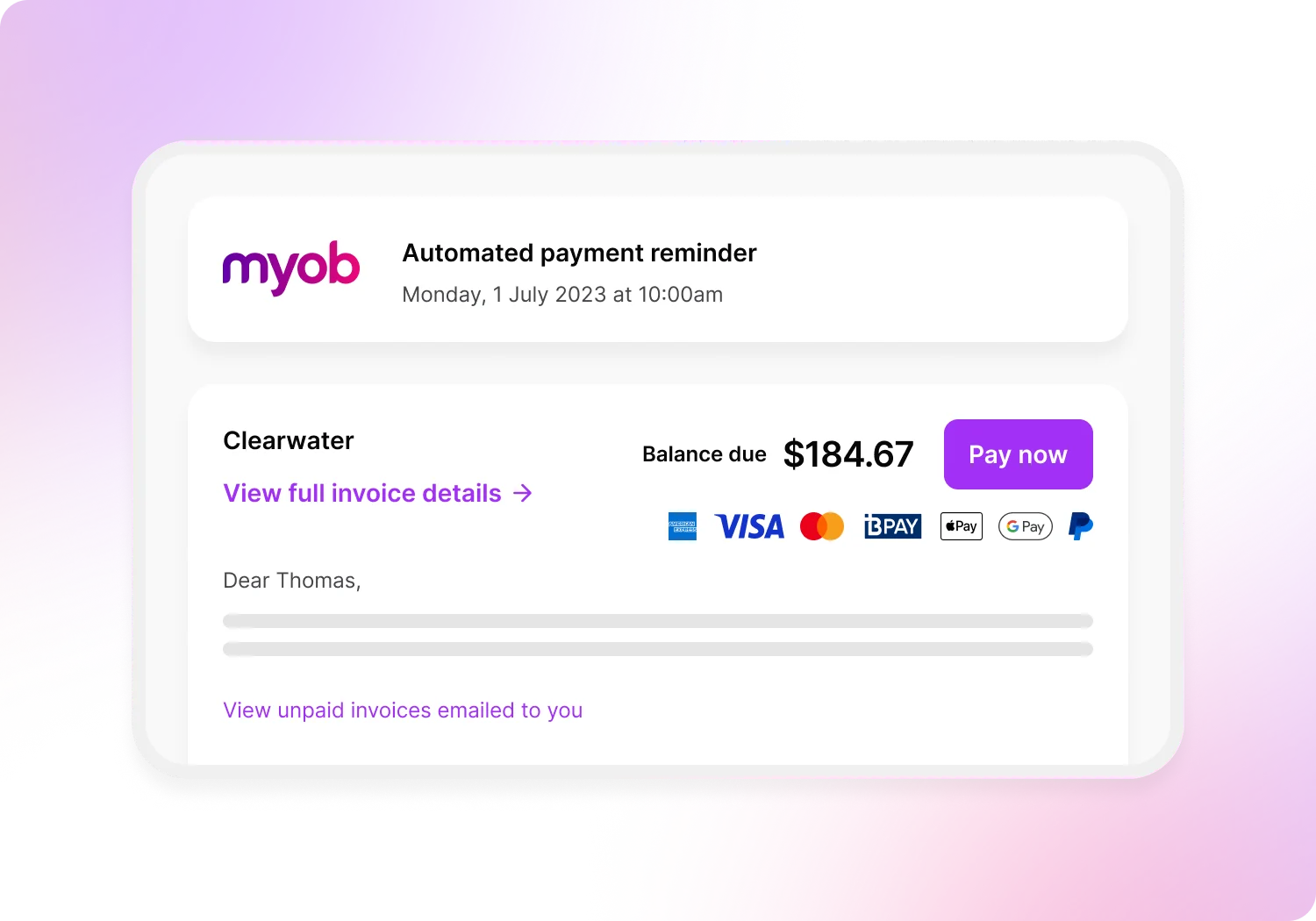
How to follow up on overdue invoices step by step
If you’re following up on outstanding invoices manually, make sure you:
Confirm when the invoice was sent
Send a polite but clear email with the invoice number, amount, payment due date and the date you sent the original invoice.
Include the original invoice in the email
Include the original invoice in the email to make it easier for the customer to review.
Specify payment terms and payment options
Remind your customer of your payment terms and payment options. It’s a good idea to accept a few different payment methods.
Tip: With MYOB Business, you can accept online payments, letting customers pay straight from your invoice. They hit the ‘Pay now’ button and can pick from a range of convenient payment options: PayPal, Apple Pay™, Google Pay™, BPAY and credit card. ^

Outline the following steps if not resolved
Outline what’ll happen if your invoice remains unpaid. For example, you may charge a late fee or interest, down tools on any more work, involve debt collectors or seek legal advice.
Use an outstanding invoice email template
Use an outstanding invoice email template. You may also be able to create a series of reminder email templates for further follow-ups.
Overdue invoice email templates
Outstanding invoice email templates can save you from having to fill in details every time you follow up.
With MYOB Business, you can set up invoice reminders and the software will automatically send unpaid invoice summaries using your templates. The summaries will include your business address, greeting, terms and conditions, payment options and bank details. The system will fill in the customer’s name, business address, invoice number, due date and amount each time.
Best practices when following up on overdue invoices
Best practices when following up on outstanding invoices will help you cover your bases:
Confirm the client’s contact information
Confirm the client’s contact information before following up. They may not have received the invoice.
Automate outstanding invoice reminders with software
Automate outstanding invoice reminders with MYOB Business. The sooner an outstanding invoice reminder is sent, the greater the likelihood you’ll get paid.
Ensure timeframes for debt collection are specified in terms of trade
Ensure timeframes for debt collection are specified in your terms of trade — this sets expectations from the start. If time frames vary for different customers, outline these in your terms of trade.
Engage with a debt collection service
Engage with a debt collection service to chase the worst non-payers. Choose a reputable agency, then give them all the relevant details: a copy of the invoice, your business terms and conditions, any signed quotes or contracts and a record of your follow-up communications.
Automate overdue invoice reminders with MYOB
Automate overdue invoice reminders with MYOB Business or MYOB AccountRight to remove the stress and hassle. You can choose who receives invoice reminders and how often. You can also send a reminder on individual invoices or an unpaid invoice summary at the end of each month.

Overdue invoice reminder FAQs
When should you chase an invoice by phone call?
When you should chase an invoice by phone depends on a range of factors — your business, the invoice amount and who your clients are. Whatever timings you choose, make a plan and stick to it. Perhaps you call after your email reminders have gone out with no reply. Having a clear policy around late payments will help you stick to your guns.
At what stage should you hire a debt collection agency?
The stage at which you should hire a debt collection agency depends on the client, your business and the invoice amount. You’ll need to consider that involving a debt collection agency will end your relationship with the client.
The squeaky invoice gets the oil
It may feel like reminding your clients makes you a nag, but most people intend to pay — they just forget. A gentle prod is enough to get the invoice paid.
MYOB Business and MYOB AccountRight can do the prodding for you automatically. Choose when and how to remind people about outstanding invoices. Then let the cash flow – explore the plans.
Disclaimer: Information provided in this article is of a general nature and does not consider your personal situation. It does not constitute legal, financial, or other professional advice and should not be relied upon as a statement of law, policy or advice. You should consider whether this information is appropriate to your needs and, if necessary, seek independent advice. This information is only accurate at the time of publication. Although every effort has been made to verify the accuracy of the information contained on this webpage, MYOB disclaims, to the extent permitted by law, all liability for the information contained on this webpage or any loss or damage suffered by any person directly or indirectly through relying on this information.
^ Applications for Online Payments are subject to approval. Fees apply: $0.25 per transaction + 1.8% of total invoice. Fees are inclusive of GST and will be automatically passed on to your customers unless you turn off surcharging. Payment accepted via Visa, Mastercard, AMEX, Apple Pay, Google Pay and PayPal. You can also choose to enable BPAY but cannot pass on a surcharge to customers who pay via BPAY. View terms and conditions.