If you've applied for bank feeds and are seeing an message like this:
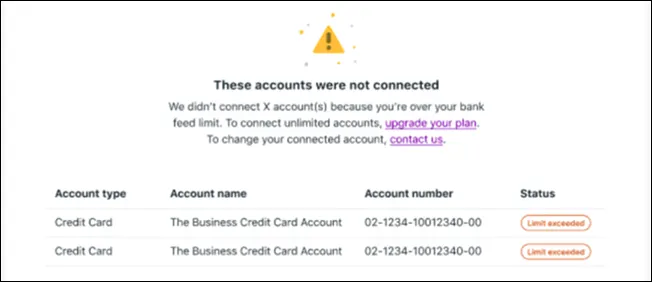
or this:
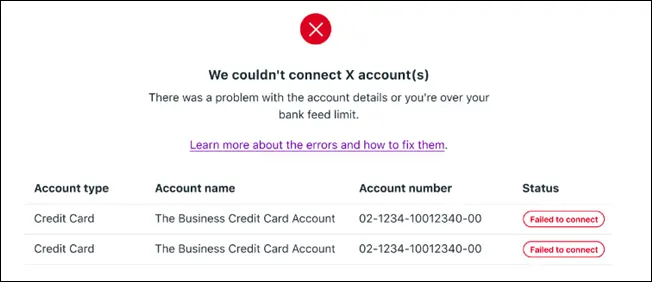
Check the status of the error message and see below for possible solutions:
What causes a 'Limit exceeded' status?
You've applied for more bank feeds than your MYOB Business subscription permits. An MYOB Business Lite subscription allows you to apply for a maximum of two bank feeds.
To resolve this:
Upgrade to MYOB Business Pro to get unlimited bank feeds. Find out about MYOB Business Pro pricing and features and how to change your MYOB Business subscription plan. Once you've upgraded, you can reapply for more bank feeds.
Or, cancel any bank feeds you don't want and reapply for the bank feeds you want. See how to cancel a bank feed.
What causes a 'Failed to connect' status?
Possible causes are:
Invalid account details provided from the Financial Institution. Reapply for the bank feed. If you receive the error again, contact us.
The bank feed is for a foreign currency account. Bank feeds are only available for Australian Dollar (AUD) or New Zealand Dollar (NZD) accounts. Apply for a bank feed for an AUD or NZD account.
Still need help?
Contact us and we'll be happy to help.
If you've applied for bank feeds and are seeing an message like this:
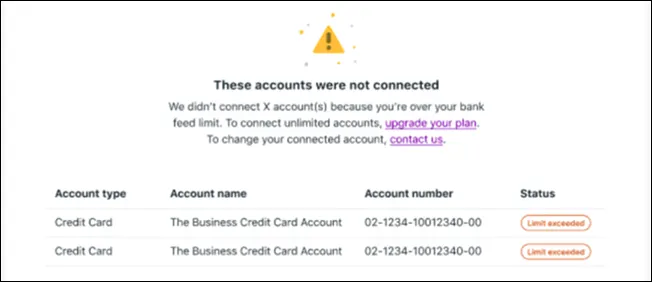
or this:
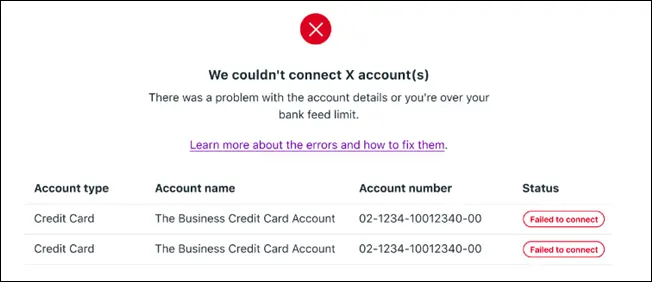
Check the status of the error message and see below for possible solutions:
What causes a 'Limit exceeded' status?
You've applied for more bank feeds than your MYOB Business subscription permits. An MYOB Business Lite subscription allows you to apply for a maximum of two bank feeds.
To resolve this:
Upgrade to MYOB Business Pro to get unlimited bank feeds. Find out about MYOB Business Pro pricing and features and how to change your MYOB Business subscription plan. Once you've upgraded, you can reapply for more bank feeds.
Or, cancel any bank feeds you don't want and reapply for the bank feeds you want. See how to cancel a bank feed.
What causes a 'Failed to connect' status?
Possible causes are:
Invalid account details provided from the Financial Institution. Reapply for the bank feed. If you receive the error again, contact us.
The bank feed is for a foreign currency account. Bank feeds are only available for Australian Dollar (AUD) or New Zealand Dollar (NZD) accounts. Apply for a bank feed for an AUD or NZD account.
Still need help?
Contact us and we'll be happy to help.