Still having trouble?
If you've tried the above solutions but you're still getting the error, we need to know about it. Contact us with details of your error and we'll work with you to get it fixed.
The first step in fixing this error is to check for any available AccountRight updates. Each update usually fixes a few bugs, so it's important to stay up to date. See Getting the latest version for more information.
If you're unable to update, or the error persists, try repairing a Windows component called Microsoft .NET Framework as shown below.
Repairing Microsoft .NET Framework
AccountRight uses a Windows component called .NET Framework, and sometimes this component becomes corrupt. Microsoft have a tool which can repair .NET Framework. Here's how to download and run this tool:
Click the following link to access the Microsoft Download Centre: https://www.microsoft.com/en-au/download/details.aspx?id=30135
On the displayed page, click Download.
When prompted, select NetFxRepairTool.exe then click Next.
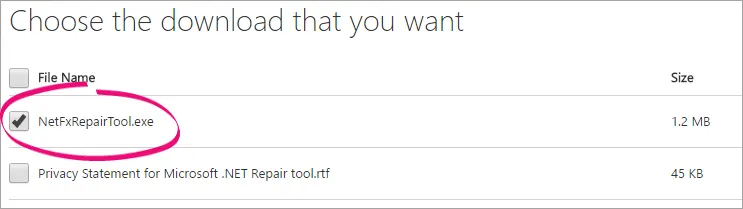
When prompted, select where you want to save the download file. To make it easier to find, choose your Desktop.
Double-click the downloaded file to run the tool.
Follow the prompts.
When complete, click Finish.
Restart your computer.