This error has a number of potential causes which our developers are investigating. The solutions provided below are based on their initial investigations, and have been successful for some clients. These solutions are based on when the error occurred, so might be applicable in your case.
We've improved how these issues are handled in the latest AccountRight versions. We've also improved the error identification and reporting features so we can continue to resolve these issues in future releases.
If you haven't already updated to the latest version, now's the time to do it.
If you're unable to update at this time, or the error persists, try the solutions below.
If the error occurred when receiving a payment against a sales order
If the error occurred when you were receiving a payment against a sales order, it might be caused by a missing linked account in your company file.
To check this:
In your company file, go to the Setup menu and choose Linked Accounts then choose Sales Accounts.
Ensure there is an account specified for Liability Account for Customer Deposits (click the dropdown arrow to select an account).
Here's our example: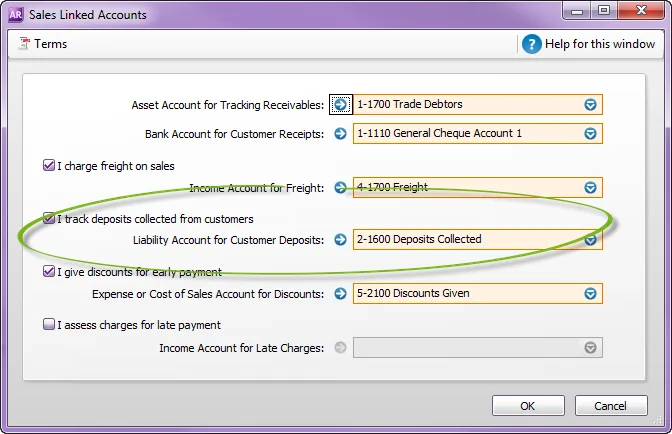
Click OK.
Still getting the error?
If you've installed the latest updates and followed the steps above, but you're still getting the error, then we need to know about it. There's an option on the error message to send us the details, and this helps our investigation. You can also contact us with details of your error and we'll work with you to get it fixed.
If the error occurred at any other time
This error can also be caused by irregular characters, such as # @ % &, etc. in a customer's Bank Account Name recorded in your company file.
To check this:
In your company file, go to the Card File command centre and click Cards List.
Click the Customer tab.
Click the zoom arrow next to the customer who's making a payment against their order.
Click the Payment Details tab.
If the customer's Payment Method is set to Cheque, remove any irregular characters from the Bank Account Name field.
Here's an example: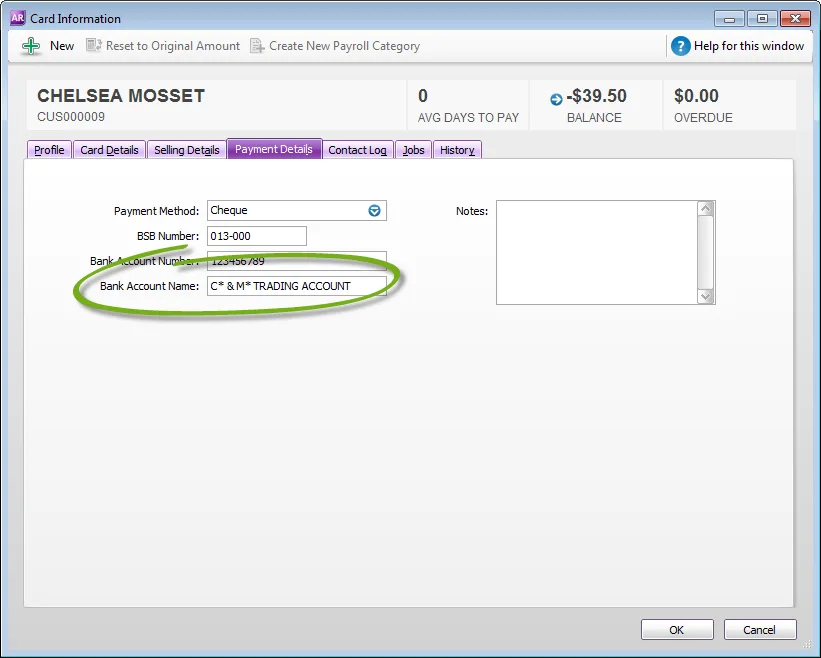
Click OK.
Still getting the error?
If you've installed the latest updates and followed the steps above, but you're still getting the error, then we need to know about it. There's an option on the error message to send us the details, and this helps our investigation. You can also contact us with details of your error and we'll work with you to get it fixed.