If you have a business logo, you can upload it into MYOB so it appears on all your business documents, including pay slips. Once you upload your logo via settings (⚙️) > Business settings > Brand settings, it'll appear in the top-right corner of all pay slips you generate from MYOB (except the ones you've already saved or emailed).
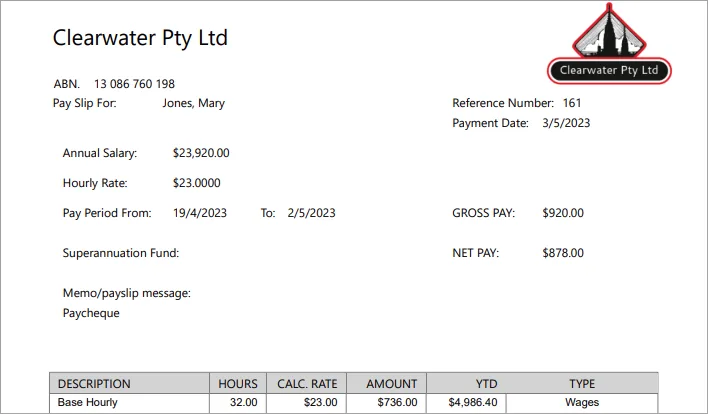
To ensure images are best reproduced on pay slips, it’s recommended that any picture file you upload is:
a BMP, JPEG or PNG file
less than 1600 x 680 pixels (if using a JPEG file)
less than 2MB in size.
Learn more about adding your business logo to other documents.
To upload your business logo for pay slips
Click the settings menu (⚙️) and choose Business settings.
Click the Brand settings tab.

Click Upload logo.
Locate and click your logo picture file, then click Open.
Click Save.
To remove or update an uploaded logo
Click the settings menu (⚙️) and choose Business settings.
Click the Brand settings tab.

To remove the current logo:
Click Remove.
Click Remove again at the confirmation message.
To update the current logo:
Click Update logo.
Locate the new logo picture file, click it then click Open.
When you're done, click Save.
FAQs
Will my uploaded logo appear on existing pay slips?
Once you upload your logo, it'll appear on all pay slips you generate in MYOB – for both new and previous pay runs.
The only pay slips the uploaded logo won't appear on will be those you had already saved, printed or emailed before you uploaded your logo.
Find out how to view, save, print or email a past pay slip.
Will my uploaded logo appear on pay slips generated in my AccountRight desktop software?
If you use AccountRight in a web browser, logos uploaded in the web browser will only display on pay slips generated via the web browser.
But if you want your logo to appear on pay slips generated in your AccountRight desktop software, find out how to do it.
How can I resize a JPEG image file?
If you're trying to upload a JPEG image file but the dimensions are bigger than 1600 X 680 pixels, there are plenty of free online tools, programs and instructions you can use to resize the image.
Just search Google for "resize image file". If you want to use a specific program or app, include your device in the Google search, like a Windows PC, Apple Mac, Android phone or iPhone.