A serial number is a unique 12-digit ID that identifies your software. MYOB provides you with a serial number when you subscribe or trial MYOB. You'll need this number when contacting MYOB customer support.
We emailed your serial number to you when you purchased your MYOB subscription or started a trial.
To find your serial number in MYOB Business, sign in and click your business name in the top-right corner.
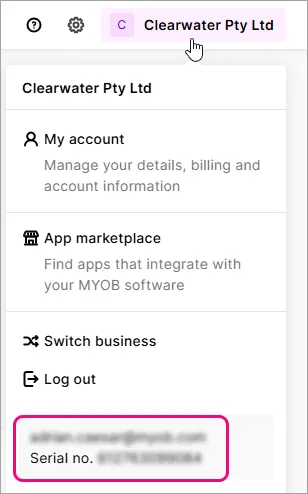
Client ID
Your client ID is a unique 7 or 8 digit number that identifies your businesses account with MYOB. You might be asked for this number (along with your serial number) if you contact MYOB support.
Finding your client ID
You'll see your client ID in the top-right of your MYOB bill. Or you can find it in My Account.
Sign into My Account.
Look in the top right corner to see your account name and client ID.
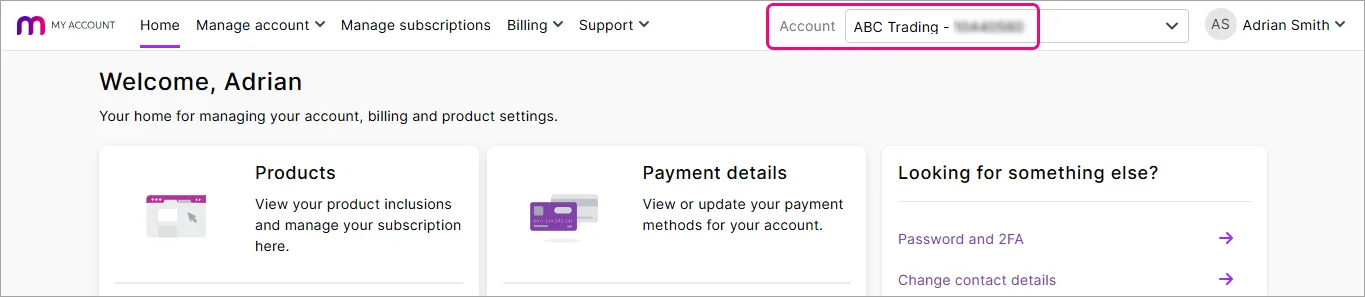
If you have multiple files, click the list to choose the file and client ID you want:
