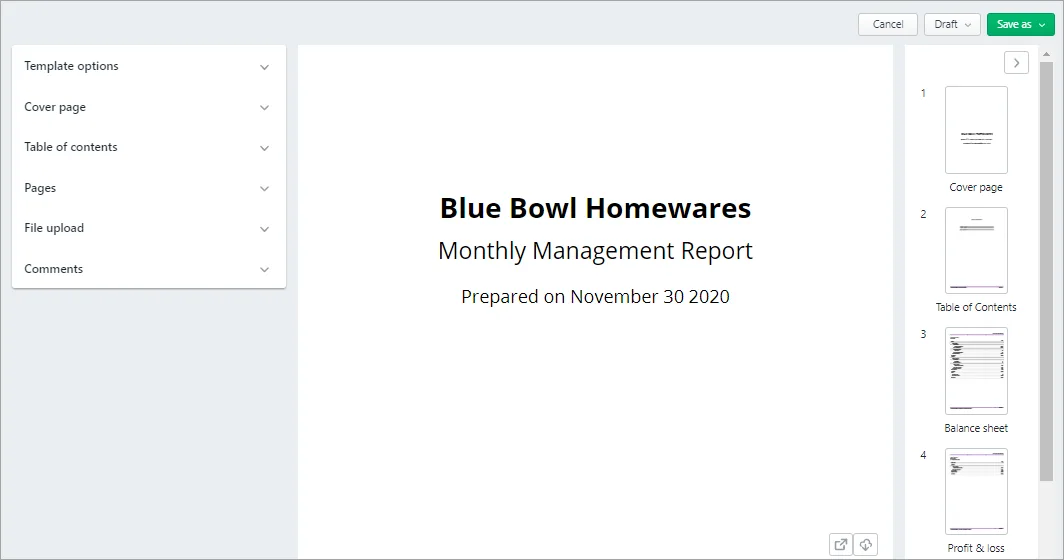If you like to share and compare business reports, you should be working on your AccountRight file in a browser.
The following features are only available when you work in a browser.
Consolidated financial reporting across multiple businesses
If you've got multiple MYOB businesses, you can get a combined view of their financial health by creating consolidated reports with the click of the button. You can then export these consolidated reports to Excel or PDF.You can consolidate the following reports:
Balance Sheet
Profit and Loss
Cash Movement
You just need to run the report you require, click Consolidate and select the businesses you want to produce a consolidated report for. See Business reports.
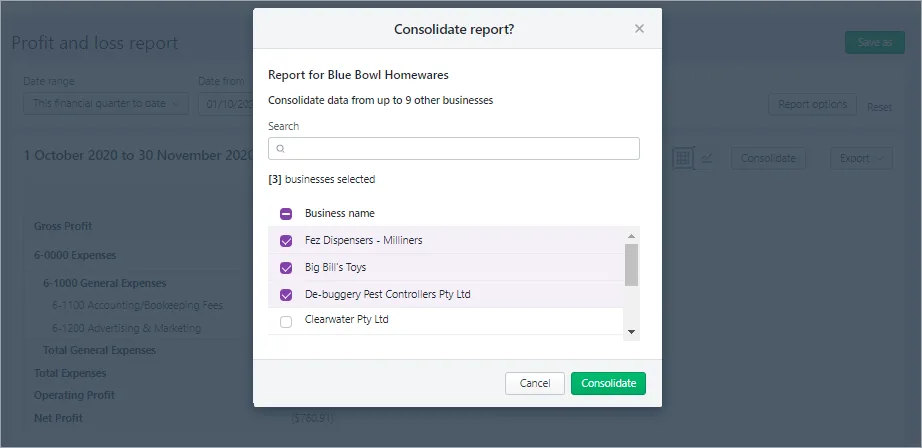
Restrictions removed
Financial year restrictions on reports have been removed. For example, you can now generate Profit and Loss comparative reports from 2012-2020. Try doing that in the AccountRight desktop!
View the report by month, quarter or year.
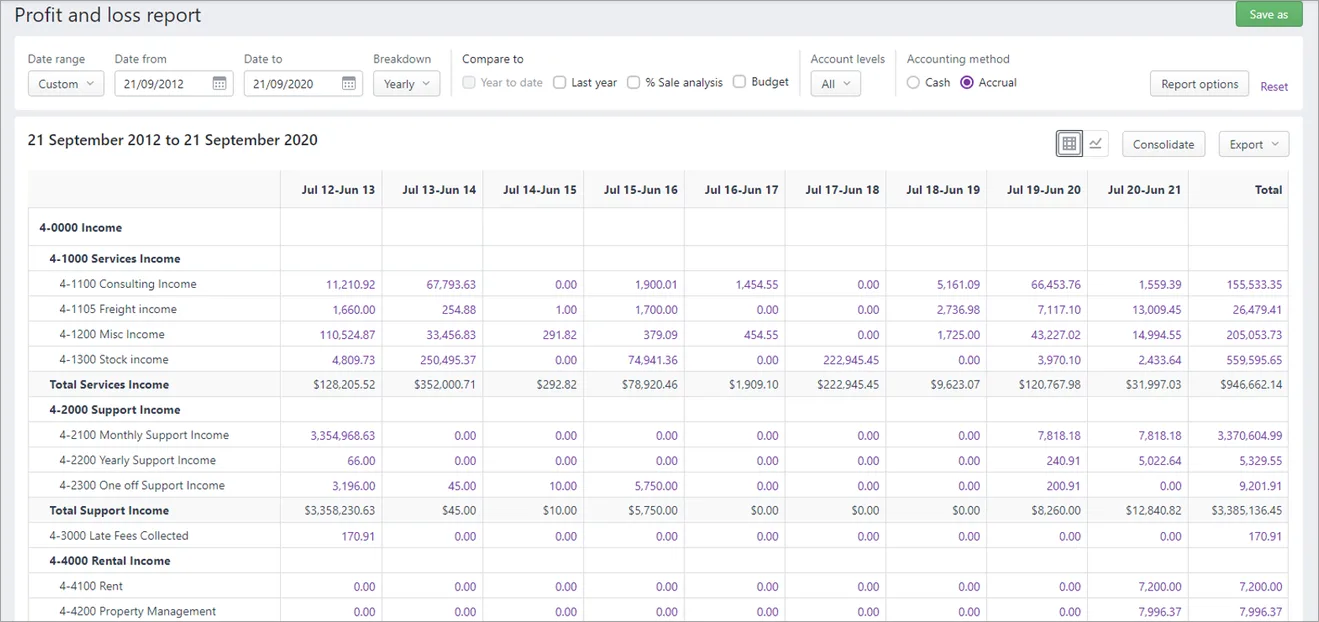
Easy comparison
Want to quickly compare your Profit and Loss against the same period last year? Just run the P&L for that period and select the Last Year option. You can easily see the % and $ variance.
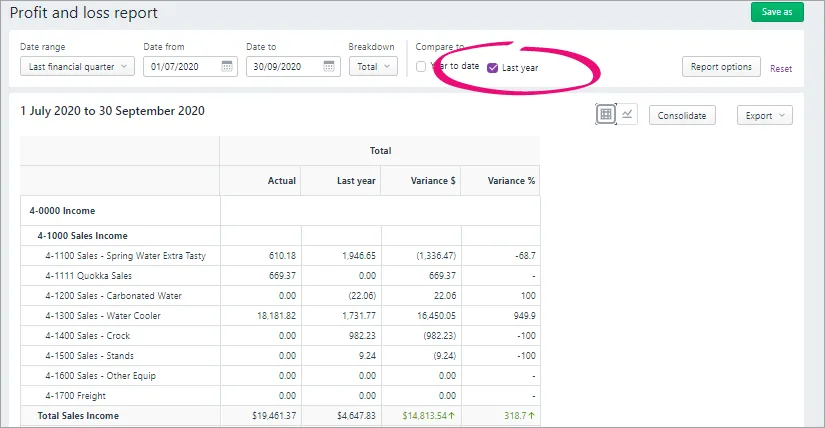
New powerful budgeting module
Easily create any number of budgets. Create a Cash Movement or Profit and Loss budget to help track how your business is performing.
There's a lot features which speed up creating a new budget. You can import figures from another budget in MYOB or import actual figures.
Use the Breakdown feature to quickly enter budget figures and split the totals across a period. See Working with budgets.
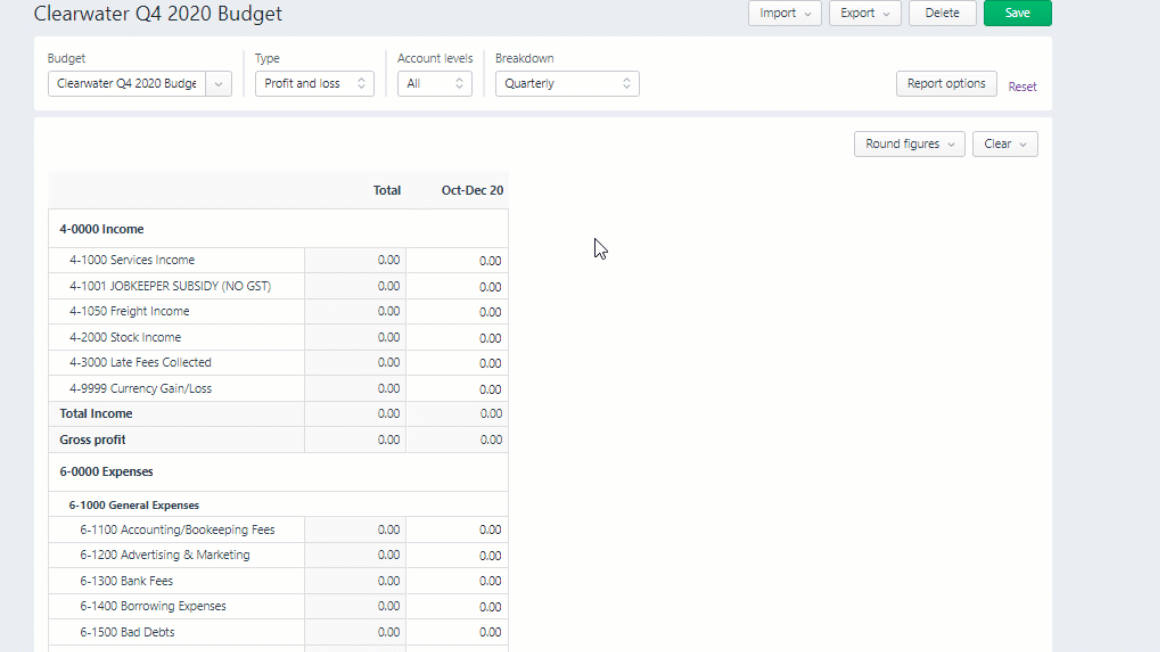
Report packs
Use report packs to bundle up all the reports you regularly run into a single document that you can share with others.
You can customise templates, add logos, change formatting for any number of report packs.