If you want to pretty up your report, you could change the background colour or add a watermark. A watermark is handy if you want to indicate that the report contains confidential or private information.
To change the report background
Display the report and click the Insert/Modify tab.
If you want to change the page colour, click Page Colour and select the required background colour.
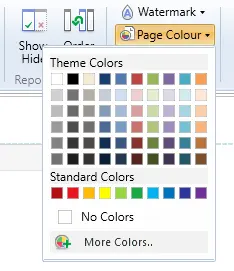
If you want to add a watermark, click Watermark and choose one of the predefined watermarks, or select Custom Watermark.
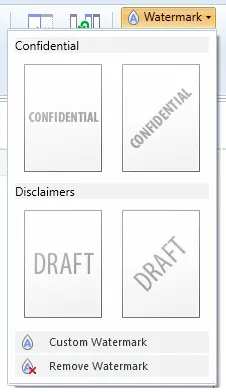
If you are adding a custom watermark, choose a picture or enter the watermark text and select the required formatting options.
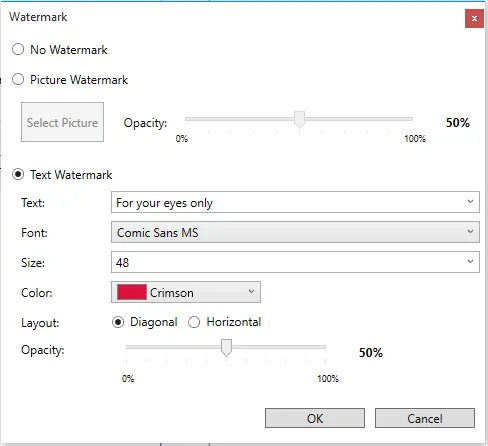
Click OK.
Click the Print Preview tab to save the changes.