The GST report in AccountRight desktop will look different to the browser version of the report if transactions contain both income and expenses, such as rental disbursements and Recipient Created Tax Invoices. This is because the GST report in AccountRight is based on transaction type (for example, bill or invoice), whereas we've improved the GST report in the browser to display transactions based on account type (income, expense etc).
Take a look at this example of how the same transaction will appear in the GST report in AccountRight and the browser. You'll see the net totals are the same, but the expenses will show under purchases in the browser version of the report.
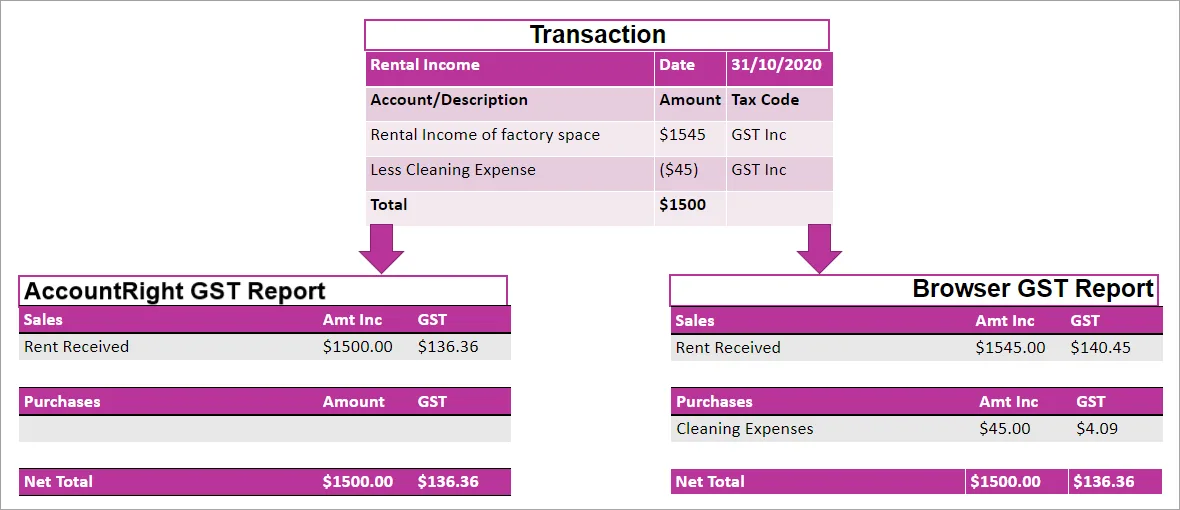
What this means for you
If you record transactions that consist of both income and expenses, we recommend you use the GST report in the browser when preparing your activity statements. Whichever report you choose to use, we recommend using the same report for the entire financial year. Otherwise it might become confusing.
As the chart of accounts in AccountRight also records GST on transaction type, we recommend working with your accounting advisor to replace the GST Collected and GST Paid accounts with a combined GST Balance account. This combined account can then be compared to the Net total in the GST report.