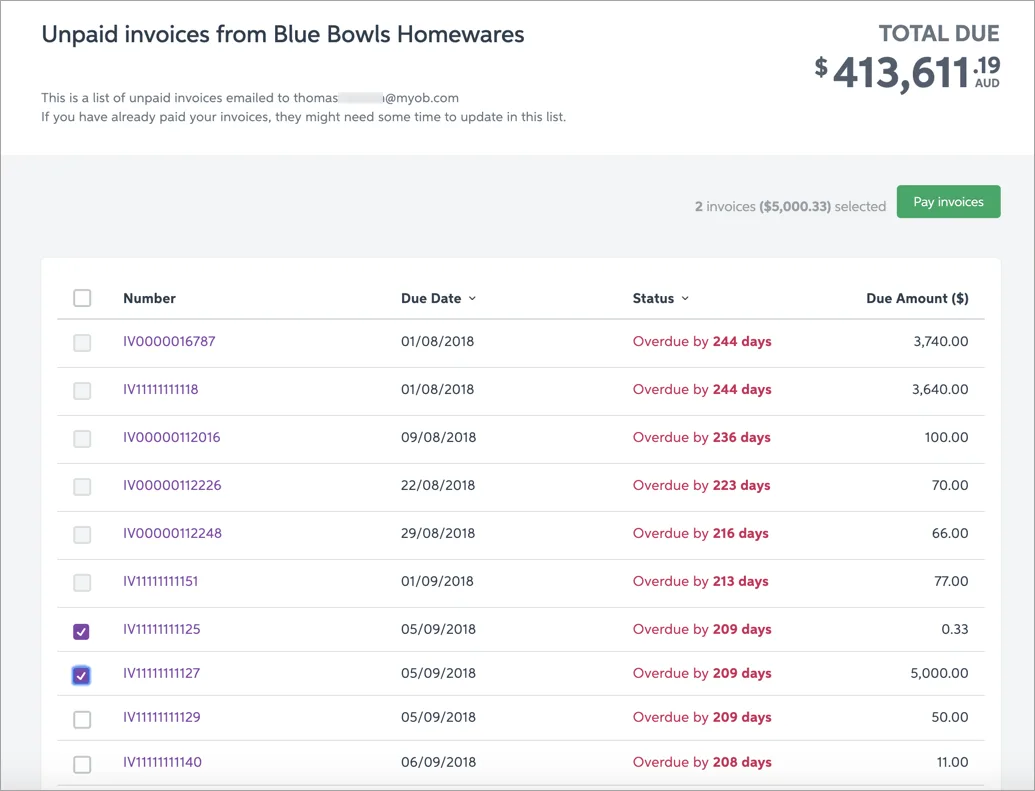Invoice reminders and unpaid invoice summaries are great tools to gently prod your customers to pay on time. Through your settings, you can turn reminders on or off, customise your reminder message and choose when you want to send them. When you enable invoice reminders, your customer will receive an email reminder – here's what it might look like:
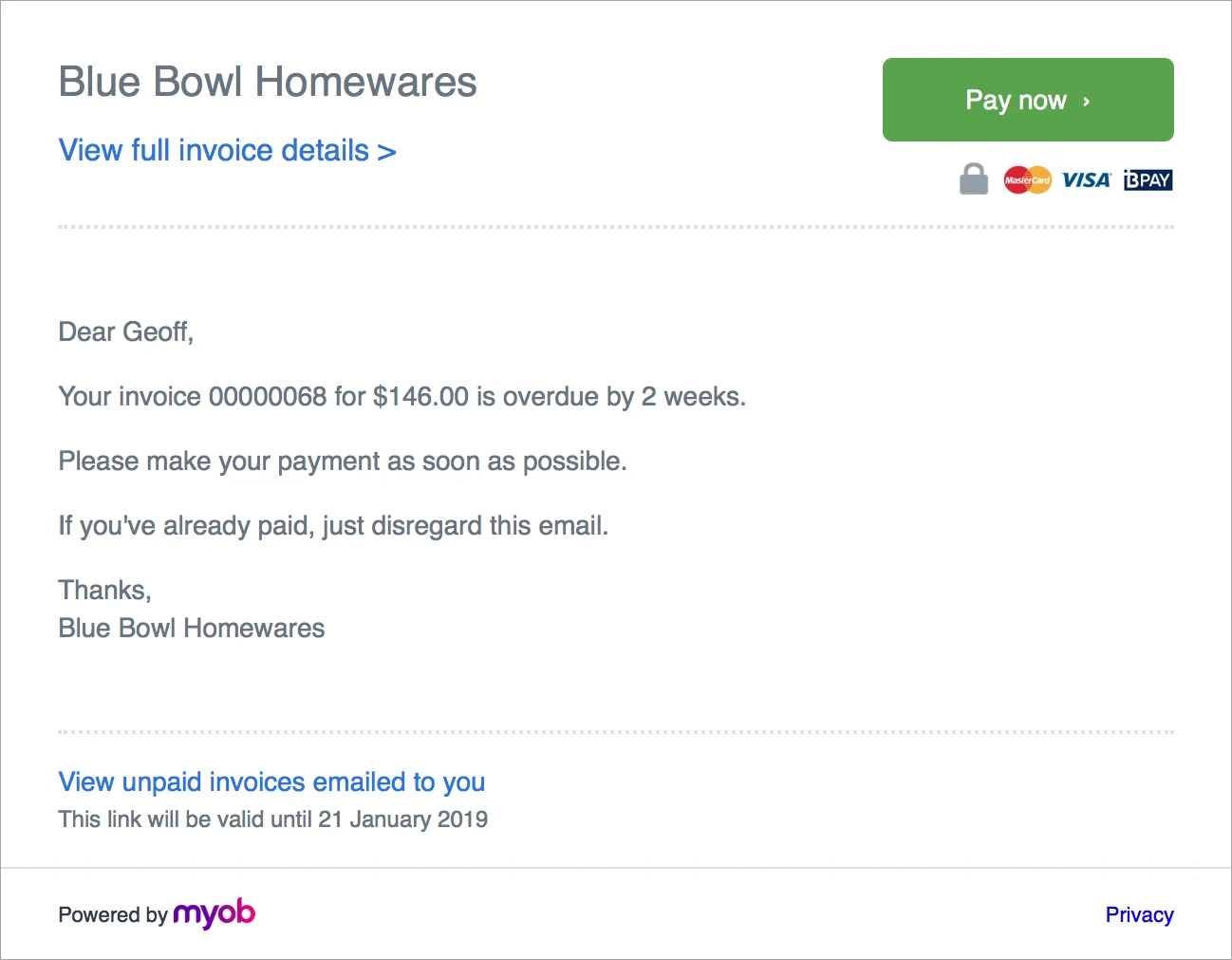
How does the summary of unpaid invoices look to customers?
Your customers will receive an email that will give them access to their list of unpaid, online invoices. By clicking View unpaid invoices emailed to you at the bottom of the email, they'll be able to see how long their payments have been overdue and pay them on the spot. Plus, if you use Online Invoice Payments, your customer will be able to select multiple invoices and pay them all online in one go.
The total amount of invoices selected cannot exceed $99,999.