You can import reconciled general ledger data into MYOB Practice activity statements.
Why import ledger data?
Save time by importing GST data into your client's activity statement.
Improve accuracy as you can import data as many times from the ledger.
Streamlined process together with ATO prefill, helping you lodge on time.
Supported ledgers for data import
MYOB Business
AccountRight
What data is imported from the ledgers?
We import the GST and PAYGW fields from GST return report into the activity statements.
The import is based on ATO's registration settings for that client's obligations. You must match the GST return report settings with the ATO settings so the data reported to the ATO is accurate.
These fields are pre-filled from ATO and are not overwritten during the import.
Business Details: The business details in the activity statement are pre-filled from the ATO's SBR database. Review all the details before continuing with the rest of the activity statement. If you need to change any business details, go to the ATO's Update your details page.
GST calculation period and PAYG withholding period.
GST inclusive or Exclusive: If the value at G1 includes or excludes GST.
GST Accounting method: This field will be pre-filled from the ATO and not from the GST report in MYOB Business or AccountRight.
GST fields
Review the following settings in the GST return reports:
GST Calculation Period – This is the date range that determines the reporting period for the GST labels—monthly, quarterly, or annual.
GST Accounting Method – this determines whether a client is reporting GST on a cash (payment date) or accrual basis ( invoice/ transaction date).
If the GST accounting method in your activity statement doesn't match what the ATO has, you can choose to change it in the ledger or with the ATO so they are the same.
GST instalments will be pre-filled from the ATO.
Does the amount at G1 include GST? field will default to what has been set at ATO prefill, regardless of what you've selected in the GST return report.
Full reporting method | Simpler BAS reporting | Tax codes* |
|---|---|---|
Total Sales — G1 | Total Sales — G1 | GST (Goods & services tax) EXP (GST Free Exports) FRE (GST Free) ITS (Input Taxed Sales) |
Does the amount at G1 include GST? | Does the amount at G1 include GST? | |
Export Sales — G2 | GST on sales —1A | EXP (GST Free Exports) |
Other GST-free sales— G3 | GST on purchases —1B | FRE (GST Free) |
Capital purchases—G10 | ITS (Input Taxed Sales) | |
Non-capital purchases—G11 | GST (Goods & services tax) GNR (GST Non-Registered) FRE (GST Free) INP (Input Taxed) | |
GST on sales—1A | GST (Tax Collected) | |
GST on purchases—1B |
*Tax codes: GST Return report only displays default tax codes; consolidated and customised tax codes are not included.
PAGW fields
Review the following settings in the GST return reports:
PAYG Withholding Period – this determines the frequency of the PAYG tax withheld labels on the Activity Statement.
We can't import the W3 tax code as it is not currently supported by MYOB Business.
Field W5 is not imported as it is a calculation field.
Fields | Tax code |
Total salary, wages and other payments—W1 | VWH |
Amount withheld from payments shown at W1—W2 | VWH |
Amount withheld where no ABN is quoted—W4 | ABN |
Importing data from ledger
-
Make sure the AccountRight or the MYOB Business ledger is linked to the client on the Online files page.
-
You can import data from the ledger if your activity statement status is in progress.
In MYOB Practice, select Tax from the top menu bar.
Find the client and click to open the activity statement.
The activity statement is already pre-filled with ATO data.
Click Import from ledger located on the top right side.

When you click Import from ledger, any existing data in the fields that you're importing will be overwritten by the ledger data. Any data pre-filled from the ATO will not be overwritten.
You can click the Import from ledger as many times as you want to refresh the data from the ledger. This will overwrite any previously imported data.
If you manually change the imported fields in the activity statement, it will not update the ledger.
Once the import has finished, you'll see the Activity statement data has been imported message.
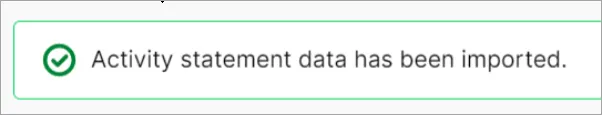
Frequently Asked Questions
Why don't some forms have import from ledger button?
You'll not see the Import from Ledger if the forms don't have GST or PAYGW fields or have only GST instalment fields.
Error: We ran into an issue importing the activity statement data. Try again in a few mins
This error can occur if:
there is no existing MYOB Business or AccountRight ledger connected to this client in Client files, or
you don't have access to the client's MYOB Business or AccountRight ledger.