We're regularly updating this page with the validation errors that have been reported to us. For the full list, see the ATO list of PLS/SBR issues.
Checking the error messages
While entering data into certain fields, we'll check for any errors and display a message in red below the field so you can fix it straight away.
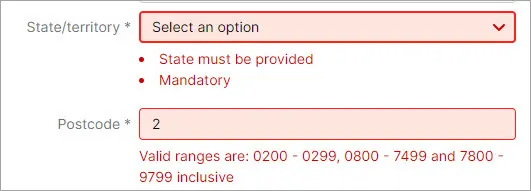
After you've fixed any data errors, validate the tax return to clear any ATO validation errors to avoid rejection.
Click the error and it will automatically take you to the field that is missing data.

What does the error message start with? Click the code to see the details
Individual return
CMN.ATO.GEN
Description | Fix |
|---|---|
CMN.ATO.GEN.XBRL01 Text": "The message did not pass XBRL validation. Please contact your software provider | This error happens when the data is not completed correctly in the tax return. For example, If the address details are not entered in the correct field or a tax contact has not been entered in Agent details. |
CMN.ATO.GEN.XBRL03 A field contains invalid data (such as letters in numeric or date field) An error has occurred while populating data model: nil attribute value was set to 'true' for an element that is not defined as nillable | This commonly occurs for a conditional mandatory field that has not been completed. |
CMN.ATO.GEN.XBRL03 A field contains invalid data (such as letters in numeric or date field).", | The error occurs when a value is lodged that does not match the ATO's list of valid values. For example, industry codes. |
CMN.ATO.GEN.XBRL03 Invalid string value 362213 does not match any of the enumerated values | We've updated the Occupation code for the Landscape Gardner as per the ATO specifications Fixed - 7 May 2024 |
CMN.ATO.GEN.XBRL04 A mandatory field has not been completed | This error usually occurs along with the XBRL03 error where a value in a mandatory field does not comply with ATO requirements |
CMN.ATO.GEN.XML01 The message did not pass XML validation | This error might occur in the Income details schedule where the maximum number of records is exceeded For example, Interest is limited to 20 records. Where the taxpayer has more than the maximum number of records, consolidate amounts in the last record. |
CMN.ATO.GEN.XML03 A field contains invalid data (such as letters in numeric or date field) The value specified for an item does not match the item type. Hint: The actual length is greater than the MaxLength value | This error occurs when an amount field prompts a message Maximum length of 'x' digits. |
CMN.ATO.GEN.XML03 A field contains invalid data (such as letters in numeric or date field) The value specified for an item does not match the item type. Hint: The MinInclusive constraint failed | This error occurs when you've entered in incorrect format in a field that allows only certain values. For example, in an interest schedule if you enter 0 in the number of account holders or a negative amount in a field that only allows a positive value |
CMN.ATO.GEN.XML03 A field contains invalid data (such as letters in numeric or date field). The value specified for an item does not match the item type. Hint: The Pattern constraint failed | This error occurs when you've entered an invalid data in a field. For example, entering an invalid ABN would generate this error |
CMN.ATO.GEN.XML03 This affects 2023 and 2024 tax returns. | This error occurs in the Interest schedule where TFN amounts are withheld when you have an odd number divided by 2. Fixed - 11 April 2025 |
CMN.ATO.GEN.XML04 A mandatory field has not been completed | Complete all mandatory fields, indicated with a red background with Mandatory below the field, before lodging |
CMN.ATO.GEN.200001 | You'll see this error if the Practice ABN and/or the Tax Agent ABN do not match with the registered name Check if the practice ABN is registered and active on abr.business.gov.au Check the TAN is present and valid on tbp.gov.au If the TAN is registered, check the name used for the TAN matches the name listed against the practice ABN on abr.business.gov.au If all of the above is correct, check that the ABN entered in the return is also correct. If this is still an issue contact the ATO. |
CMN.ATO.GEN.438070 Declarer contact name must be provided | In Agent details, where Other is selected in Contact name, complete Other contact name field. |
CMN.ATO.GEN.438076 Contact telephone details must be provided | In Agent details, enter Agent telephone number area code and Agent telephone number |
CMN.ATO.GEN.400011 Field incorrect format. Exceeds maximum digits or decimals and/or contains illegal characters. This affects 2023 tax returns. | This was a rounding issue with Net Australian income. Fixed - 28 June 2024 |
CMN.ATO.IITR
Description | Fix |
|---|---|
CMN.ATO.IITR.EM0070 Interest Adjustment reason code must be provided. | Known issue. Fixed - 12 December 2024 |
CMN.ATO.IITR.000605 Tax claim code is required. | Where any Private Health Insurance policy details have been completed, a Tax claim code must be present. |
CMN.ATO.IITR.001268 This affects 2023 and 2024 tax returns. | This was a rounding issue with Income and expense fields in the Business - Primary Production, and Business - Non Primary Production worksheets. Fixed - 12 July 2024 |
CMN.ATO.IITR.022013 Spouse's ATI amount for Income test purposes is incorrect | Known issue. Fixed - 20 September 2024 |
CMN.ATO.IITR.300112 Taxable income or loss must equal total income or loss, minus deductions and losses | This error occurs when there is a rental loss and the overall taxable income is $0. Known issue. Fixed - 1 November 2024 |
CMN.ATO.IITR.301105 Salary or wages gross income or work-related expense deductions must be provided. | Known issue. Fixed - 26 August 2024 |
CMN.ATO.IITR.302101 Estimated total income is incorrect | This was a rounding issue. Fixed - 31 August 2024 |
CMN.ATO.IITR.305102 Eligible income is incorrect | This was a rounding issue. Fixed - 31 August 2024 |
CMN.ATO.IITR.310179 Foreign income tax offset has a maximum field length of 13. This affects 2023 tax returns. | This was a rounding issue. Fixed - 24 June 2024 |
CMN.ATO.IITR.400030 Had spouse for the full year must be answered. | Where details have been provided for Spouse's details, the question, 'Had spouse for the full year' must be answered. |
CMN.ATO.IITR.400040 Adjusted taxable income is not in a valid monetary format | This was a rounding issue. Fixed - 31 August 2024 |
CMN.ATO.IITR.600097 Working holiday maker income amount details are incomplete. | This error occurs if the taxpayer has a working holiday income. |
CMN.ATO.IITR.400041 Total income is not in a valid monetary format | This was a rounding issue. Fixed - 31 August 2024 |
CMN.ATO.IITR.400042 Eligible income is not in a valid monetary format | This was a rounding issue. Fixed - 31 August 2024 |
CMN.ATO.IITR.433095 Adjusted taxable income is incorrect | This was an issue when the Reportable fringe benefits amount was calculated incorrectly. Fixed - 31 August 2024 |
CMN.ATO.IITR.730093 Net foreign rent must be provided | This error occurred when there was an amount at Net Foriegn rent in Managed fund but Item 20 Label R is blank on the main return Fixed - 26 Feb 2025 |
CMN.ATO.IITR.730097 Other foreign source income amount is incorrect | This issue occurs when Other deductible expenses has a value. Fixed - 12 July 2024 |
CMN.ATO.IITR.730284 The rejection occurs in some cases when you have a foreign pension or annuity schedule with no lump sum in arrears payment, but it's incorrectly adding a 0 at Item 24, label Y. This affects 2023 and 2024 tax returns. | Fixed - 27 June 2024 |
CMN.ATO.IITR.730289 CFC income must be provided. This affects 2023 and 2024 tax returns. | Fixed - 13 May 2024 |
CMN.ATO.IITR.730291 Transferor trust income must be provided. | Fixed - 13 May 2024 |
CMN.ATO.IITR.730293 Other refundable tax offsets must be provided. This affects 2023 and 2024 tax returns. | If there's an exploration credits offset in the distribution received schedules or dividends schedule, add the Other refundable tax offset worksheet. Fixed - 24 May 2024 |
CMN.ATO.IITR.730294 Other refundable tax offsets code is incorrect. This affects 2023 and 2024 tax returns. | If there's an exploration credits offset in the distribution received schedules or dividends schedule, add the Other refundable tax offset worksheet. Fixed - 24 May 2024 |
CMN.ATO.IITR.730359 Foreign income tax offset amount is incorrect. This affects 2023 tax returns. | This was a rounding issue. Fixed - 24 June 2024 |
CMN.ATO.IITR.730407 Share of net income from trusts must be provided. Where any Total primary production income from managed fund, Your share of primary production income from managed fund or Primary production net income from trusts amounts are present in the attached Income Details schedule, the Share of net income from trusts must be provided | Fixed - 5 March 2024 |
CMN.ATO.IITR.730457 Total current year capital gains must be provided. Where any current year capital gains managed funds are provided in the attached Income Details schedule, then Total current year capital gains must be provided. This affects 2023 and 2024 tax returns. | Known issue As a workaround, include the amount at: Fixed - 6 May 2024 |
CMN.ATO.IITR.730475 Distribution from partnerships relating to financial investments, less foreign income must be provided | Known issue |
CMN.ATO.IITR.730488 Income Details schedule must be provided | Known issue If you've created this tax return before 8 August 2024 and it is in Approved status, edit the status to In progress (by clicking Send for rework) and then lodge. |
The value should be greater than 0. This error can be found in the Dist from Trusts This error happens when there is a Distribution from trusts workpaper and the Net Primary production amount is incorrect on the main return. | Known issue |
The value should be greater than 0. This error can be found in the Dist from Partnership This error happens when there is a Distribution from partnership workpaper and the Net Primary production amount is incorrect on the main return. | Known issue |
Error: Invalid days in a year This error incorrectly displays when the Medicare label (Item M2 Label E) is answered Yes and the Number of days not liable for surcharge has no value. | We've corrected the validation error. |
CMN.ATO.INCDTLS
Description | Fix |
|---|---|
CMN.ATO.INCDTLS.000255 Total credit for tax paid by trustee from managed fund must be provided Where Reason the trustee paid tax from managed fund or Share of income from managed fund is provided, the Total credit for tax paid by trustee from managed fund must also be provided. This affects 2023 and 2024 returns. | This error occurs in the Managed fund worksheet. Fixed - 6 May 2024 |
CMN.ATO.INCDTLS.000381 Non-primary production net income from trusts amount details are incomplete Where Non-primary production net income from trusts (less capital gains, foreign income and franked distributions) is present, both the Non-primary production managed investment scheme amount and the Non-primary production remaining trust amount must be provided | Known issue |
CMN.ATO.INCDTLS.000384 Franked distributions from trusts amount details are incomplete | This error occurs where there is an amount at Franked distributions from trusts is present, but not amounts at Franked distributions from trusts relating to investments and the Franked distributions remaining amount from trusts must be provided |
Trust return
CMN.ATO.GEN
Description | Fix |
|---|---|
CMN.ATO.GEN.XBRL01 Text": "The message did not pass XBRL validation. Please contact your software provider | This error happens when the data is not completed correctly in the tax return. To find the exact field of the error, contact support |
CMN.ATO.GEN.XBRL03 A field contains invalid data (such as letters in numeric or date field).", | This error happens if the data entered into a field does not meet the ATO requirements. |
CMN.ATO.GEN.XBRL03 A field contains invalid data (such as letters in numeric or date field).", | This error happens when a value is missing from some of the mandatory fields on the Front cover: |
CMN.ATO.GEN.XBRL04 A mandatory field has not been completed | Usually occurs with the XBRL03 error where a value in a mandatory field does not comply with ATO requirements. |
CMN.ATO.GEN.XML01 If the 'nillable' attribute is false in the schema, the 'xsi:nil' attribute must not be present in the instance. | This error occurs if Item 57 Income of the trust estate has no value. Fixed: 29 August 2024 |
CMN.ATO.GEN.XML03 A field contains invalid data (such as letters in numeric or date field) The value specified for an item does not match the item type. Hint: The actual length is greater than the MaxLength value | This error occurs when an amount field prompts a message Maximum length of 'x' digits. |
CMN.ATO.GEN.XML03 A field contains invalid data (such as letters in numeric or date field) The value specified for an item does not match the item type. Hint: The MinInclusive constraint failed | This error occurs when you've entered in incorrect format on a field that allows only certain values. For example, in an interest schedule if you enter 0 in the number of account holders or a negative amount in a field that only allows a positive value |
CMN.ATO.GEN.XML03 A field contains invalid data (such as letters in numeric or date field) The value specified for an item does not match the item type. Hint: The Pattern constraint failed | This error occurs when you've entered an invalid data in a field. |
CMN.ATO.GEN.XML04 A mandatory field has not been completed | Complete all mandatory fields, indicated with a red background with Mandatory below the field, before lodging |
CMN.ATO.GEN.001001 | This error happens when a value is missing from some of the mandatory fields. By default, the following fields have a N value except Item 57 - Income of the trust estate. - Is this your final tax return? (Front cover) - Is the trust a managed investment trust (MIT) Item 21 Item 22 Item 29 Item 29 Item 29 Item 29 Item 30 Item 60 |
CMN.ATO.GEN.200001 You'll see this error if the Practice ABN and/or the Tax Agent ABN do not match with the registered name | Check if the practice ABN is registered and active on abr.business.gov.au Check the TAN is present and valid on tbp.gov.au If the TAN is registered, check the name used for the TAN matches the name listed against the practice ABN on abr.business.gov.au If all of the above is correct, check that the ABN entered in the return is also correct. If this is still an issue, contact the ATO. |
CMN.ATO.GEN.400011 Field incorrect format. Exceeds maximum digits or decimals and/or contains illegal characters. | This was a rounding issue with Net Australian income and is now fixed. Fixed - 28 June 2024 |
CMN.ATO.TRT
Description | Fix |
|---|---|
CMN.ATO.TRT.432293/432616/432621 Assessment calculation code must be present | In Beneficiary details, select an assessment calculation code. |
VR.ATO.TRT.433084 Type of trust must be a 'deceased estate' - code '059' | This is an ATO known issue and they have advised that it will be resolved on 16 September 2024. |
TRT VR.ATO.TRT.433089 Type of trust must not be a 'deceased estate' - code '059' | This is an ATO known issue and they have advised that it will be resolved on 16 September 2024. |
Partnership return
CMN.ATO.GEN
Description | Fix |
|---|---|
CMN.ATO.GEN.400011 Field incorrect format. Exceeds maximum digits or decimals and/or contains illegal characters. | This was a rounding issue with Net Australian income and is now fixed. Fixed - 28 June 2024 |
CMN.ATO.PTR
Description | Fix |
|---|---|
CMN.ATO.PTR.430706 Net Australian income/loss must equal total distributed Business Primary Production, Business Non-Primary Production income and Franked distributions. | This was a rounding issue and is now fixed. Fixed - 28 June 2024 |
CMN.ATO.PTR.430112 Net Australian income must equal income less deductions. | This was a rounding issue and is now fixed. Fixed - 28 June 2024 |
CMN.ATO.PTR.431050 Australian Business Number or Individual's Surname/family name must not be supplied together | The error occurred when an ABN was entered then the Entity type was changed to Individual, or a family name was entered then the entity type was changed to a non-individual type. Fixed - 12 Dec 2024 |
CMN.ATO.PTR.431051 Australian Business Number or Non-Individual's company name and Individual's Date of Birth must not be supplied together | The error occurred when an ABN was entered then Entity type was changed to Individual, or date of birth was entered then the entity type was changed to a non-individual type. Fixed - 12 Dec 2024 |
Company return
CMN.ATO. GEN
Description | Fix |
|---|---|
CMN.ATO.GEN.XBRL01 Text": "The message did not pass XBRL validation. Please contact your software provider | This error happens when the data is not completed correctly in the tax return. For example, If the address details are not entered in the correct field or a tax contact has not been entered in Agent details. To find the exact field of the error, contact support . |
CMN.ATO.GEN.XBRL03 A field contains invalid data (such as letters in numeric or date field).", | This error happens if the data entered into a field does not meet the ATO requirements. |
CMN.ATO.GEN.001001 Mandatory field not supplied | This error commonly occurs where mandatory fields are not completed. For example, - Final tax return, |
CMN.ATO.GEN.200001 You'll see this error if the Practice ABN and/or the Tax Agent ABN do not match with the registered name | Check if the practice ABN is registered and active on abr.business.gov.au Check the TAN is present and valid on tbp.gov.au If the TAN is registered, check the name used for the TAN matches the name listed against the practice ABN on abr.business.gov.au If all of the above is correct, check that the ABN entered in the return is also correct. If this is still an issue contact the ATO. |
CMN.ATO.CTR
Description | Fix |
|---|---|
CMN.ATO.CTR.W00027 Ensure Gross distribution from trusts amount is declared when Distributions to Beneficiaries of Trust schedule is provided | This message is incorrectly generated in a company return with no Trust income schedule. This is only a warning and you can still lodge the return. |
CMN.ATO. LS
Description | Fix |
|---|---|
CMN.ATO.LS.414023 Answer to changeover time question is required | Fixed - 8 May A mandatory flag field is added. |
CMN.ATO.LS.414025 Answers to questions at (Unrealised losses), labels (M), (N), or (O) are not required. This affects 2023 and 2024 tax returns. | Fixed - 8 May An alert appears if the fields completed |
Authentication errors
You'll see these errors if you have any access issues for PLS lodgment.
CMN.ATO.AUTH
Description | Fix |
|---|---|
CMN.ATO.AUTH.006 The software provider has not been nominated to secure your online (cloud) transmissions. If the Agent ABN or the Practice ABN in Tax and the ABN registered in the ATO access Manager for the Software ID aren't the same. Or if there are multiple agents or you used the company or business ABN in Tax. | Make sure that both the ATO Access Manager and MYOB Tax have the same ABN. Once the ABN has been confirmed in ATO Access Manager and MYOB Tax, you can continue lodging. |
CMN.ATO.AUTH.007 You do not have the correct permissions to submit this request or retrieve this file. If you don't have permission to lodge forms on behalf of the client. | Check the following: Are the ABN and TFN correct? In ATO Access manager under Access/Permissions, check if the agent number is added, and has full permissions to Prepare and Lodge returns of that type. Check if your client's ABN is active on abr.business.gov.au. If it's no longer active, remove the ABN from the tax return. Check on the ATO Tax Agent Portal that the client is listed under the tax obligations subsection. If it's missing, add it. ABN, TFN and Client Activity Center (ABN Branch Number) are the same as those entered in MYOB Tax. Enter the ABN Branch Number. Check that the tax return is assigned to the correct agent. If it's still an issue, delete and re-add the client on the ATO tax agent portal. |
CMN.ATO.AUTH.008 Your nomination with the online (cloud) software provider does not contain the correct Software ID. Your nomination with the software provider might not have the correct Software ID in Access Manager. To resolve, log on to Access Manager (AUSkey required), select ? my nominated software provider? and update the nomination, or call the ATO. | Provide the following details: Software provider name and/or their ABN ,Software ID. |
CMN.ATO.AUTH.011 The client you transmitted is not associated with the agent number you supplied and cannot be authorised. A link between your client and your agent number does not exist for the selected task. You'll get this error if the details in the tax return don't match the ATO record | Check that you've added this client to your registered agent number, client identifier, and registered agent number. Edit the details in the tax return to match the details in the ATO records. Remember that text is case-sensitive. If you're still getting the error, contact the ATO. |