To make it easy to identify your sales transactions, you can set up a different prefix and numbering sequence for your invoices, quotes and sales orders.
For example, you might use sales numbers starting with QU to identify your quotes, INV for your invoices, and SO for your sales orders.
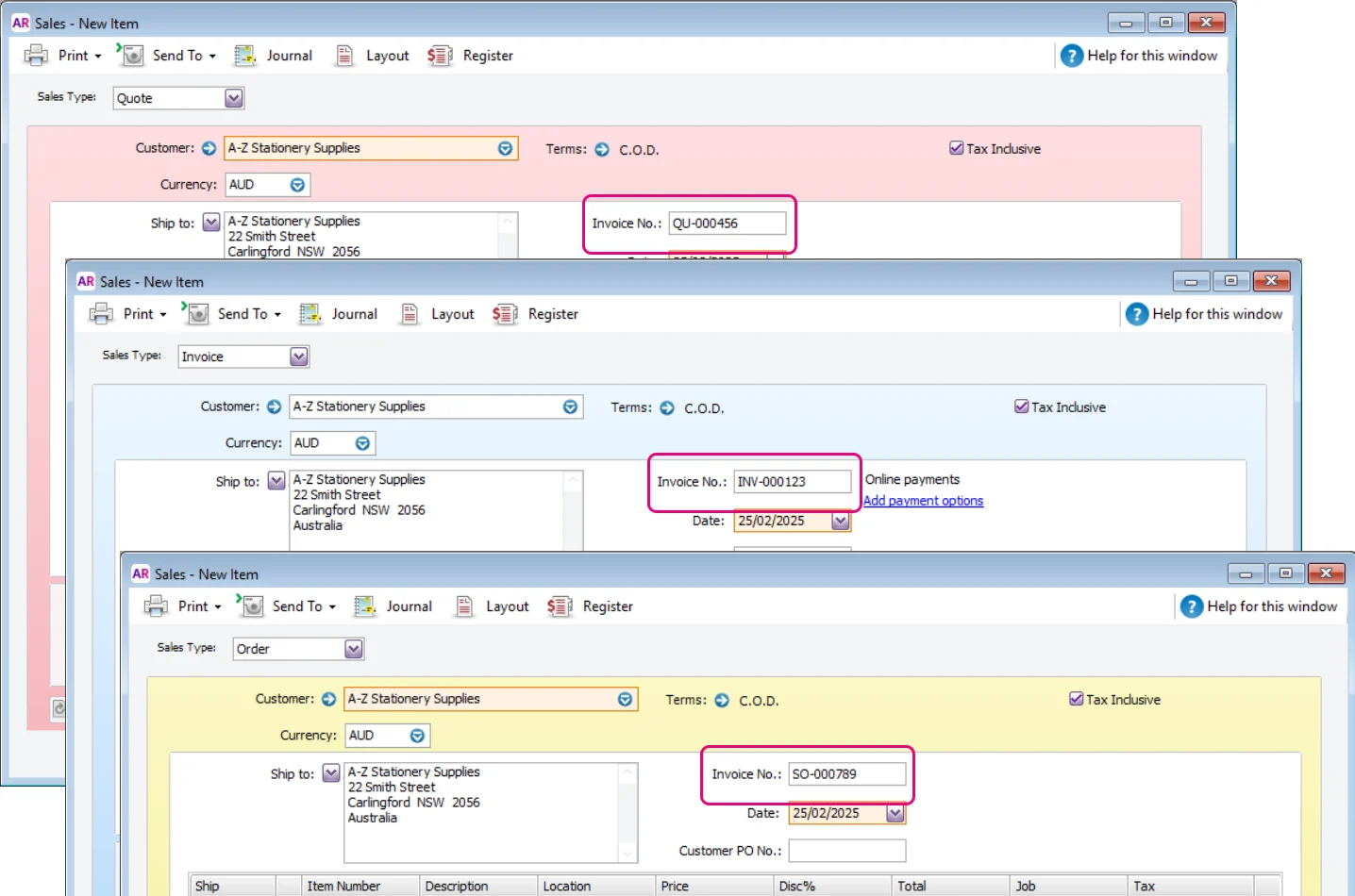
When you set up your sales numbers, the number will increment by one each time you create a new sale. For example, if your sales number is set as INV-000123, the next invoice number will increment to INV-000124.
You can overwrite the sales number when entering an invoice, quote or sales order. If the new number adheres to the rules below, it'll overwrite the sequence you've set in your sales settings and apply to all future transactions of that type.
Sales number rules:
Sales numbers can be made up of letters, special characters (like a hyphen), and numbers
They can only contain a maximum of 5 letters or special characters. Letters and special characters must come before numbers.
The total sales number can only contain a maximum of 13 letters, characters, and numbers.
To set up your sales numbering
Go to the Setup menu > Sales Numbering to open the Sales Numbering window.
Select Enable Separate Numbering for Quotes, Orders and Invoices. The Sales Numbering options appear.
Set the number for each of the transaction types. If you like, you can start the number with letters and separate them from the numbers with a hyphen, for example, INV-000123.
If you:haven’t yet entered a sales transaction, a sales number will be assigned by default, for example INV00000001.
have previously entered sales transactions, the default sales number that appears will continue from the last saved number.
When you're done, click OK.
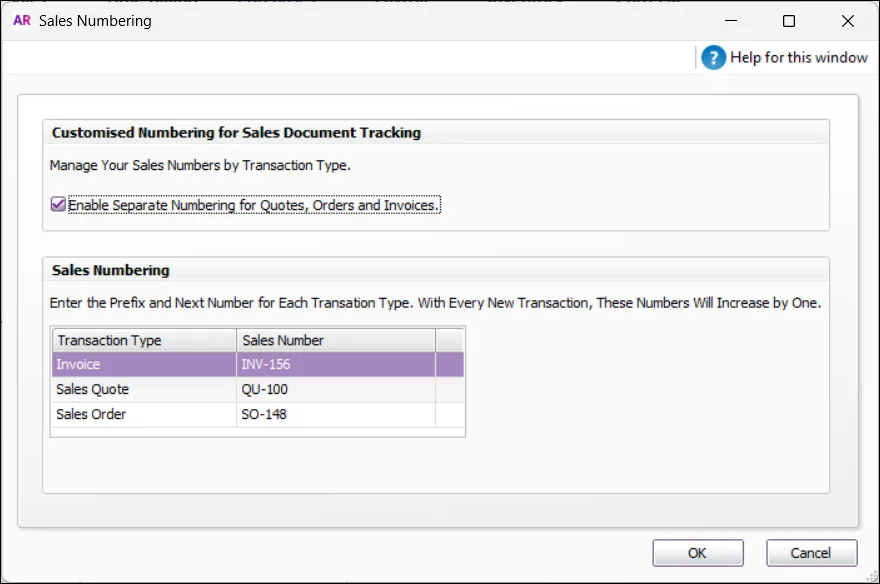
To identify invoices and sales orders converted from quotes, go to the Setup menu > Preferences > Sales tab. Select Retain Original Invoice Number when Quotes Change to Orders or Invoices. When you convert a quote to an invoice or sales order, the Invoice Number will be the quote number.
FAQs
What happens if I turn off the separate number setting?
When the sales numbering feature is turned off, MYOB will use the last transaction sequence created before the feature was turned on. Sales numbers for all invoices, quotes, sale orders will then use the same sequence.