MYOB is continuing to invest in the latest security advancements to protect the data of you and your clients.
The inactivity screen lock alert is now in Reports
Released 28 January 2025
The message at the top of the screen warning you that the screen will lock in less than five minutes now appears when you have reports open:

You're now alerted before the screen locks
Released 19 December 2024
Five minutes before the inactivity screen lock, a message will appear at the top of any tab you have open. This gives you a chance to resume working before the screen locks:
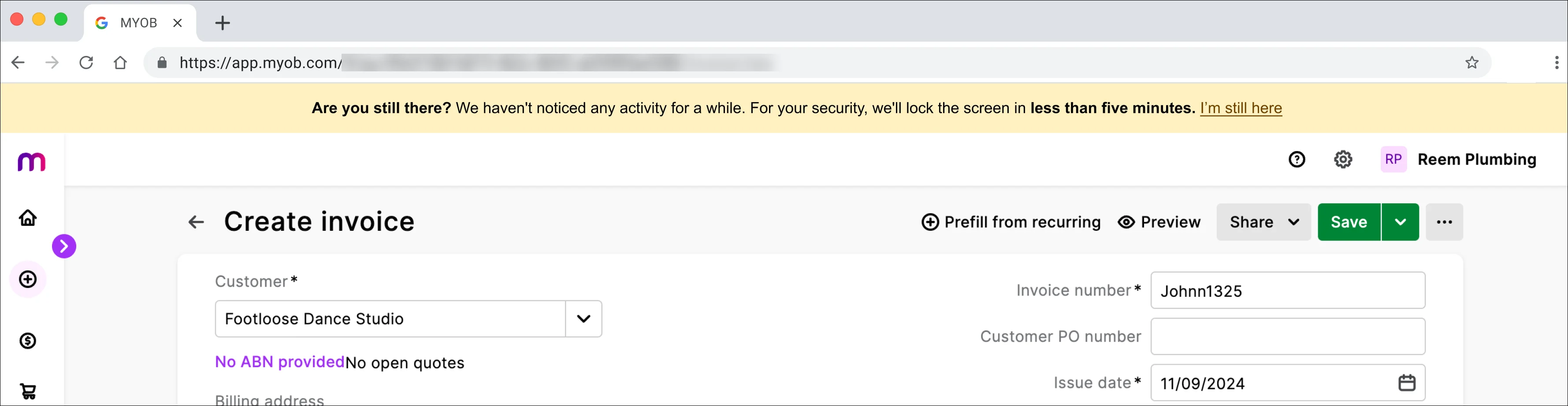
If you click, I’m still here, you can continue working as before. Your inactivity session time will also be reset and extended by 20-30 minutes. If you don’t click I’m still here, or do any activity in your file, the screen will lock and blur and you’ll see a message prompting you to sign back in to continue.
Inactivity screen lock
Released 27 November 2024
MYOB products such as MYOB Business, MYOB Business Payroll Only, MYOB Connected Ledger, AccountRight browser, and MYOB Practice will lock and blur the screen after 20-30 minutes of inactivity. You will see a message prompting you to sign back in to continue.
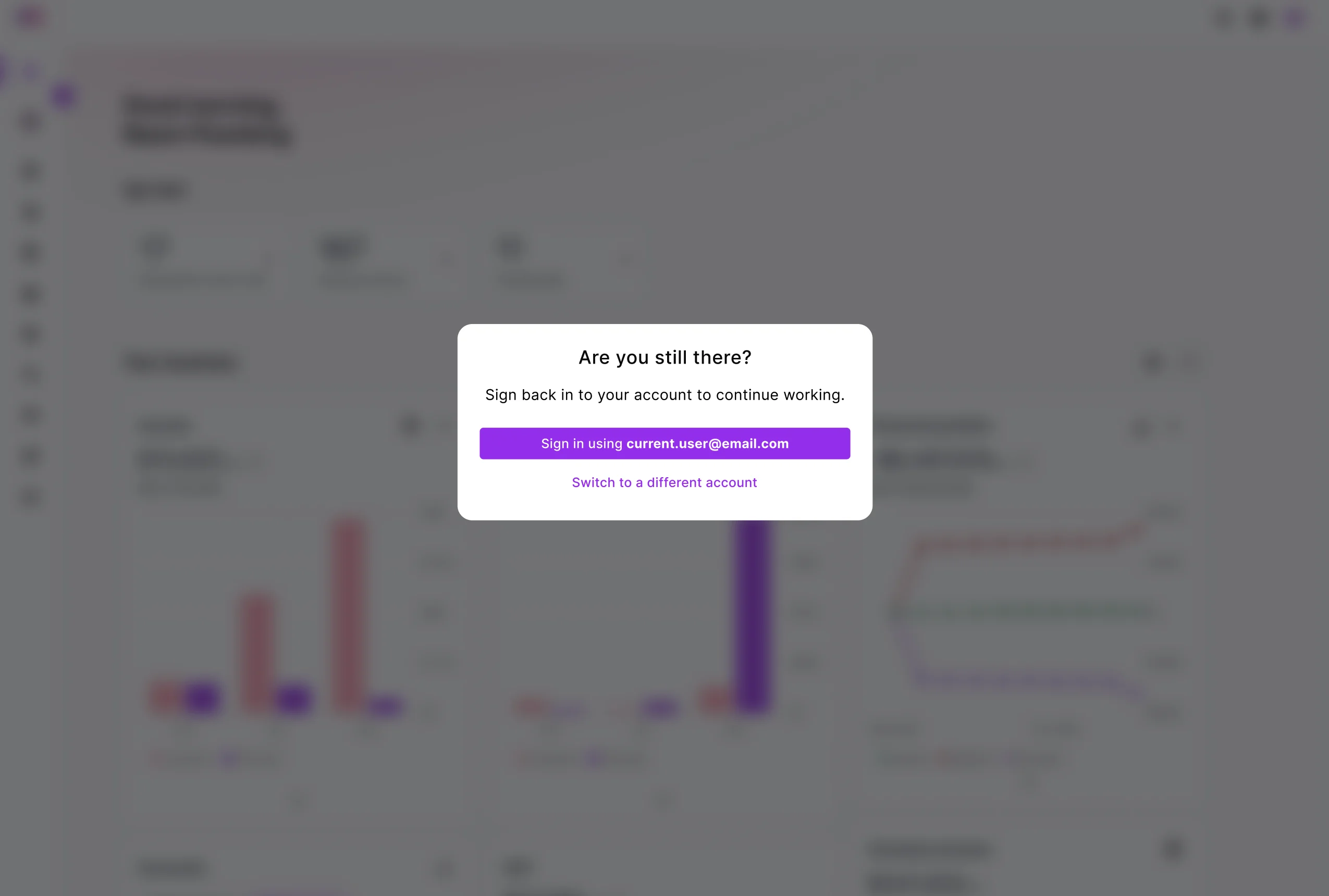
We've removed the inactivity screen lock from AccountRight desktop
After consulting the ATO, we can confirm this feature is not required for the AccountRight desktop app and has now been removed. If you use AccountRight desktop, we strongly encourage you to implement sensible security measures on your devices, like setting up automatic timeouts and using password-protected logins.
Once you sign back in, you can resume working. This change will affect the following products:
MYOB Business
MYOB AccountRight browser
MYOB Connected Ledger
MYOB Business Payroll Only
MYOB Practice.
You won't need to complete 2FA every time you sign back in - 2FA is only required once every 24 hours when using MYOB.
Responding to this change
This change has happened automatically, so you don't need to update your existing 2FA settings or sign-in details. We recommend that when you’re presented with the Are you still there? message that you click Sign in using [existing email] to return to work in progress.
Why we've made this change
We've done this to meet best practice in an increasingly challenging security environment and to further protect your sensitive business data from unauthorised access. For example, if you leave your MYOB product open, we want to reduce the chance that someone might use your user access to do something they shouldn't.
This change also complies with the latest Digital Services Provider guidelines from the ATO and ensures that MYOB products will continue to work with ATO online services. The ATO has made an inactivity screen lock mandatory for all cloud-based online accounting software.
You need to enter a 2FA code at least once every 24 hours (only when using MYOB)
Released 30 September 2024
We've removed the option to remember your device for 30 days and replaced it with the requirement to sign in and enter a 2FA code at least once every 24 hours. 2FA is only required when you're working in MYOB. You don’t need to enter a 2FA code when you’re not using MYOB, like on weekends.
For example, if you only use MYOB Business a few hours once a week, you only need to sign in and complete 2FA when you open it then. If you use it continually every day, you need to sign in and complete the 2FA check at least once each day.
This change affects MYOB Business, (including MYOB Business Connected Ledger), MYOB Businsess Payroll Only, AccountRight, MYOB Acumatica and MYOB Practice. It also applies to any MYOB services you need to sign into, like My Account.
2FA tips
Set up an additional 2FA method if you haven't already. This gives you more options for receiving 2FA codes and helps you avoid sign-in hassles. Find out how to set up an additional 2FA method.
If you have multiple files, stay signed in when you switch between them. If you do this, you may not need to complete 2FA as frequently. To switch to another file:
In AccountRight desktop, go to the File menu > Open...
In MYOB Business or AccountRight browser, click your business name > Switch business.
Manage your password and 2FA settings in My Account
If you need to change your sign-in password or reset your 2FA, you can do this yourself in My Account. Just go to the Account security page in My Account (myaccount.myob.com/account/security). For more information, see Manage your security in My Account.
Need to report a security concern? If you receive a suspicious email or have any other security concerns, report the issue to MYOB without delay.
FAQs
What's changed?
From Wednesday 27 November 2024, MYOB products such as MYOB Business, MYOB Business Payroll Only, MYOB Connected Ledger, AccountRight browser and MYOB Practice will lock and blur the screen after 20-30 minutes of inactivity.
Five minutes before the screen locks, a message appears at the top of any page you have open, prompting you to click I’m still here. If you do this, you can resume work, and the inactivity screen lock will be reset for a further 20-30 minutes. If you don’t click, I’m still here or interact with the page, it will lock and blur.
You will see a message prompting you to sign back in with your username and password to continue.
What do I need to do?
When you’re presented with the Are you still there? message we recommend that you click Sign in using [existing email] to return to work in progress.
Will I lose my work when my screen is locked?
If you sign back into your account using your existing email, you won’t lose any work in progress and can continue where you left off. However, if you choose to sign in to a different account, your work will not be saved.
If you click Back or Reload, or if you don’t sign back in after 12 hours, you'll also lose work in progress.
Can I share sign-in details with my staff?
No. As either a subscriber or user, you must keep your username and password secure and confidential. You should never tell anyone your username and password or let anyone else – whether acting as your agent or not – access your product using your username and password. These form part of the terms and conditions for your product. Learn more here.
Each company file user must have their own MYOB account sign-in details and have 2FA set up. See how to invite a user into your file.