You can use the account security section of My Account to manage password and two-factor authentication (2FA) security settings.
Just log into My Account (myaccount.myob.com) and click Account security from the drop-down menu under your name (in the top right of My Account) to open the Account security page.
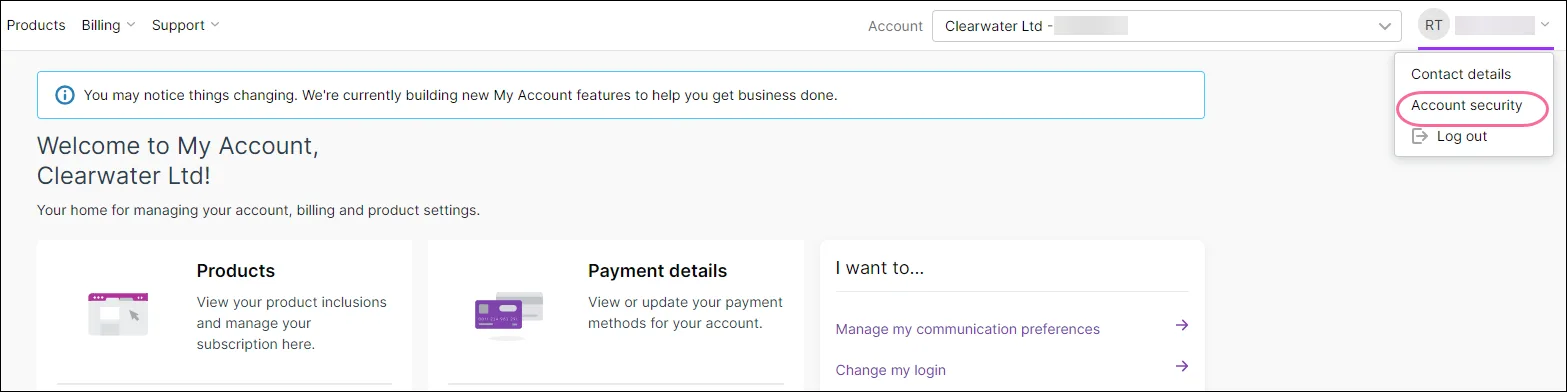

Here, you'll be able to: