You can use the account security section of My Account to reset your signin password.
Just log into My Account (myaccount.myob.com) and click Account security from the drop-down menu under your name (in the top right of My Account) to open the Account security page:
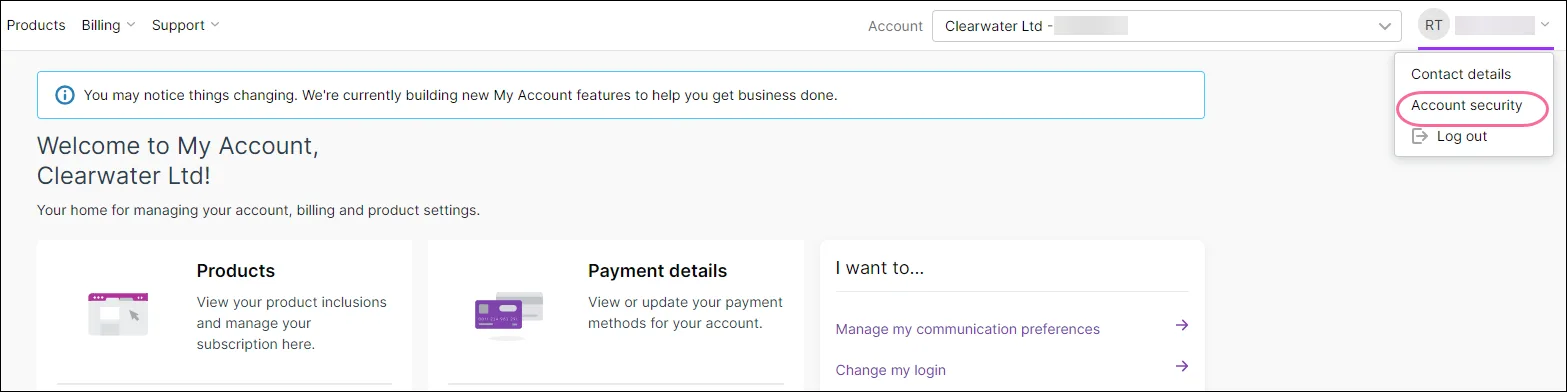
In the Login section, click Reset:
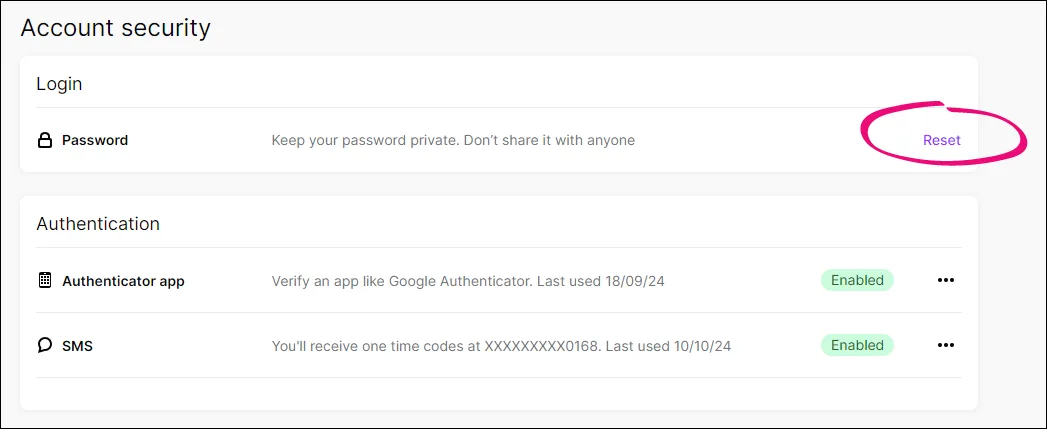
An email is sent to the email to the email address you sign in with:
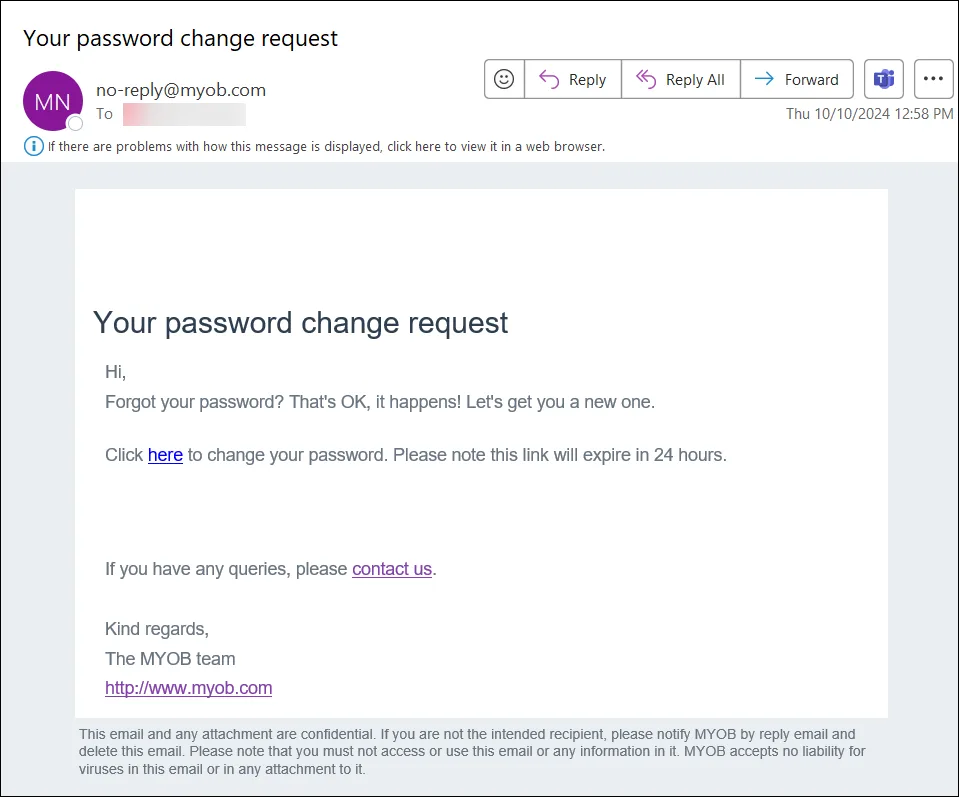
Just click here in the email and follow the onscreen prompts to reset your password.