Last updated 1 April 2025
Each month we release improvements, new features and bug fixes to MYOB Business. You'll also notice these changes if you use AccountRight in a web browser. If you use AccountRight desktop software, see what's new.
See what's new without leaving MYOB Business
Click the help icon and look for the What's new link at the bottom of the help panel.
What we released in March
Payroll
Helping you stay compliant for the 25/26 payroll year (New Zealand only)
We've updated the required rates and thresholds to keep you in the good books with Inland Revenue (and your employees) for the new payroll year. There's a change to the way extra payments are taxed – and we look after this for you too. See what's changed from 1 April.

More flexible pay distribution (New Zealand only)
You can now split an employee's pay across up to three bank accounts. This gives your employees more control over their funds. An employee can choose to split their pay by amount or percentage and they'll see the split on their pay slip. More about splitting pays.

Sales
Quicker access to online payment settings (Australia only)
Online payments in a popular feature that helps you get paid faster. So we've moved the online payment settings from the bottom to the top of the Payments tab in your Sales settings. This makes it easier to set up and manage online payments. More about online payments
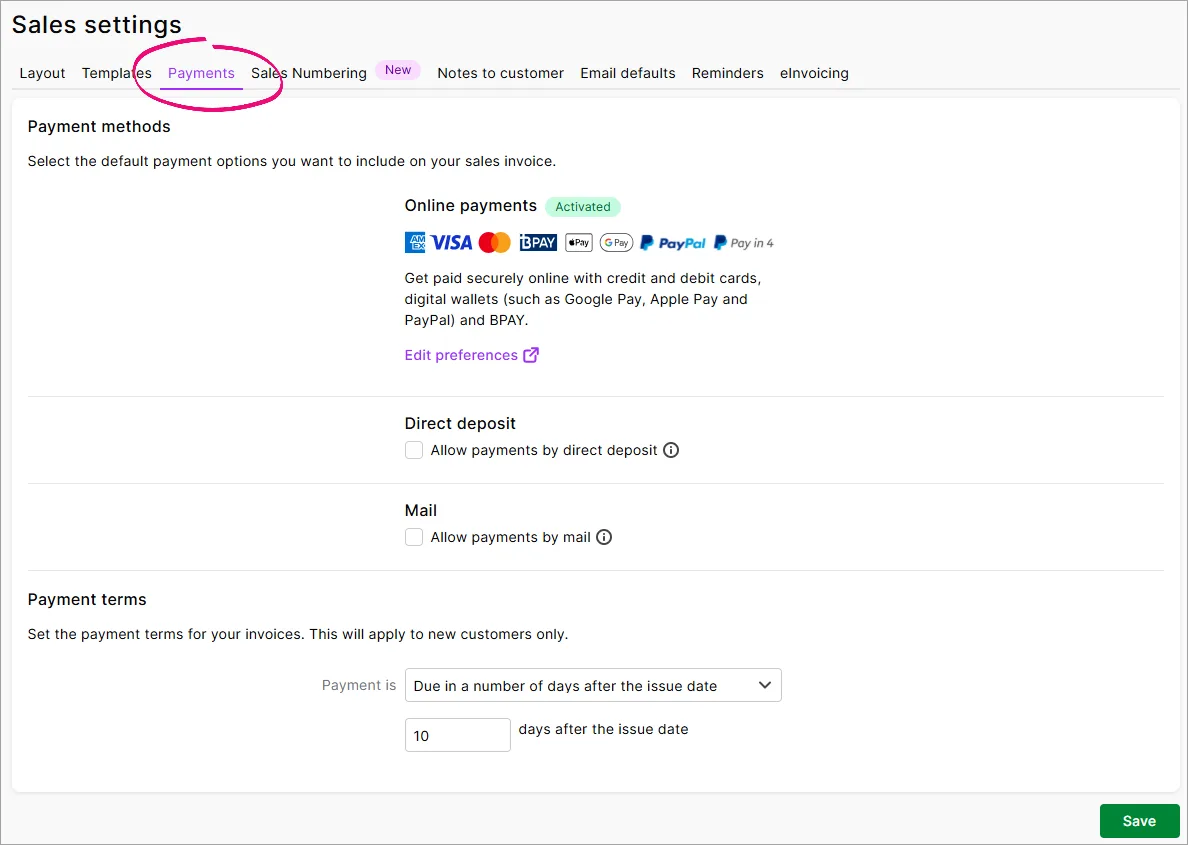
Easier to identify different types of sales
AccountRight browser only
We released this for MYOB Business Pro and Lite last December and it's now available for AccountRight users accessing their online file in a browser. You can set up a different prefix and numbering sequence for your invoices, quotes and sales orders.
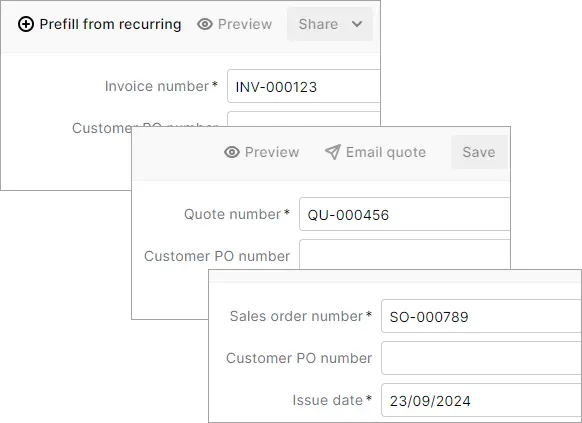
Bug fixes
We fixed an issue in the Job profit and loss report that was causing the error "Failed to load the report".
Previous releases
To learn about changes to MYOB Business in previous releases, see MYOB Business release history.