You can add an FBT return from MYOB AE/AO or from within MYOB Practice
If you lodge the same tax return through AE/AO and MYOB Practice, the ATO will delete the second return that they receive if they determine it is a duplicate. The deletion won’t be reflected in AE/AO nor MYOB Practice.
Add an FBT from AE/AO
Adding an FBT return from AE/AO is available if you've installed tax version 2024.3 or later. You can create from tax year 2025 onwards.
Log in to AE/AO and go to the Tax Returns tab.
On the top of the window, select Create FBT return online link. This will open MYOB Practice. You may need to enter your login details if you haven't already logged in.
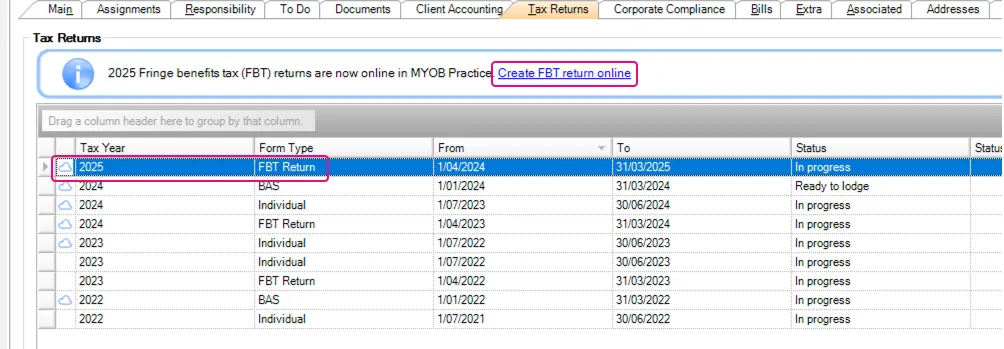
In MYOB Practice, prepare and complete the FBT returns.
A cloud icon will indicate any returns prepared and lodged in MYOB Practice. The Return Details section will display the due dates, revision, and tax payable/refundable details.
Add an FBT in MYOB Practice
FBT in MYOB Practice is available from 1 April 2025 if you've installed tax version 2024.1 or later and been granted access to the individual, company, trust and partnership return in MYOB Practice.
To add a new FBT return for a client, click Add form at the top of the Tax page, then follow these steps:
Start typing the name of a client in the Client field. A list of matching clients displays as you type – select a client from this list.
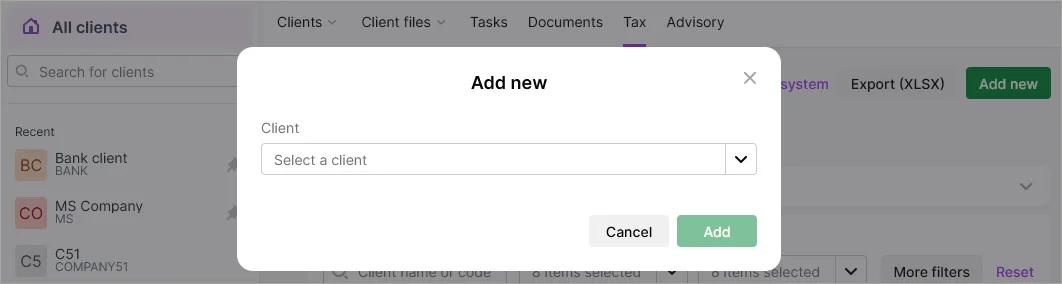
Select the client branch code. This is used to label distinct entities for reporting purposes. For example, when they use different accounting solutions or are in different locations. See the ATO's GST branches page for more information.
Select the tax agent.
After you select the agent, you will see options for the forms you can complete for the client.Unable to retrieve form details from the ATO? There might be an issue with your tax agent setup.
Check that:
-
your tax agent details in MYOB Practice match what's entered in ATO Access Manager.
-
you have authorised MYOB to lodge forms you prepare in MYOB Practice.
-
Select FBT, then select the FBT year.
Wait for the unlodged returns to appear, and then select the return period.
Enter the due date for the return by either typing the date in the date field (in the format DD/MM/YYYY), or clicking the calendar icon and selecting the date.
Click Add form and complete the details for the type of statement or return you're creating.
Troubleshooting
See Errors when creating FBT returns in AE/AO for troubleshooting tips.