When you purchase a Solo by MYOB subscription you'll be prompted to set up an MYOB account. As well as using it to sign in to Solo, you'll need an MYOB account to access My Account, where you can manage your subscription and business details.
Sign into your MYOB account
When you're prompted to sign in to your MYOB account, you'll need to enter the email address and password you specified when you set up your MYOB account.
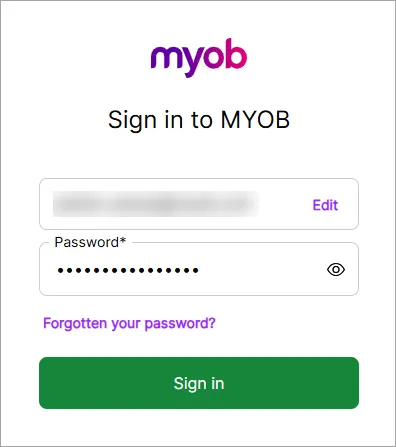
You'll use these same details to access My Account.
Manage your Solo subscription in My Account
You can manage your Solo subscription by signing into My Account (myaccount.myob.com). It's your self-service portal where you can:
View or change your Solo subscription and payment details
Change business address details
Change business name
Change contact name
View or pay your Solo subscription invoices
Cancel your Solo subscription
Note that some account changes, such as updating your subscription or credit card details, require you to be the primary account contact for your Solo subscription. This is typically the person who set up the subscription.
For all the details, see Managing your Solo by MYOB subscription in My Account.
Reset your security in My Account
You can also manage your account security in My Account. This includes:
Changing your sign-on password
Switching your 2FA method, for example, from email to app or SMS
Setting up 2FA on a new phone
Manage your Solo by MYOB app
Software updates
We regularly release updates for Solo by MYOB and, if your phone is set up to automatically install updates, this will happen behind the scenes.
You can also manually check for updates at any time. If one's available, you can install it. Learn more about updating apps on Android devices and iPhones.
Change business ownership or details
If your business is changing, you need to update the registered licence for your MYOB software or transfer it, by filling in a change of details form. You would do this if:
the business has changed its name
the ownership of the business has been transferred
the business been liquidated (either by court order or voluntarily), or
the business owner has changed their legal name or email address.
Download and complete the change of details form, then email it, along with any required documentation, to the email address at the bottom of the form.
You might also need to advise some government agencies if you change your business details. Find out more at business.gov.au
Need some help?
If you need help accessing or managing your MYOB account, tap the chat bubble on the bottom of the screen and ask your digital assistant. It can answer your questions or give you other help options, like chatting with one of our Community Leads.