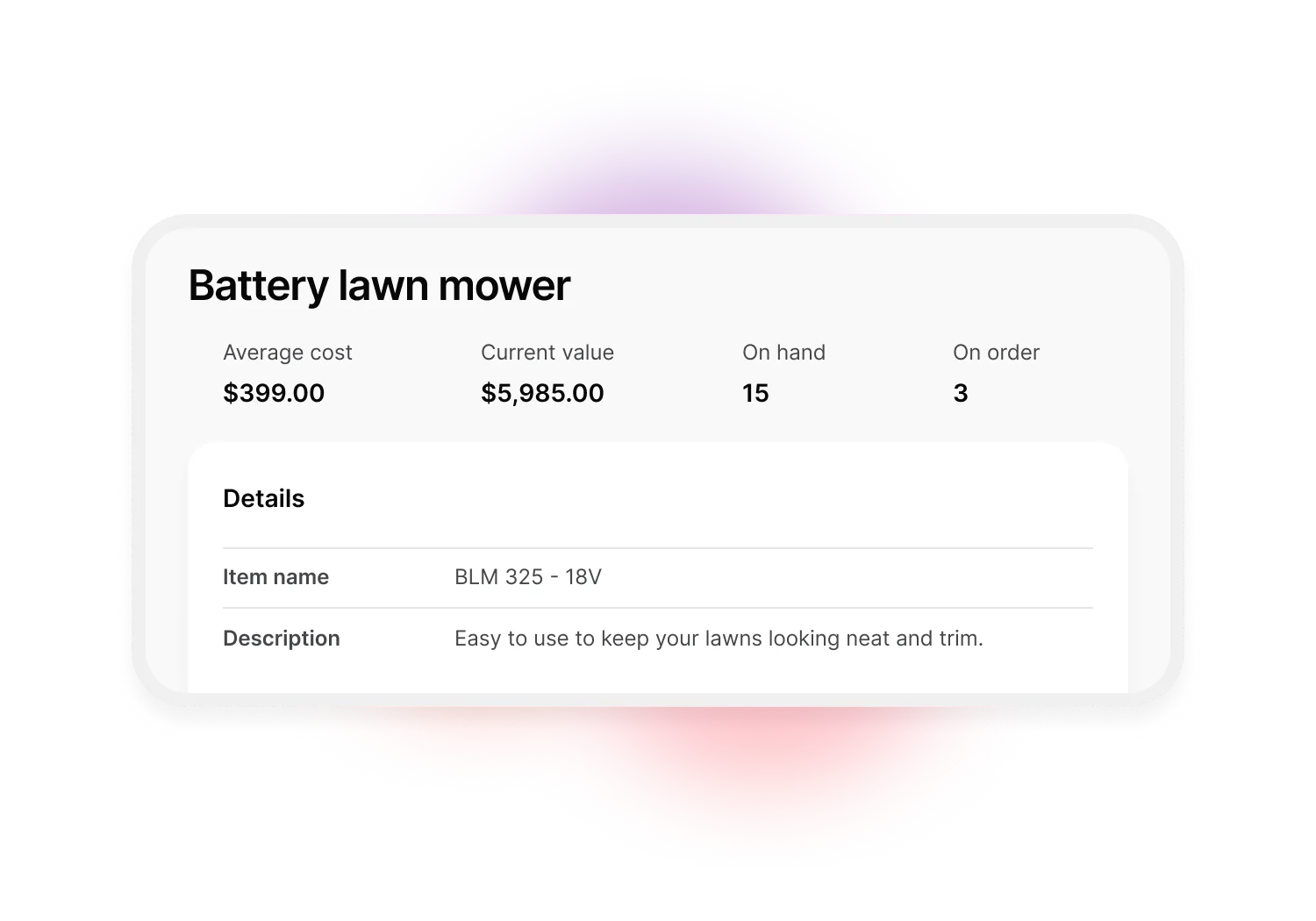
Never run out of your hot ticket items again
Get to know when your stock levels are running low, and automatically fill orders to review and send. Saving you time (and lost sales).
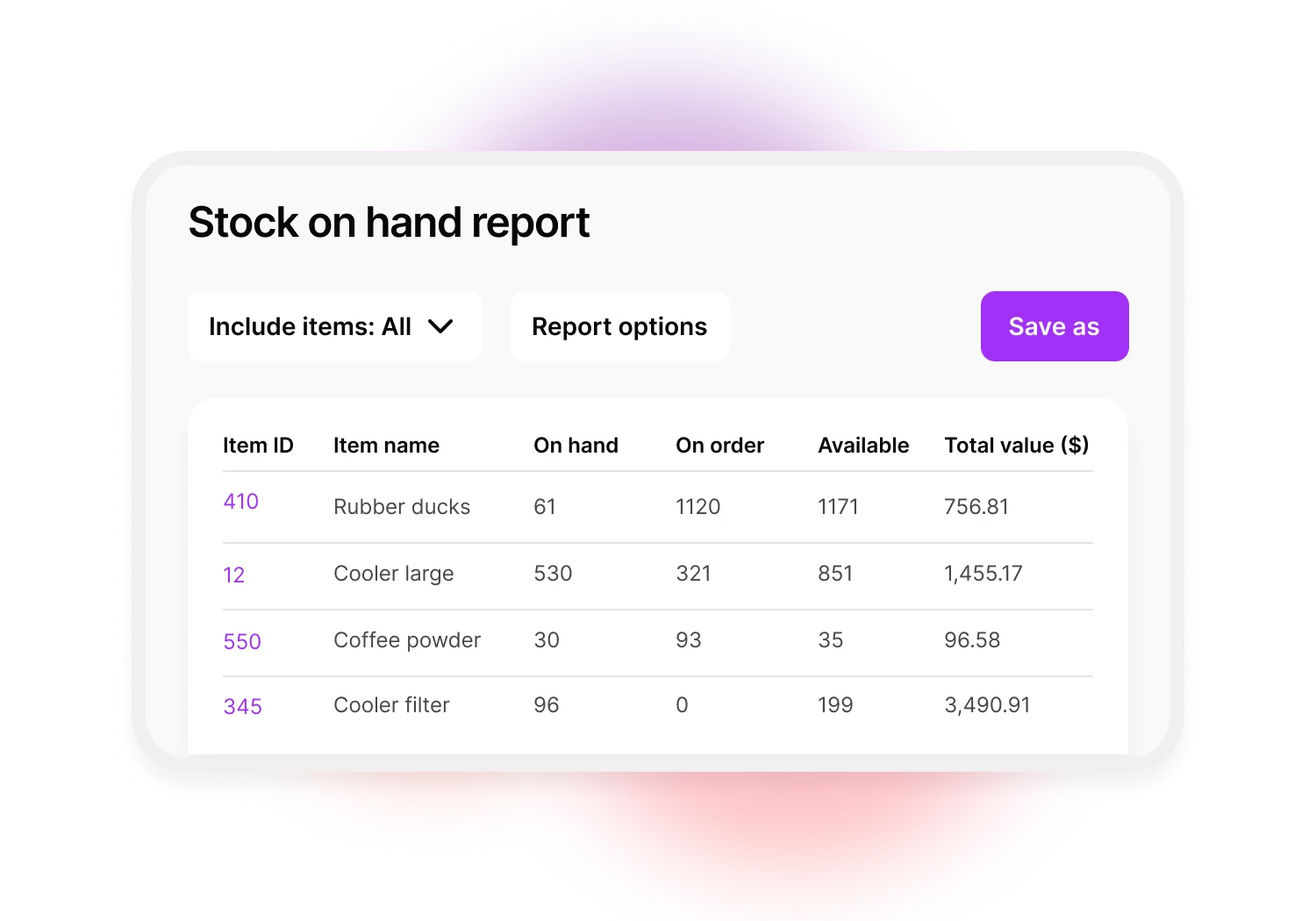
Understand what’s selling and what’s not
Generate reports to see your most – and least – profitable items, then use that intel to inform your business decisions.

Get ahead of upcoming work with sales orders
Sales orders give you a head start by registering what you’ve promised customers right away. With an overview of upcoming work, supplier orders and invoicing in one system, you’ll increase accuracy and save time.
Seamless business integrations a must-have for eCommerce
Making a start with MYOB is simple
Whether you're just starting out, or run an established enterprise, you can manage your entire business with MYOB.
What our customers say about MYOB inventory management software
Swipe left and right to see more
Current slide:00|Total slides:00
Need more than inventory management?
Invoicing
Create customised invoices on-the-go. Track who’s paid and send automatic payments reminders to those who haven’t.
Got more complex inventory needs?
All your questions answered about MYOB inventory management software:
Is there a minimum subscription period?
Nope. And there are no lock-in contracts either. Pay monthly and enjoy the flexibility to cancel anytime.
How long does it take to set up?
Just a few minutes — honestly.
Choose the software plan that's right for your business
Sign up to access your software immediately
Log in to your software. Once you've logged in, we'll guide you through the set-up so you can spend less time on admin and more time doing what you do best.
Can I let other people access my software?
Absolutely. You can share your account with your advisor, accountant, bookkeeper or business partner at any time for no extra cost. You can also control what they can see and do by adjusting their access levels.
Can I migrate my data into my MYOB Business software?
There are two ways to move your data to MYOB.
Option 1: Manage your own move
See our step-by-step guides:
Migrate your data from other software (Reckon, Xero or QuickBooks)
Option 2: Get help moving from Reckon, QuickBooks or Xero to MYOB
With the help of MMC Convert, our migration partner, you can have your data securely migrated from your current accounting software to MYOB. Plus, we'll cover the cost to migrate data from the current and previous financial year. Make the move.
Is my data secure?
Yes. MYOB takes the security and protection of our customers’ data seriously. We use secure, encrypted channels for all communications between us and follow industry best practices including ISO 31000 Risk Management Standard.
What is inventory management software?
Inventory management software helps you keep track of the amount of stock you have on hand, and tracks orders and sales. Some software notifies you when you’ve got a surplus or shortage of certain items and produces insightful reports.
How do I use inventory management software?
To use inventory management software, input the details of your stock items. The software will then centralise your stock-on-hand information and start monitoring your inventory.
You can buy more inventory, create invoices, adjust stock information and run inventory reports as you need to. Once you’re ready to perform a stocktake, you can use your software to reconcile your records with the actual inventory on hand.
What are the benefits of inventory management software?
Inventory management software helps you stay on top of your stock movements in real-time so you can make informed business decisions. It keeps you up-to-date so you don’t run out of your high-demand items, or order too many of your low-demand ones, helping to minimise sunk costs.
Inventory management software assists with tasks like managing orders, managing suppliers and stocktakes. With manual tasks automated, your business is more efficient and productive.
