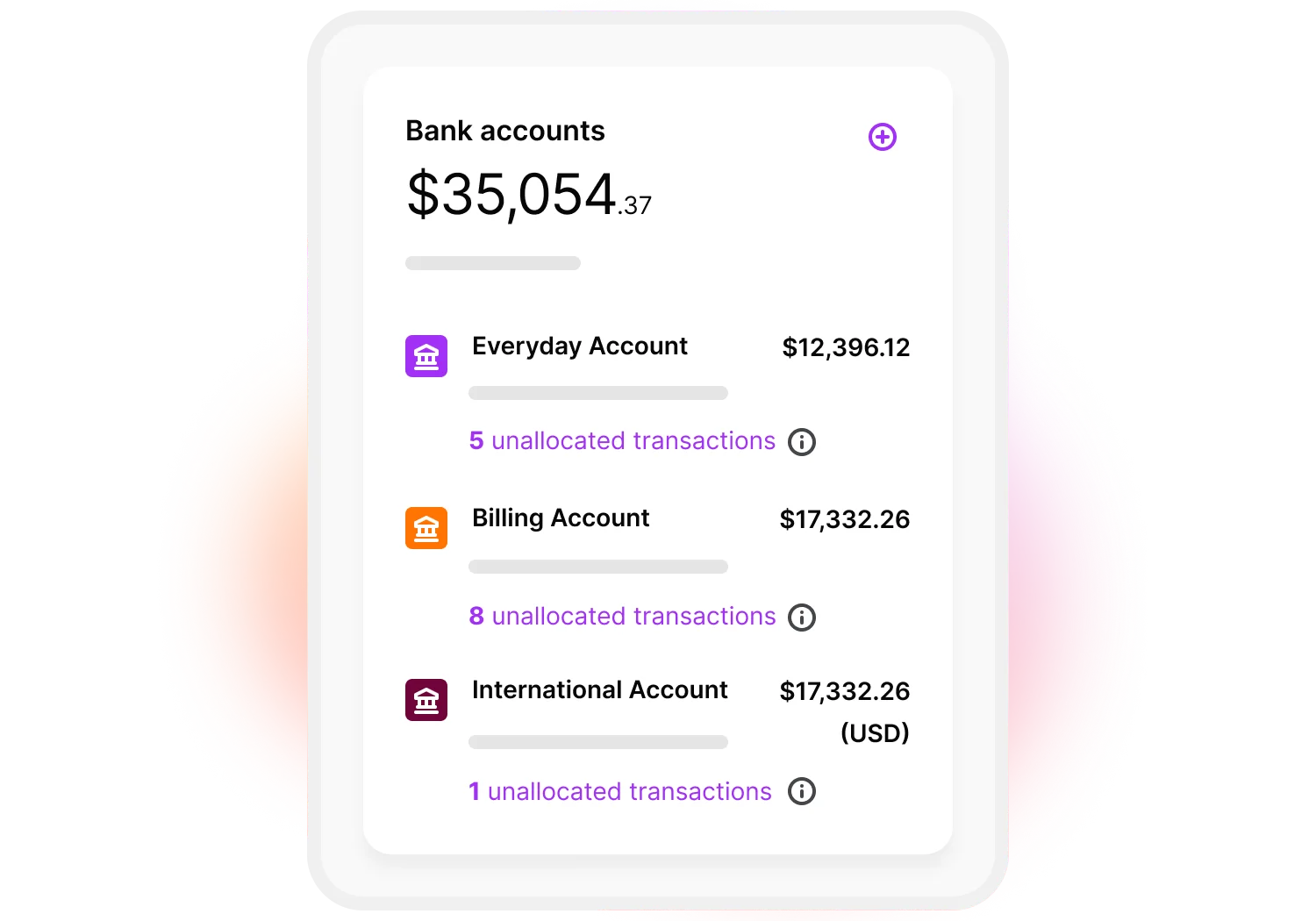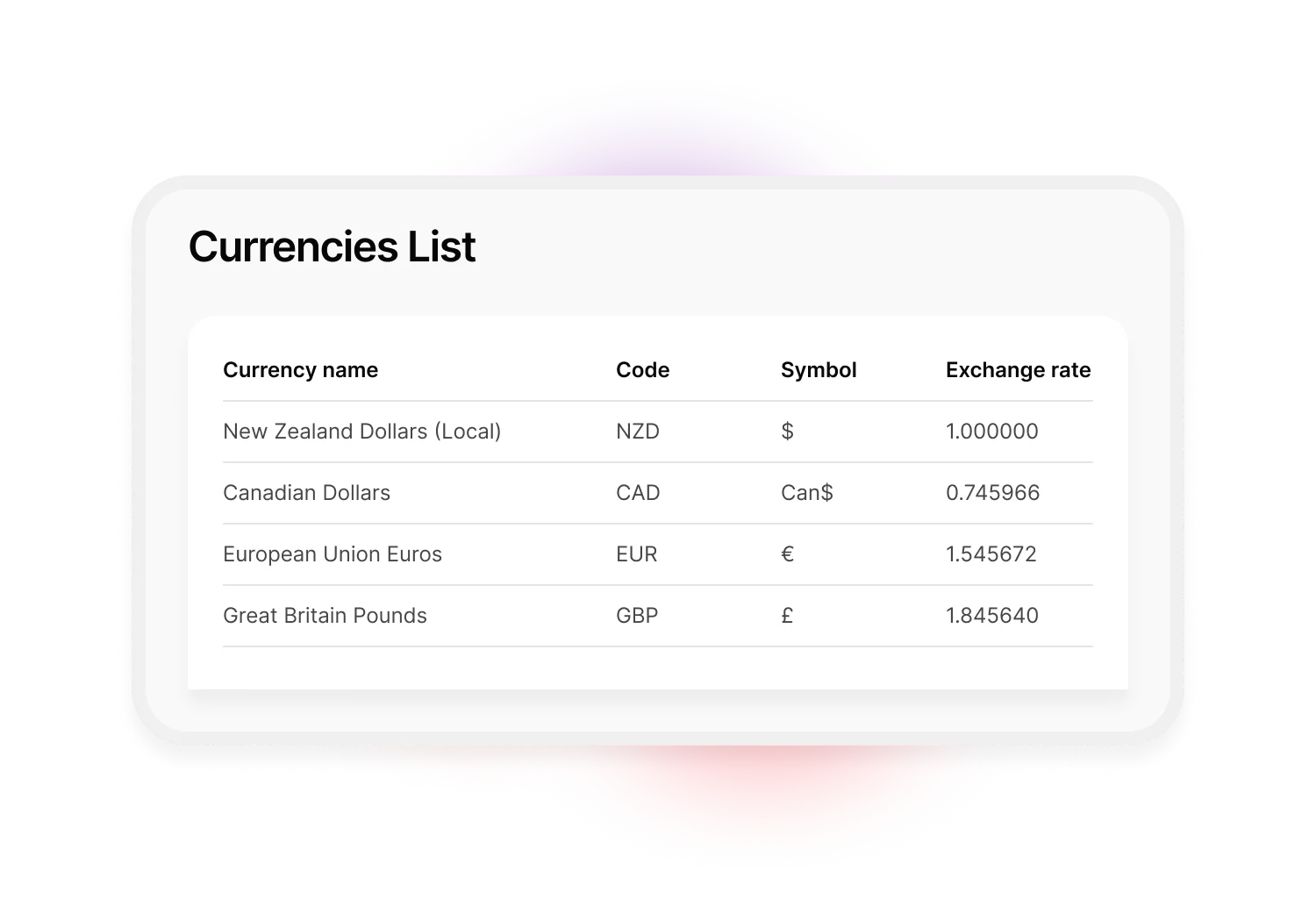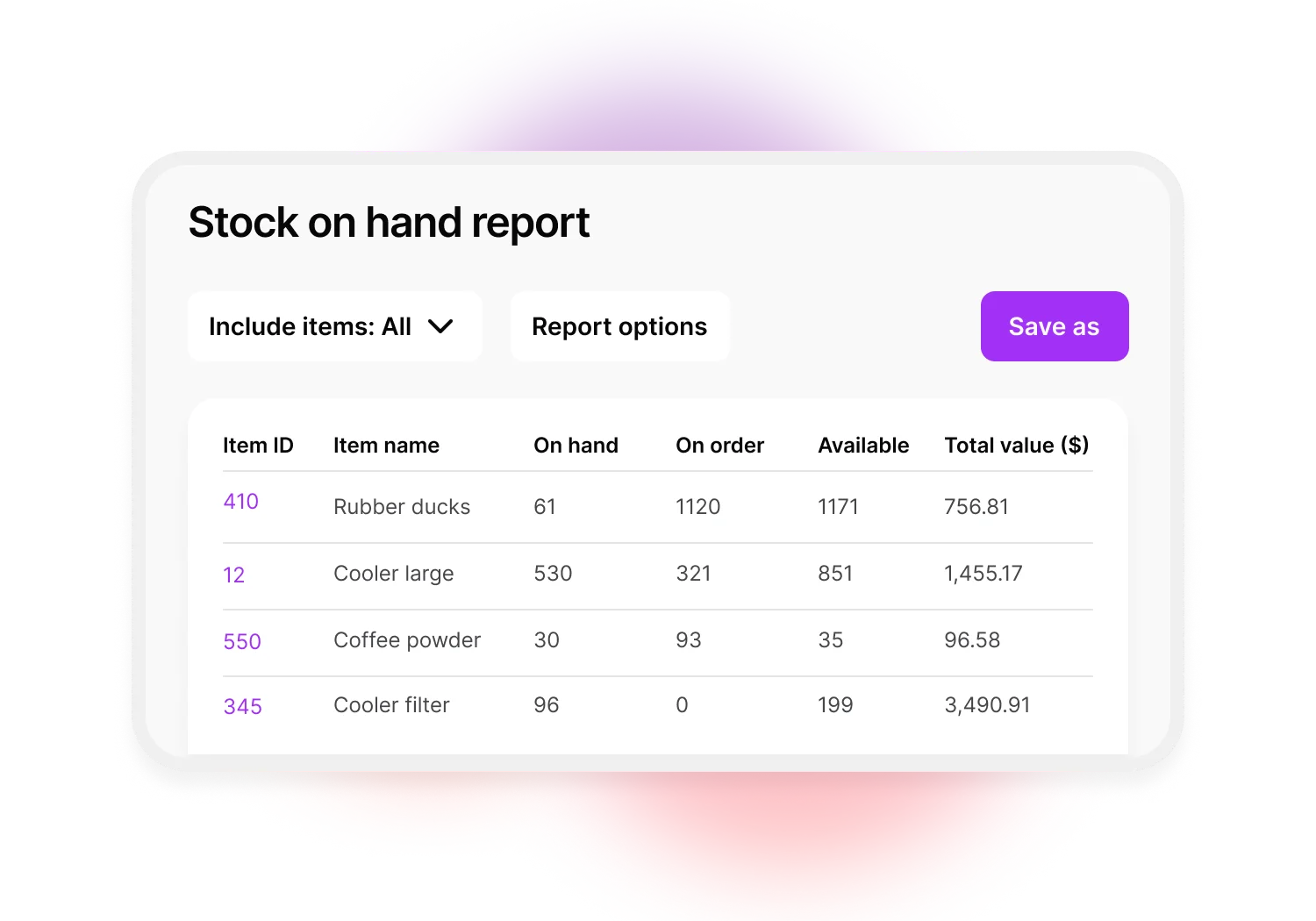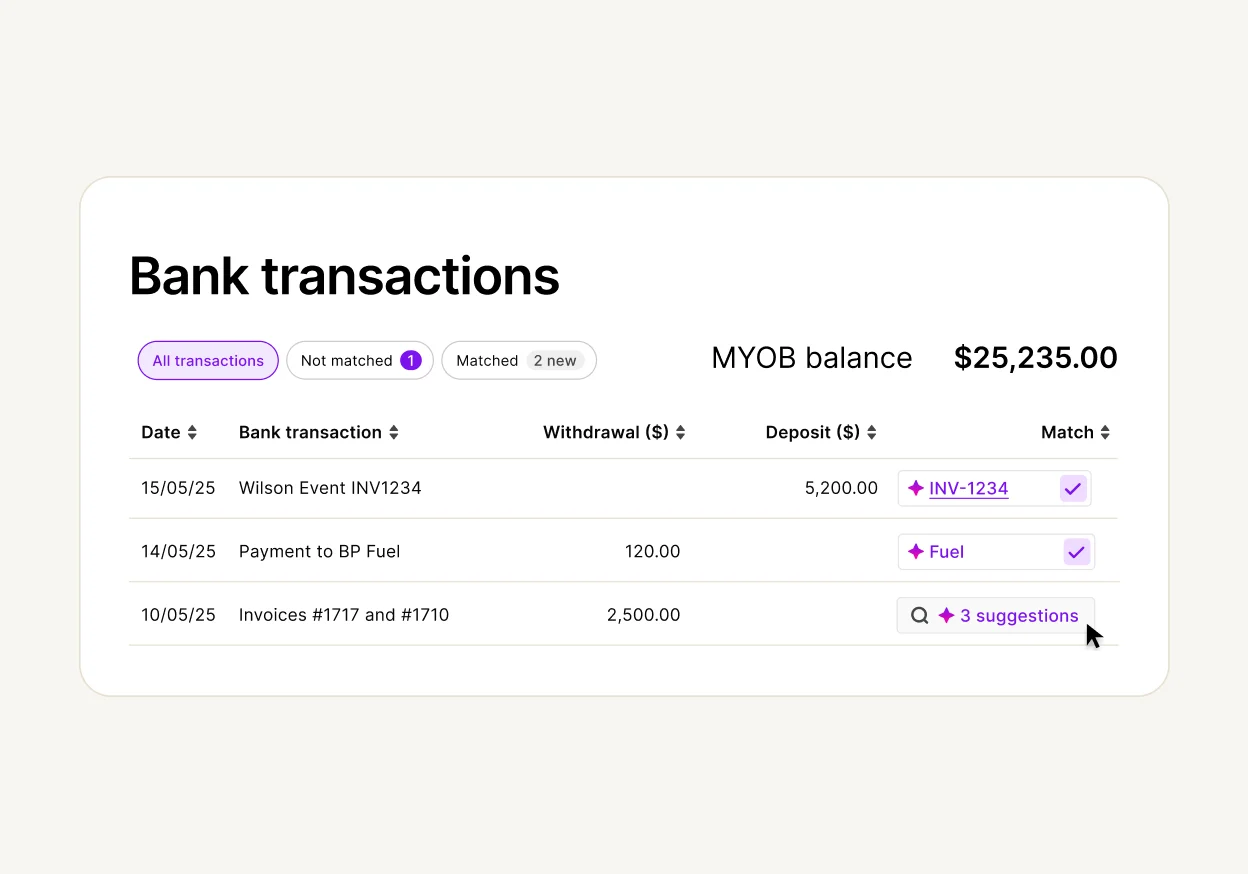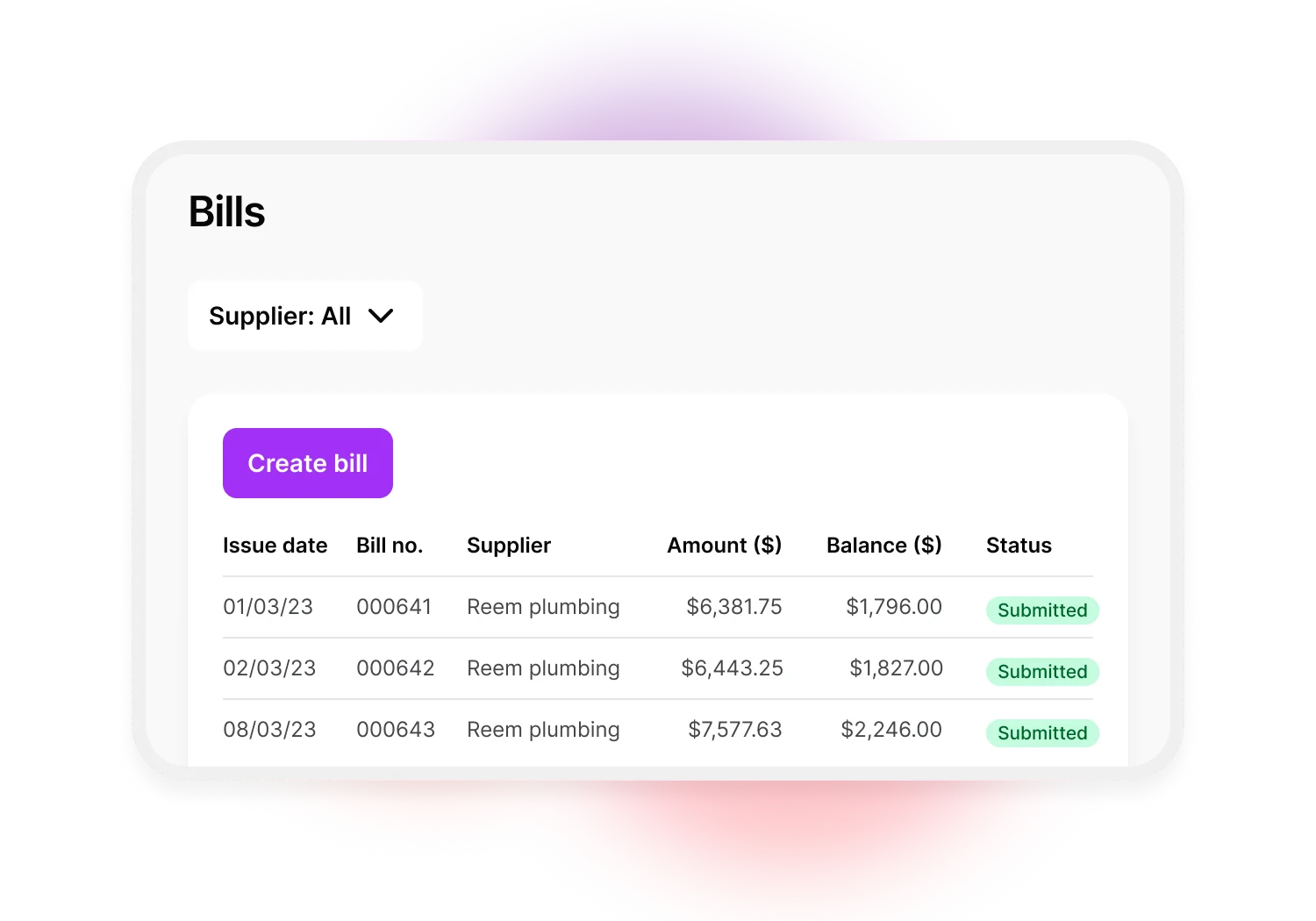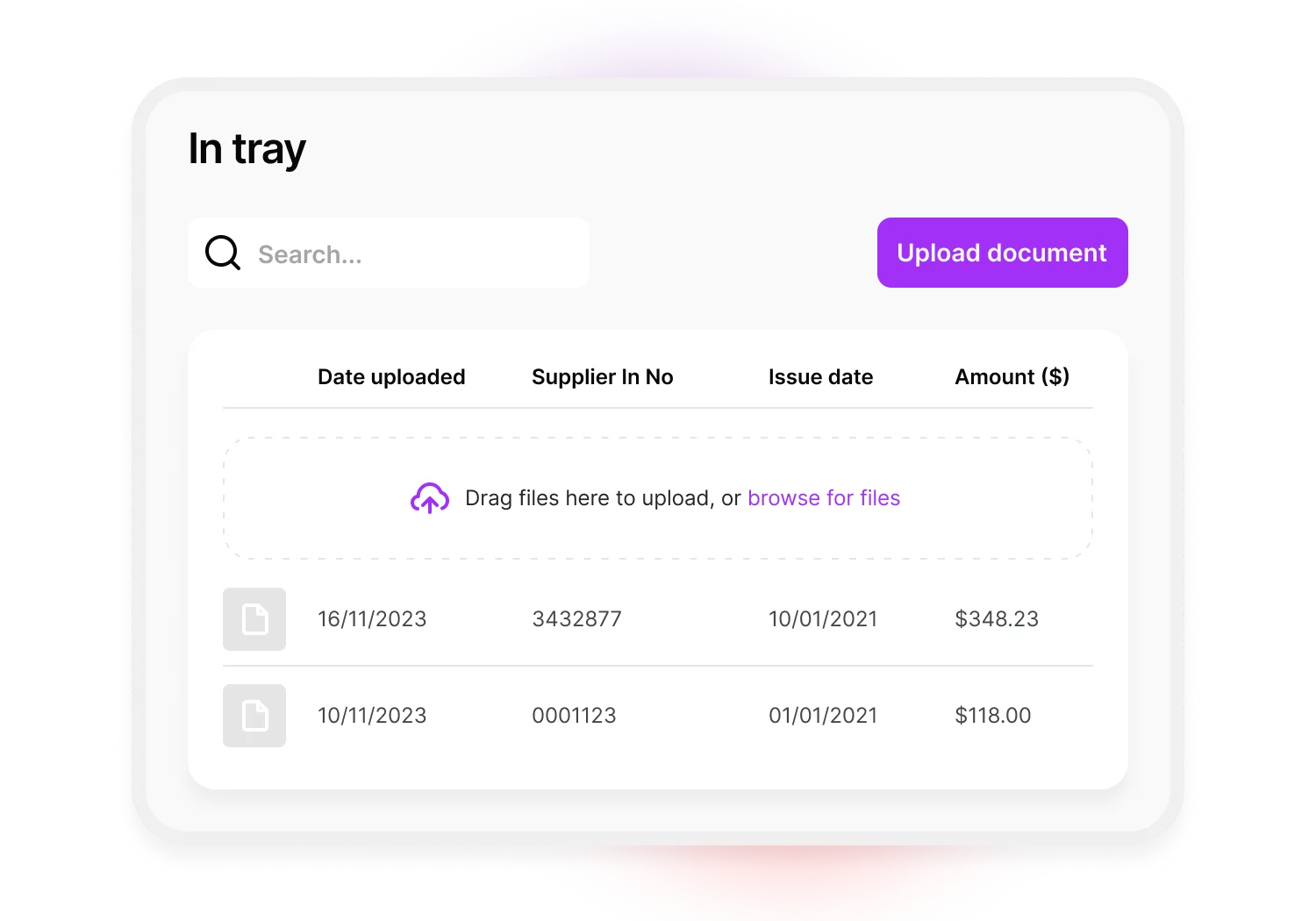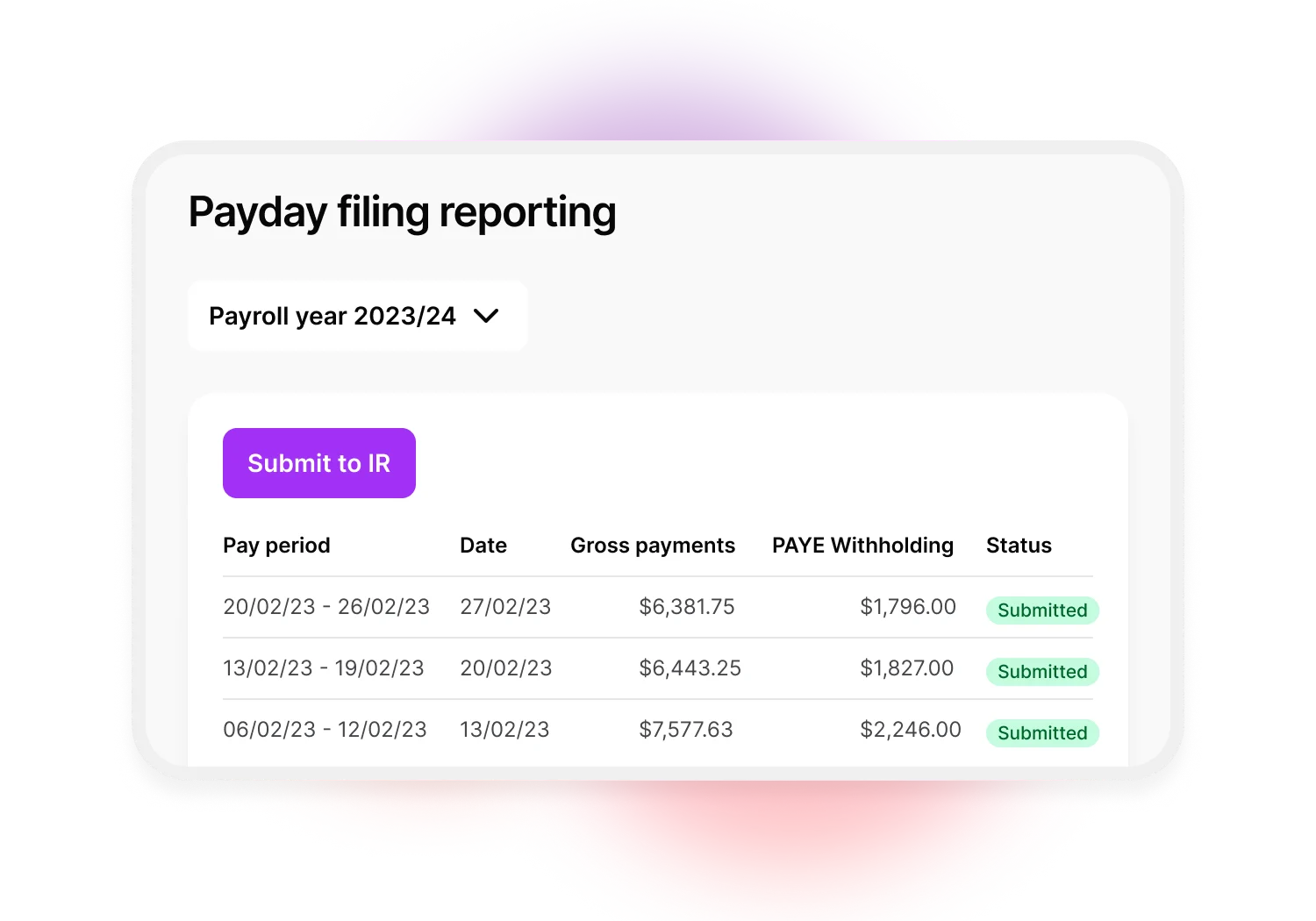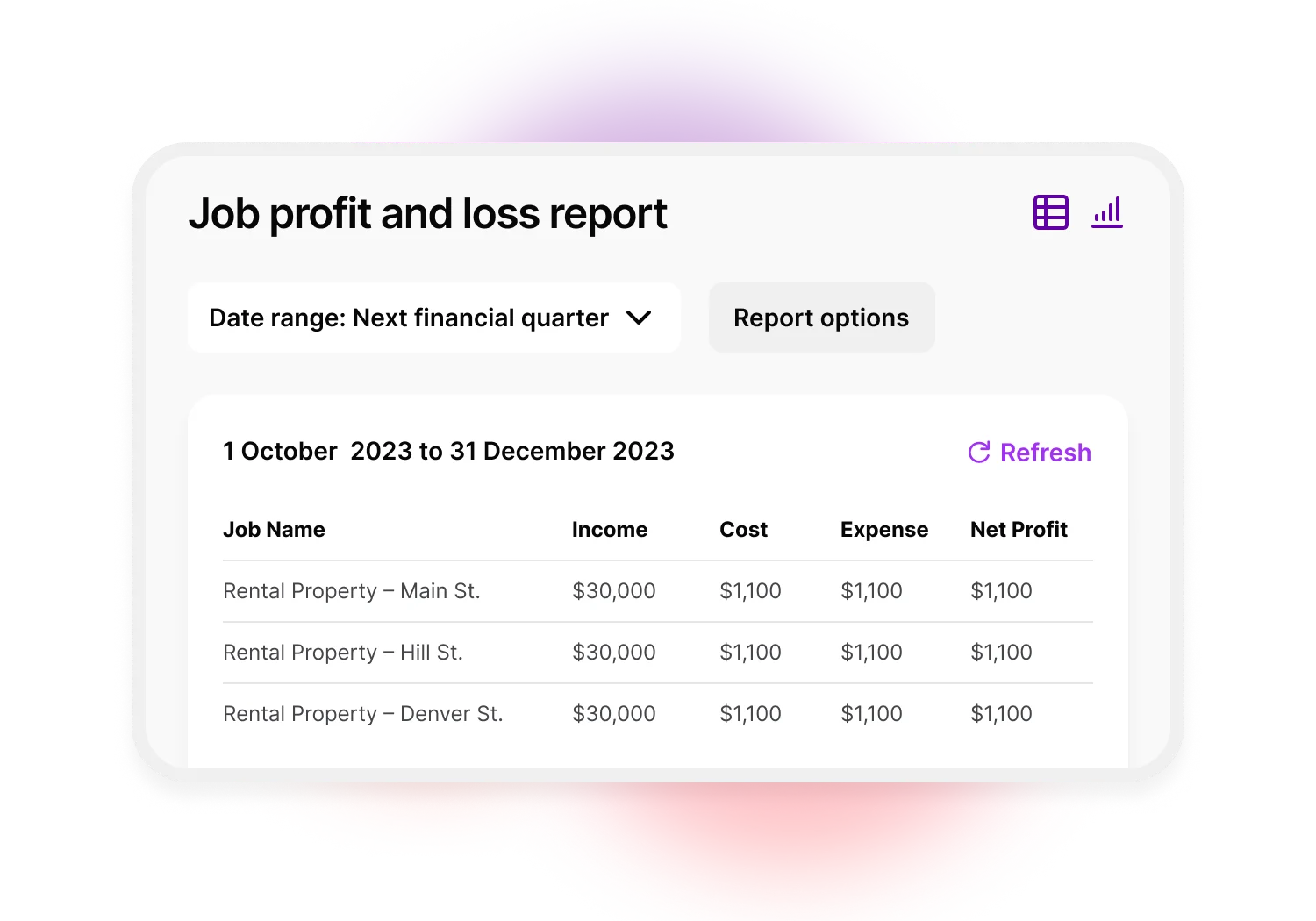MYOB Business AccountRight Premier
For more complex businesses that need multi-currency support. Try free for 14 days!
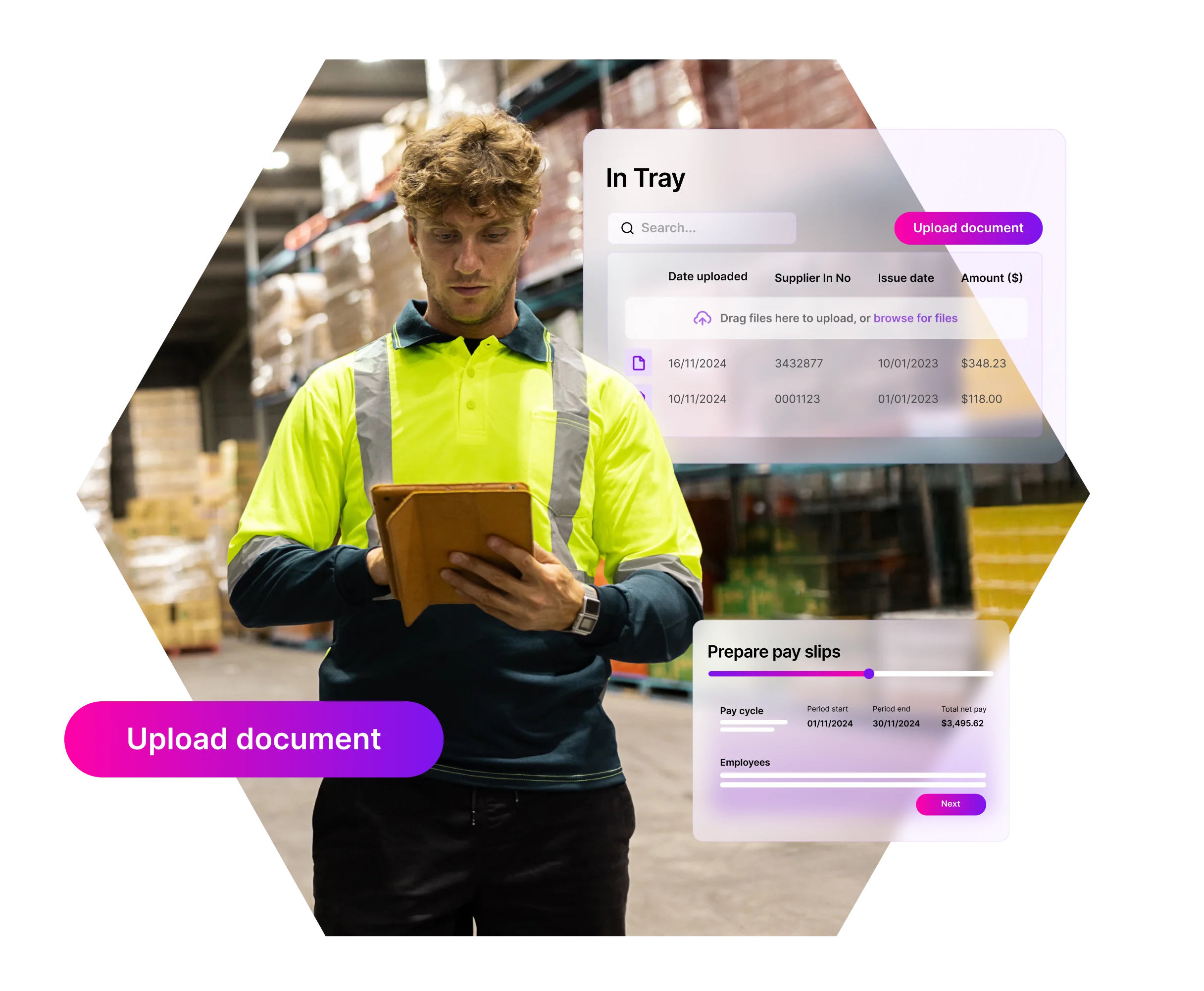
Manage your global business, locally

Send quotes and invoices in 150+ currencies
You're in New Zealand, but that shouldn't stop you from doing business overseas. Create and send quotes and invoices to customers no matter where they are. With both currencies on the same transaction line, you'll never miss a beat (or a dollar).

Never run out of your hot ticket items again
Accurately keep track of what stock you have on hand (and avoid selling out) with stock level notifications.
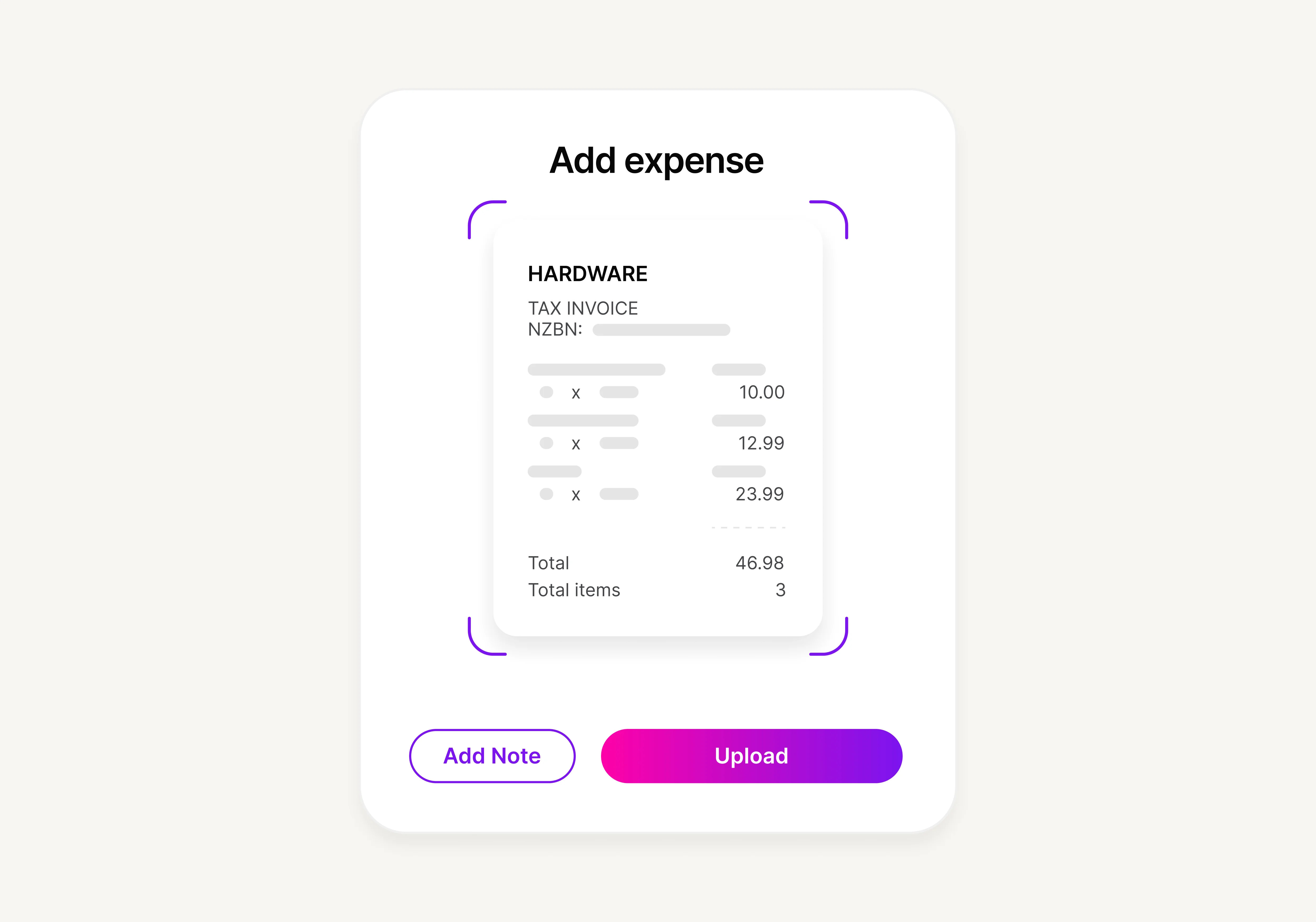
Capture expenses as they happen
Don't forget expenses or miss potential deductions. Scan and upload receipts in an instant. We'll automatically capture all the important details and store them, so you don't have to — secure, safe and always at the ready.
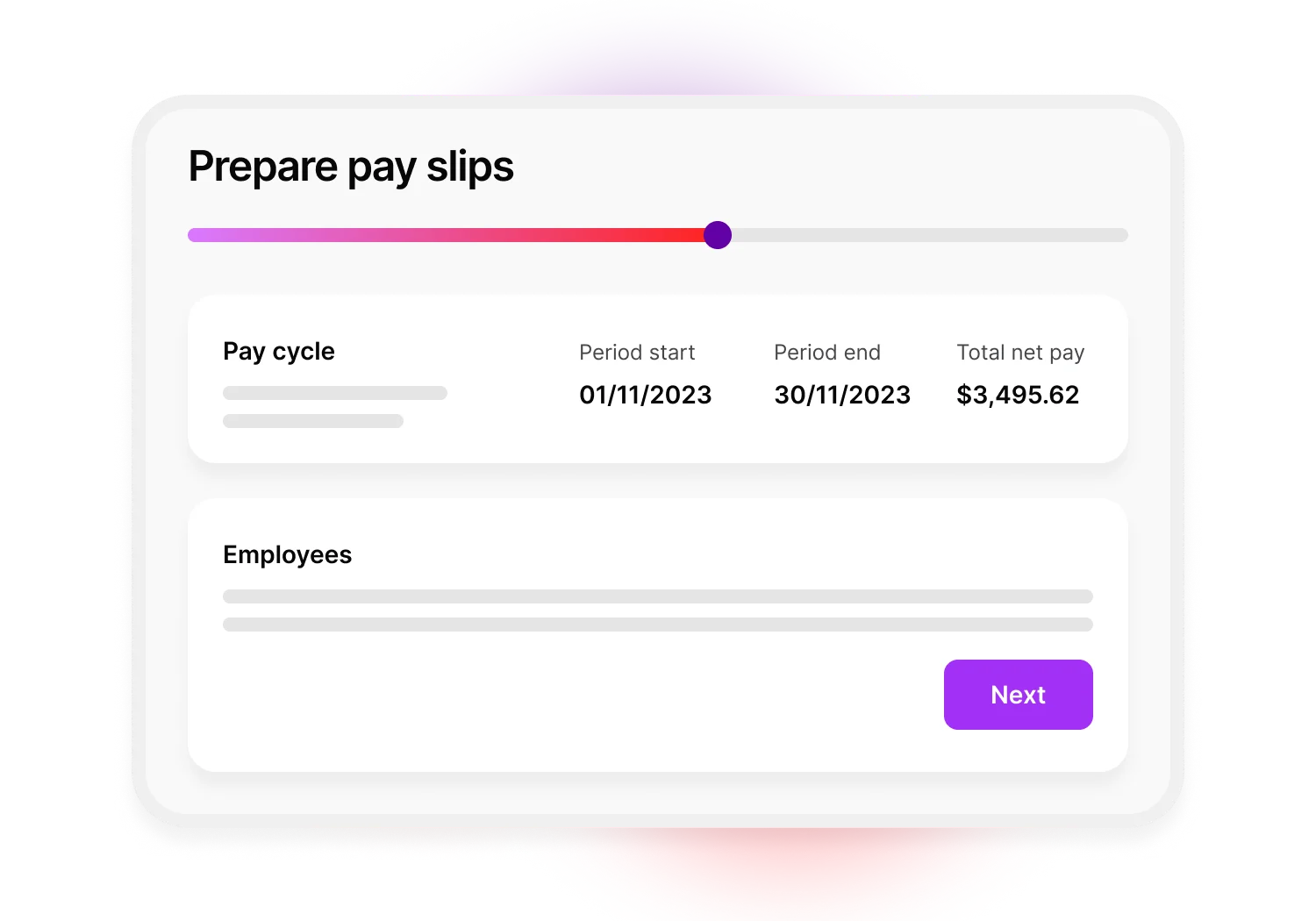
Pay runs that don't need double (or triple) checking
Save time and hassle with automatically calculated pay, tax, KiwiSaver and leave balances on any device. Best of all, paying 10 employees is just as easy as paying one.

Make accurate estimates with ease
Use forecasting to accurately estimate your quotes. Then, once your team starts work, record their hours, add payroll and tally expenses before invoicing. With everything in one place, no detail will go astray (meaning no extra admin).
Manage it all in one place with MYOB Business AccountRight Premier

Level up with real-time financial reports
Spend less time looking for data and more time getting handy insights into your business. Use real-time financial reporting on your tax, cash flow and payroll to make data-driven decisions. And with pre-filled data from transactions, receipts and invoices, you can be sure of your numbers.

Take charge of your cash flow and grow your business
Connect your bank accounts and credit cards to your software to streamline and automate your admin tasks and enable real-time insights. Keep your cash flow flowing with payment reminders (for those late payers who need a little nudge) and get easy access to cash flow reports to help you keep an eye on areas of growth.

Get started faster with Priority Support
We’ll help create a smart and organised system so you can sign up, set up and get back to business.
With Priority Support, you can jump to the front of phone queues or request a callback, for expert assistance whenever you need it. Whether you’re starting out or figuring it out, get the help you need, at no extra cost.
Get more with MYOB Business AccountRight Premier
MYOB BUSINESS
AccountRight Premier
For complex businesses managing multiple locations, jobs or currencies.
- Use multiple currencies
- Add a second business
- Add payroll for $2/month per employee
- Bill by time
- Create and send unlimited professional invoices and quotes
- Connect unlimited bank accounts
- Advanced reporting and analytics
- Unlimited inventory and multiple warehouse locations
- Track income and expenses
- Accept online payments
- Track GST and lodge reports to IR
- Track time, budgets and jobs
- Priority support
Manage your business on any device
Access your information anywhere
Freedom to cancel at any time
Your questions about MYOB AccountRight Premier, answered:
Is there a minimum subscription period?
Nope. And there are no lock-in contracts either. Pay monthly and enjoy the flexibility to cancel anytime.
How long does it take to set up MYOB Business AccountRight Premier?
Just a few minutes — honestly.
Choose the right software plan that's right for your business
Sign up to access your software immediately
Download and log in to your software. Once you've logged in, we'll guide you through the set-up so you can spend less time on admin and more time doing what you do best
Do I need to install MYOB Business AccountRight Premier?
If you want to use MYOB AccountRight Premier, you'll need a Windows desktop or laptop computer to complete the setup and to access features such as multi-currency, advanced inventory features and time billing.
Can I let other people access my software?
Absolutely. You can share your account with your advisor, accountant, bookkeeper or business partner at any time for no extra cost. You can also control what they can see and do by adjusting their access levels.
Can I use my account on my phone?
Yep, our software is available on all desktop, mobile and tablet operating systems. We also have handy apps for managing your business on the go.
For small business plans, our accounting software is compatible with all browsers on desktop, mobile, and tablet. Plus, you can enhance your workflow with our companion apps, such as MYOB Invoice and MYOB Capture, which allow you to create invoices and snap receipts directly from your mobile device. Explore the full range of MYOB mobile apps.
Can I track jobs and bill customers by time?
With MYOB Business Lite or Pro, you can track a job's progress, profit and loss, and expenses.
If you'd like to bill your customers based on time or attach individual budgets to each job you track, check out our MYOB Business AccountRight Plus and Premier plans.
What are AI category suggestions?
When you connect your bank account to MYOB, you can use category suggestions to recommend matches for transactions.
Category suggestions use AI to give you more accurate suggested matches with a clear explanation. Balancing the books has never been faster!
Do MYOB Business AccountRight Plus and AccountRight Premier subscriptions include payroll?
When you choose an MYOB Business AccountRight Plus or AccountRight Premier plan, we include a base subscription to MYOB Business Payroll Only for no additional cost. If you don’t need the payroll feature, no worries, but if you do have employees to pay, an additional $2.00 + GST per employee/per month fee applies.
Please note: these products are not integrated.
Is my data secure?
Yes. MYOB takes the security and protection of our customers’ data seriously. We use secure, encrypted channels for all communications between us and follow industry best practices including ISO 31000 Risk Management Standard.
Can I migrate my data into my MYOB Business software?
There are two ways to move your data to MYOB.
Option 1: Manage your own move
See our step-by-step guides:
Migrate your data from other software (Reckon, Xero or QuickBooks)
Option 2: Get help moving from Reckon, QuickBooks or Xero to MYOB
With the help of MMC Convert, our migration partner, you can have your data securely migrated from your current accounting software to MYOB. Plus, we'll cover the cost to migrate data from the current and previous financial year. Make the move.