In this article
Storing receipts digitally can help make tax time simpler. You must keep tax receipts for all your business expenses, but paper receipts can pile up quickly, and they're easy to misplace. That's why it's good practice to digitise your receipts and store them securely.
In this guide, you'll learn about your record-keeping responsibilities as a business owner, as well as tips and processes for effectively organising and storing your tax receipts.
What is a tax receipt?
A tax receipt is similar to a payment receipt in that it's written confirmation from your vendor that they've received your payment. A tax receipt must include the GST you've paid on the product or service.
If you run a business, you can claim the GST you've paid on business expenses, but you need to keep your tax receipts to do this.
A tax receipt is not the same as a tax invoice. The main difference between an invoice and a receipt is that the invoice asks you to make a payment, whereas the receipt confirms a payment you've already made.
Understand your record-keeping requirements
Understanding your record-keeping requirements means you're ready for any tax audit. The IRD's record-keeping rules state that you must keep all records for at least seven years. This includes tax receipts that verify you've provided accurate details of your expenses.
How to store receipts digitally
Storing receipts digitally saves you the hassle of storing piles of paper in physical folders – you simply take a photo of the receipts or scan them, then store them securely.
Here are some of the best ways to digitally store your tax receipts:
Receipt capture app
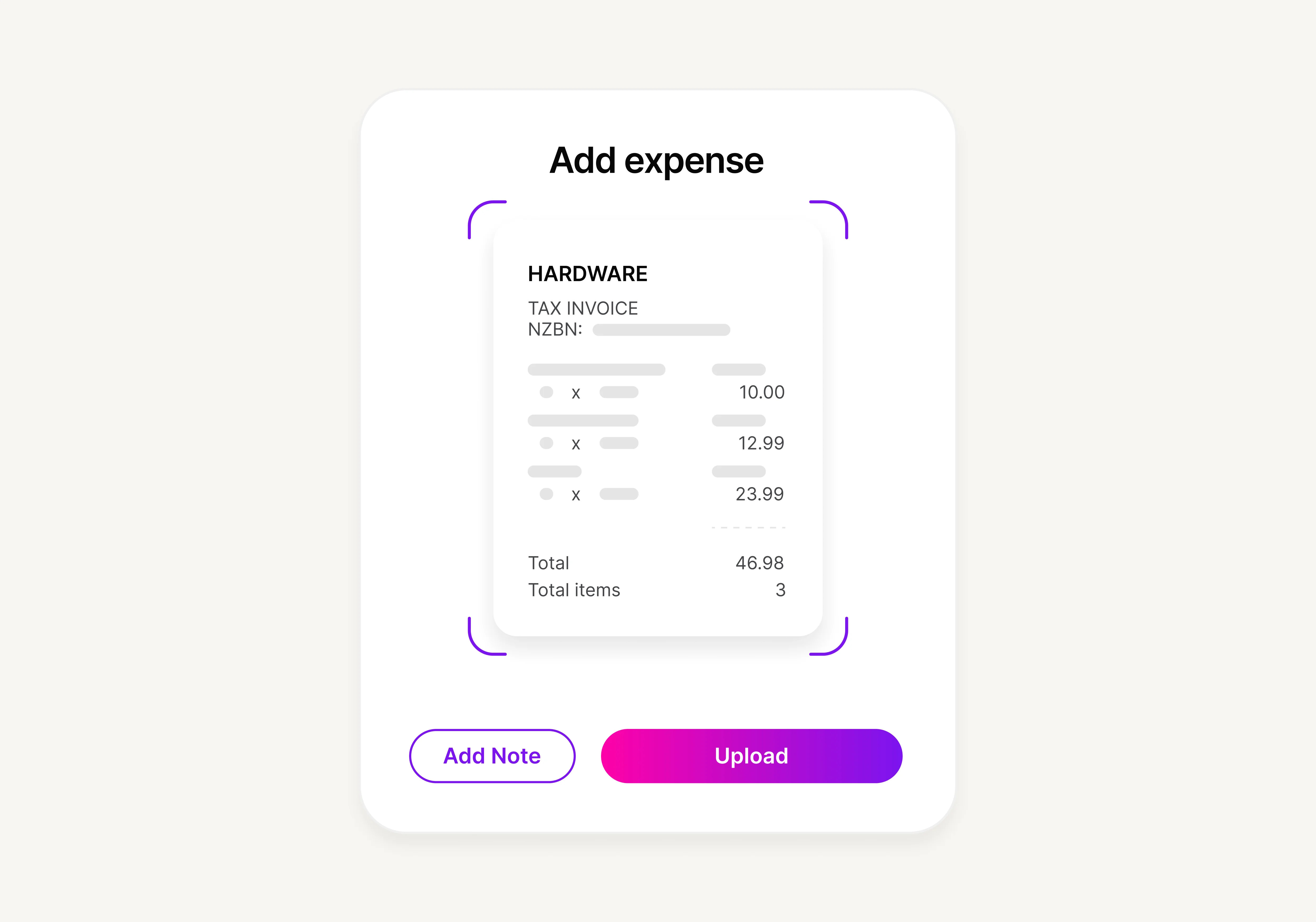
Receipt capture apps are free to download and makes light work of storing your receipts. Using your smartphone camera, you can take a photo of your tax receipts and the app will extract the details and upload them to your accounting software.
Upload PDF receipts
Upload PDF receipts straight to your accounting software or to a cloud storage system like Google Drive or Dropbox.
Email receipts to your accounting software
Email receipts to your accounting software using a dedicated email address. If you have MYOB Business, you can find your unique email address in the uploads area of your account. Attach the receipt to your email and send it. Your software will add it to your uploads folder, where you can link it to an existing bill or use it to create a new transaction.
Save receipts to a secure folder or mailbox
Save receipts to a secure folder or mailbox on your smartphone, tablet, desktop or a cloud storage solution like OneDrive. The benefit of using cloud storage and email folders is that you can easily access the files from anywhere.
If you opt to store the files on one of your devices, ensure you back them up to a secure location regularly to avoid losing important records. Keep your records safe by encrypting files, limiting who has access to them, and regularly reviewing the privacy settings on your email and cloud service accounts.
Keep your digital receipts organised
Keep your digital receipts organised with these steps:
Pick the tools you want to use
Pick the tools you want to use to capture and store tax receipts. If you're asking multiple staff members to send receipts for their reimbursable expenses, ensure they all do it in the same way to save you from having to consolidate records.
Create folders
Create folders to organise your receipts by year, category and vendor, so you can locate tax receipts quickly and easily when needed.
Categorise all receipts
Categorise all receipts to simplify tracking expenses. Think about how you can group your expenses and get into the habit of assigning each receipt to a category when you file it.
Ensure security and accessibility
Ensure security and accessibility of your receipts to protect sensitive information like credit card details. You also need to protect your records from loss or damage with regular backups.
Regularly review and maintain
Regularly review and maintain your records to keep them accurate and up to date. Every month or so, go through your digital receipts to delete any duplicates and check you've assigned them to the correct categories and folders.
The app uses AI to extract the relevant information from your receipt – no need to enter it manually into your financial records. And with all your expense data stored safely in the cloud, you can make sure you don’t miss any deductions at tax time.
How to store receipts FAQs
What is the best way to digitise receipts?
The fastest and easiest way to digitise receipts is to use a smartphone app that integrates with your accounting software. This app uses your phone camera to scan paper receipts and pre-fill your bills with this expense data.
What are the disadvantages of storing receipts digitally?
Data security can be a concern for some businesses. However, this risk can be mitigated by storing your income and expense data in MYOB. As a highly secure cloud-based business management platform, MYOB has best practice cybersecurity measures in place to safeguard your files. Plus, your data is automatically backed up, so you don’t need to worry about losing vital business records.
Should you keep physical and digital copies of receipts?
No, you don't need to keep physical and digital copies of receipts. Once you've securely stored and backed up the digital copy of your receipt, you can dispose of the physical receipt – use a shredder to destroy records with sensitive information.
Get your records tax return ready
Keeping records of your expenses doesn't need to be taxing. With the right tools and consistent processes, storing and organising receipts digitally makes a picnic out of a previously dreaded task.
MYOB's cloud-based accounting software lets you capture expenses on the go, making it easier to create expense reports, manage your cash flow, and prepare for tax returns.
Don't miss out on tax deductions – ensure your tax receipts are where you need them to be. Choose an MYOB plan today to set your record-keeping straight.
Disclaimer: Information provided in this article is of a general nature and does not consider your personal situation. It does not constitute legal, financial, or other professional advice and should not be relied upon as a statement of law, policy or advice. You should consider whether this information is appropriate to your needs and, if necessary, seek independent advice. This information is only accurate at the time of publication. Although every effort has been made to verify the accuracy of the information contained on this webpage, MYOB disclaims, to the extent permitted by law, all liability for the information contained on this webpage or any loss or damage suffered by any person directly or indirectly through relying on this information.