1. Welcome to MYOB Practice Tax
MYOB Practice Tax Roadmap
Our ATO compliant tax forms will be iteratively released. We recommend adopting each form as it is released so the impact of the change is minimised.
That way, your practice can go through change in bite-sized pieces, and you’ll have a smooth onboarding experience.
Note: If you are part of the Early Access Program, you’ll have access to all forms.
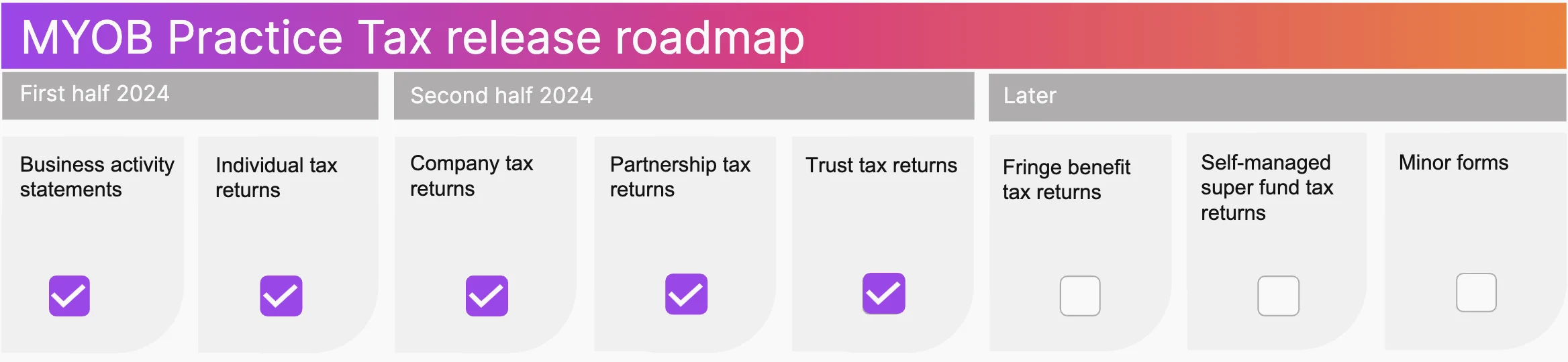
2. Onboarding program
We’ve created a self-guided onboarding program to get you started. We’ll take you through:
Planning your onboarding
Getting your practice set up
Getting started
What do you need to get started?
Nominate one team member as the change champion to take your practice through this onboarding journey. Or if you're a sole trader, it’s over to you!
Your change champion can be anyone in your practice who:
has a deep understanding of your practice operations including your team and your client needs to ensure onboarding is well-planned.
is passionate and excited by the opportunities MYOB Practice Tax presents.
can be analytical about the software and how your team is adopting it.
We’ll upskill your change champion in the rest!
3. Plan your onboarding
Hey change champion! Let’s start planning the move to MYOB Practice Tax. There are some key onboarding skills that you’ll need to lead your practice through this change.
If you’re a sole trader, you can still complete this section, or skip straight to the Set-up MYOB Practice Tax section.
MYOB Expertise
Our new online tax solution sits in MYOB Practice. As well as Tax, MYOB Practice provides a smart set of tools that help you collaborate with your clients more effectively.
If you aren’t familiar with MYOB Practice, start by getting certified. This certification teaches you how to use the tools in MYOB Practice to streamline your processes for greater efficiency, and if you have a team to onboard it’ll prepare you to answer any questions about the software.
Not to mention, you'll get a badge to show off your expertise.
MYOB Practice Certification (Duration: 1.5 hours)
Change management
Moving to MYOB Practice Tax will require a change of your practice’s tax workflow. Although adopting MYOB Practice Tax offers many benefits for your practice, it's important to acknowledge that adapting to this change may present some initial challenges.
And if you have a team, it’s the change champion’s role to guide and coach them through this change to make sure they feel confident.
Kotter’s eight step change model explains the path for an effective change management process.
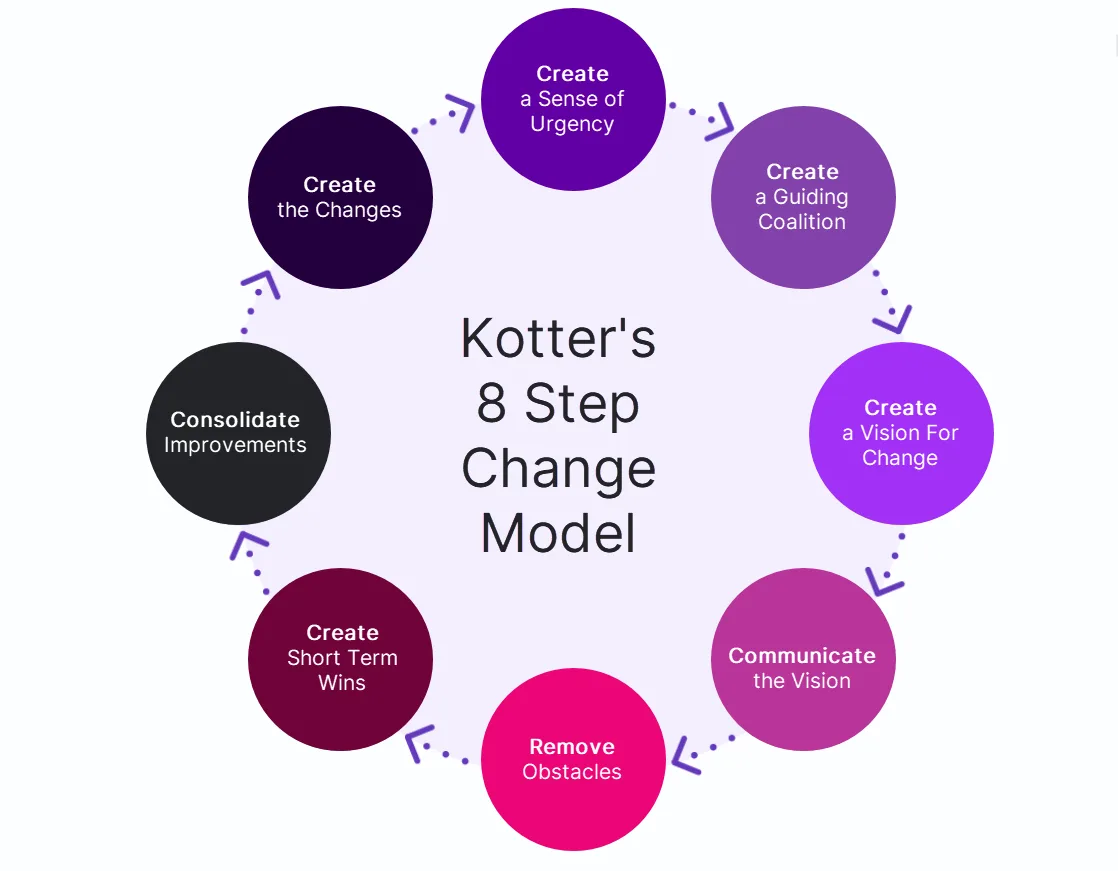
Reference: Kotter's 8 step Change Model
1. Create a sense of urgency
Communicate the need for change focusing on current pain points and the benefits of moving online to MYOB Practice Tax.
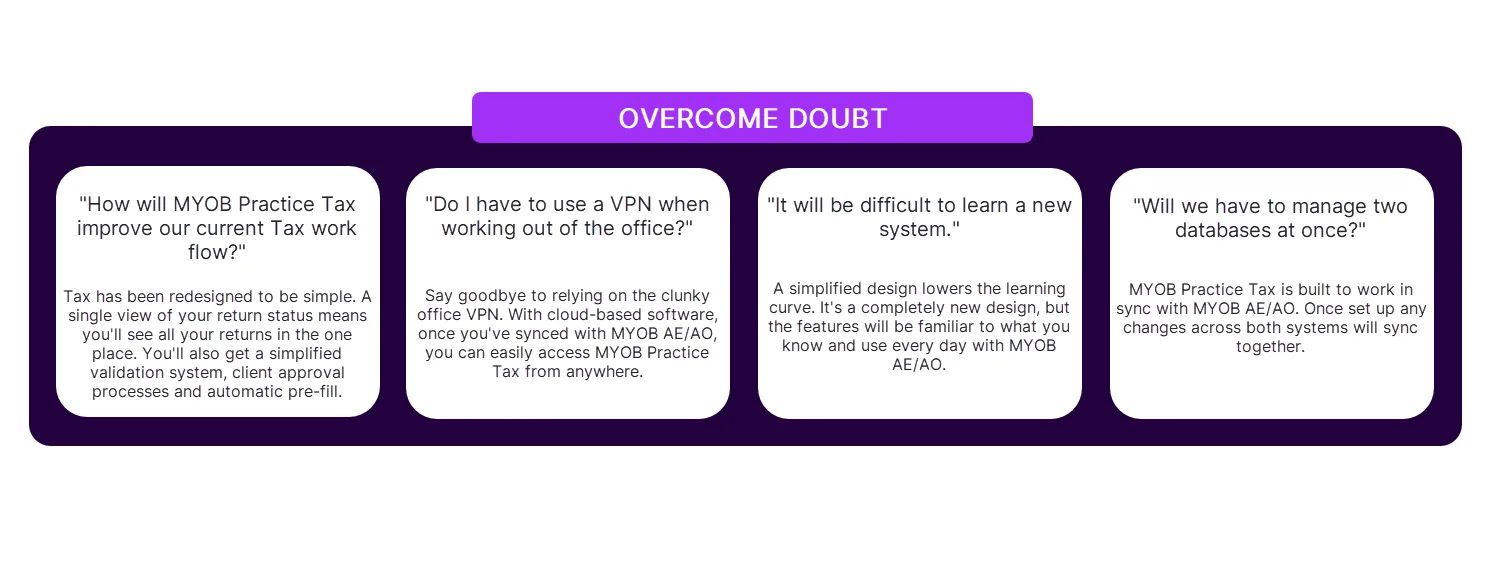
2. Create a guiding coalition
If you’re part of a team, assemble a group to lead and support the change effort. This could include partners, managers, and experienced team members. As a team you can discuss ideas and concerns.
3. Create a vision for change
Develop a clear vision of what your workflows will look like after the move to MYOB Practice Tax, including the positive impact on your practice and most importantly your clients.
4. Communicate the vision
If you’re part of a team, communicate the vision to your practice through various channels. Consider creating a dedicated space for your team to ask questions and voice their thoughts and concerns.
5. Remove obstacles
Identify any barriers that may hinder the move, such as resistance to change, lack of training, or technical issues. If you're part of a team resources are available in the “Getting started” section of this program.
6. Create short term wins
Celebrate small milestones achieved to build momentum and demonstrate progress. For example, celebrate when you or your team have completed their training, showing that they're ready to use MYOB Practice Tax.
7. Consolidate improvements
If you’re part of a team, encourage feedback to make necessary improvements.
8. Create the changes
Maintain the changes and solidify them into your practice workflows. We’ll keep you up to date with any future changes in the What’s new in MYOB Practice page.
Project management
We're here to help you manage all the moving parts to onboarding.
The project plan template we’ve created helps you schedule your time, set clear deadlines and track your progress.
And if you have one assigned, once you’ve completed your project plan, why not share this with your Customer Success Manager and see how they can assist.
Download the MYOB Practice Tax Project Plan template.
Here’s an example of a project plan below.
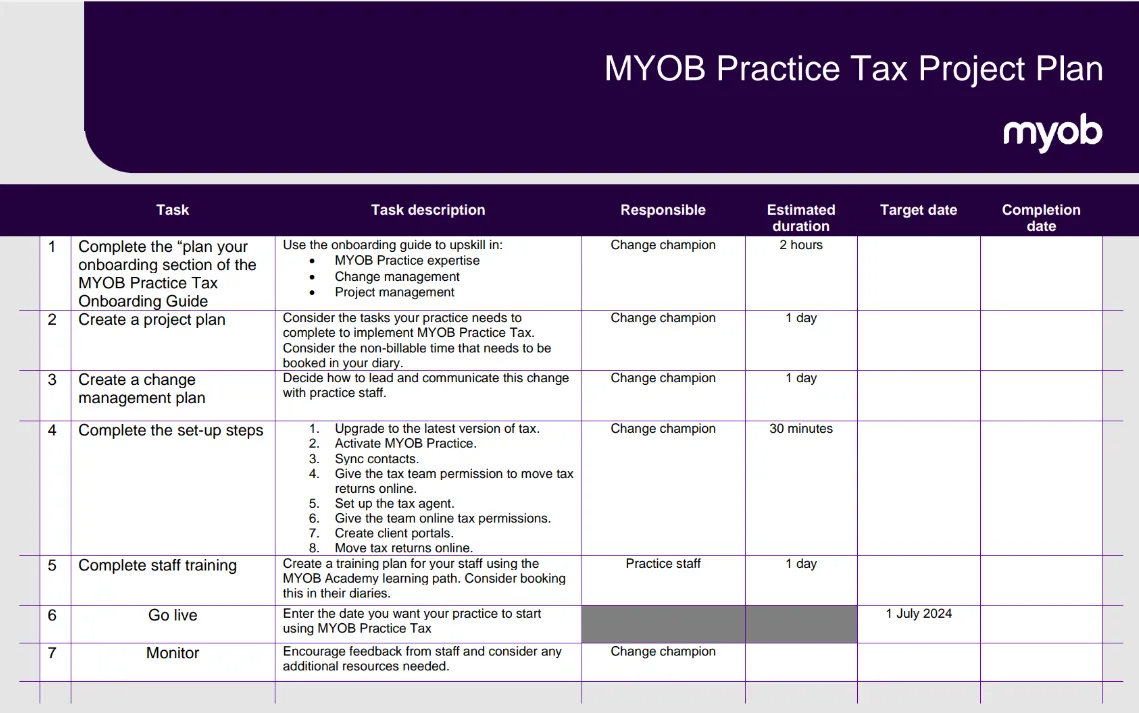
4. Set up MYOB Practice Tax
Before your practice can start preparing tax returns online, you'll need to complete 8 easy set up steps. You may have already completed some of them so skip ahead!

Step 1. Install the latest version of Tax
Go to my.myob then download and install the latest version of MYOB AE/AO Tax from the Downloads page.
Step 2. Activate MYOB Practice
In MYOB AE/AO select Maintenance Map > Maintenance > Online.
Click the Activate on the Go button > Yes to continue.
Once active, to access MYOB Practice use the MYOB Practice cloud icon in MYOB AE/AO or go to a new browser, enter partner.myob.com and login with your my.myob credentials.
Step 3. Sync your contacts
To start working in MYOB Practice, sync your client contacts from MYOB AE/AO. We’ve made this easy for you with our contact migration sync feature.
Watch the video below or visit our help article: Syncing your contacts.
Step 4. Give your team permission to move returns online
Set up your task permissions in MYOB AE/AO to allow team to migrate tax returns online and undo any tax returns rolled online by mistake.
Watch the video below or visit our help article: Setting up task permissions
Step 5. Set up your Tax agent
Set up your Tax agent in MYOB Practice to start lodging tax returns in MYOB Practice Tax.
Watch the video below or visit our help article: Adding a tax agent or a BAS agent in ATO agent settings
Step 6. Give your team online tax permissions
In MYOB Practice, all users can access the Compliance page, but you'll need permission to approve and unlock returns, and to lodge returns.
If you have applied Team Security to restrict access to clients in AO, this security will flow through to clients in MYOB Practice Tax.
Watch the video below or visit our help article: Roles and permissions for tax-related tasks
Step 7. Set up client portals (Optional)
The portal in MYOB Practice is a secure online space to collaborate with your clients. You can share documents such as tax returns with your clients so they can digitally review and approve.
Follow these steps in MYOB Practice:
Set up your Practice Portal.
Create a Client Portal for each client individually.
Set up your Practice Portal
Before you can create portals and tasks for your clients, you'll need to do a one-time setup for your practice.
Set up your client portals
Once you’ve set up your practice portal, you’ll need to set up a portal for each of your clients individually. Either do this on behalf of your practice or train your team members to do this on behalf of their clients.
Watch the video below or visit our help articles: Create client portals and Setting up your portal options
Step 8. Move your tax return online
With the setup complete, your practice can now move tax returns from MYOB AE/AO online to MYOB Practice Tax.
When you move a tax return online, we'll roll over your client's data from the previous period tax return to save you time on data entry.
And as you start preparing the tax return online, the tax return progress status will update in MYOB AE/AO.
Watch the video below or visit our help article:
5. Getting started
With all the set-up steps complete, we’ve got you covered with everything you and your team need to know to get started.
Here’s a few ways to learn:
Self-guided MYOB Academy Learning Path
We’ve created a learning path that will get you and your team up and running with MYOB Practice Tax. You and your team can work independently and at your own pace.
Make sure to set a date of completion though!
MYOB Academy: Getting started with MYOB Practice Tax (Duration: 45 minutes)
Additionally, check out our training on getting started with activity statements in MYOB Practice.
MYOB Academy: Getting started with MYOB Practice BAS (Duration: 45 minutes)
YouTube playlist
We’ve created a YouTube playlist of videos to help you get your practice set up, and help your staff get started.
6. Implement and Monitor
Once you’ve completed the onboarding program, you’re ready to start using MYOB Practice Tax.
If you’re part of a team encourage feedback and consider any additional resources, training or changes that may be needed.
Depending on the size of your practice you may want to implement MYOB Practice Tax in smaller groups or teams. That way it will be easier to gather feedback, test and learn before switching the entire practice.
And remember to keep up to date with the latest changes in the What’s new in MYOB Practice page.