If you need assistance from our team and don’t have time to call in or speak with us over live chat, you can submit a support request in My Account and one of our friendly team will get back to you.
To submit a support request in My Account
Log into My Account from myaccount.myob.com (or by clicking your business name > My account in MYOB Business). If prompted, sign in using your MYOB account email address and password.
Go to the Support menu and choose Contact support.
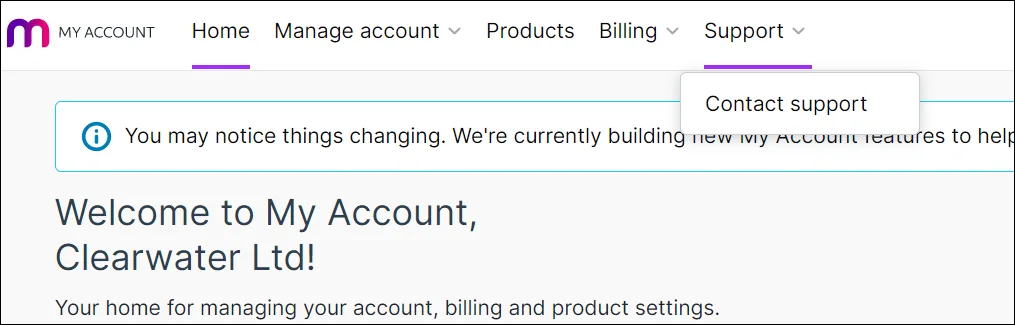
This opens the Contact support page, with your name pre-filled from your account details.
In the Serial number field, enter the serial number of the subscription or product you need help for. If we know this, we can help you faster.
Enter a Subject to briefly describe your issue.
From the dropdown lists, choose the issue you're contacting us about. This helps to get your request to the right person. Based on what you choose, you might see a quick fix or help topic link that might quickly solve your problem.
Enter extra details about your issue in the Tell us more field. Don't enter your MYOB password or payment information. MYOB support staff will never ask for this information over live chat or email.
When you’re finished, click Send message.
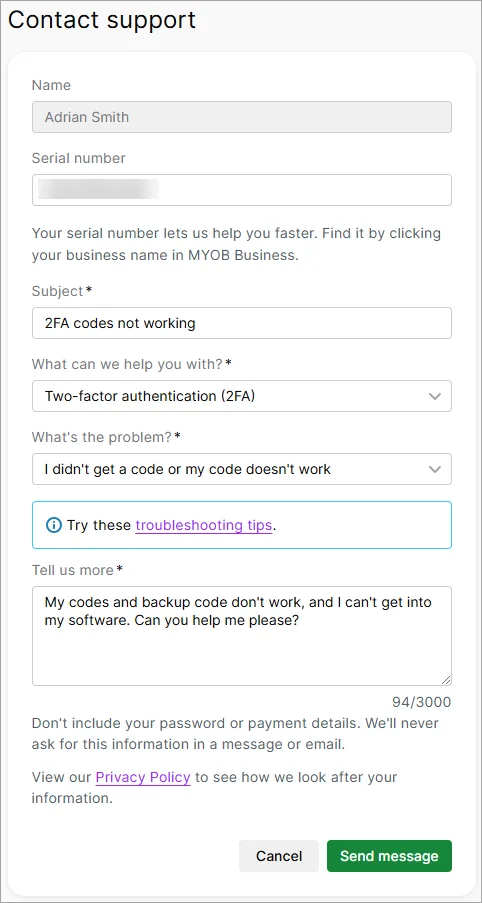
FAQs
How will MYOB respond to my support request?
You will receive an email reply, sent to the address you were signed in with when you submitted the support request in My Account.
Can I upload images to my support request?
This feature isn't yet available. However, after receiving your first response from our team you’ll be able to attach images to your response emails.
What can I do if I’m having trouble submitting a support request?
Contact us for assistance.
How do I view or update a submitted support request?
You'll receive an email reply to your submitted support requests, and you can reply to the email if you need to update your request.