Avoid getting locked out - set up an additional 2FA method
Give yourself options by setting up both app and SMS 2FA. Here's all the details.
When you first set up a two-factor authentication (2FA) method, like an authenticator app or SMS, you're prompted to save a recovery code. You can then use this recovery code if you're unable to use your regular 2FA method.
Each recovery code can only be used once.
When you use a recovery code, you'll automatically receive a new one.
Signing in with a recovery code
Find your saved recovery code and follow these steps to sign in to MYOB.
To sign in using a recovery code
Use the recovery code to complete two-factor authentication when you don't have your 2FA device. You can only use the recovery code once but when you enter it, you you'll be prompted to save a new recovery code.
Sign in to MYOB as you normally would.
On the Verify your identity page, click Try another method.
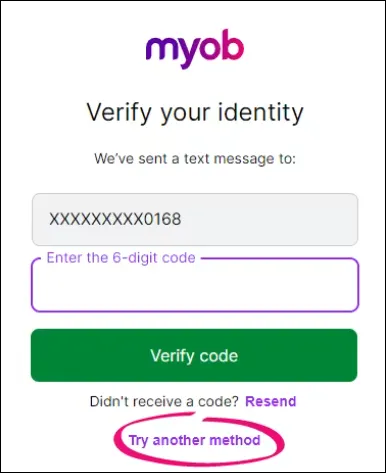
On the Other methods page, click Recovery code.
Enter your recovery code and click Sign in.
On the Save a recovery code page, click Copy code to copy a new recovery code and save it somewhere safe.
Click I've saved a copy of this code.
Click Continue to sign in to MYOB.
Tips for keeping your recovery code safe
Securely store your recovery code – use a password manager, like 1Password or bitwarden, to keep your recovery code safe
Never share your recovery code with others – if another user requires a recovery code, they'll have to generate it themselves following the steps above
Don't have a recovery code, or it doesn't work?
If you don't have access to your recovery code, or you've tried signing in using a recovery code and it didn't work, ask MOCA, our virtual assistant, for help from any help page. If MOCA can't help, you'll be guided to our other support options, and our team will get you back up and running (have your account details on hand).