From 27 November 2024, MYOB products such as MYOB Business, MYOB Business Payroll Only, MYOB Connected Ledger, AccountRight browser and MYOB Practice will lock and blur the screen after 20-30 minutes of inactivity.
Five minutes before the screen locks, a message will appear at the top of any tab you have open:
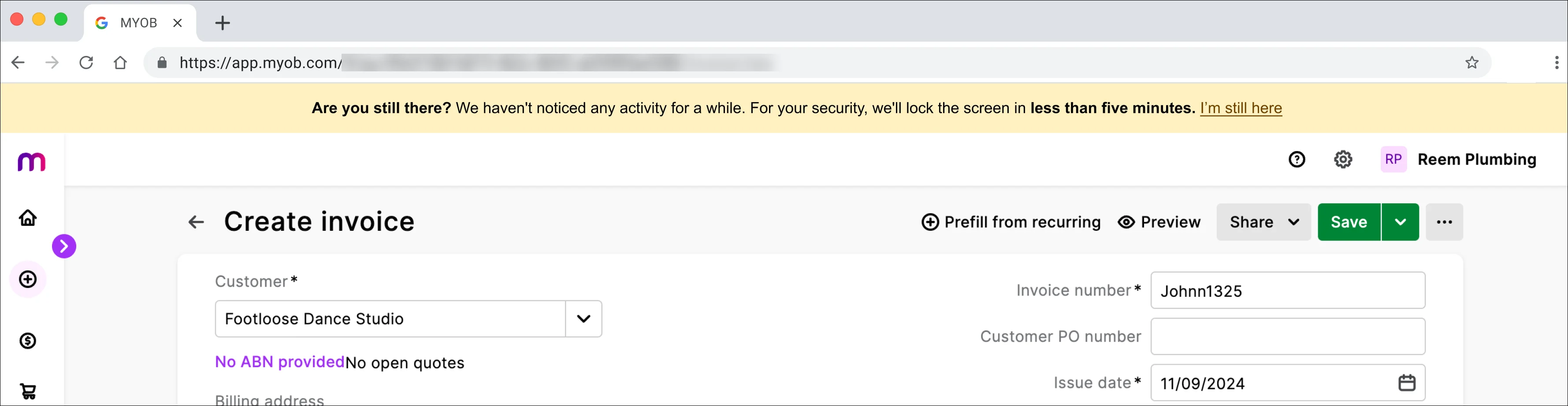
If you click, I’m still here, you can continue working as before. Your inactivity session time will also be reset and extended by 20-30 minutes. If you don’t click I’m still here, or do any activity in your file, the screen will lock and blur and you’ll see a message prompting you to sign back in to continue.
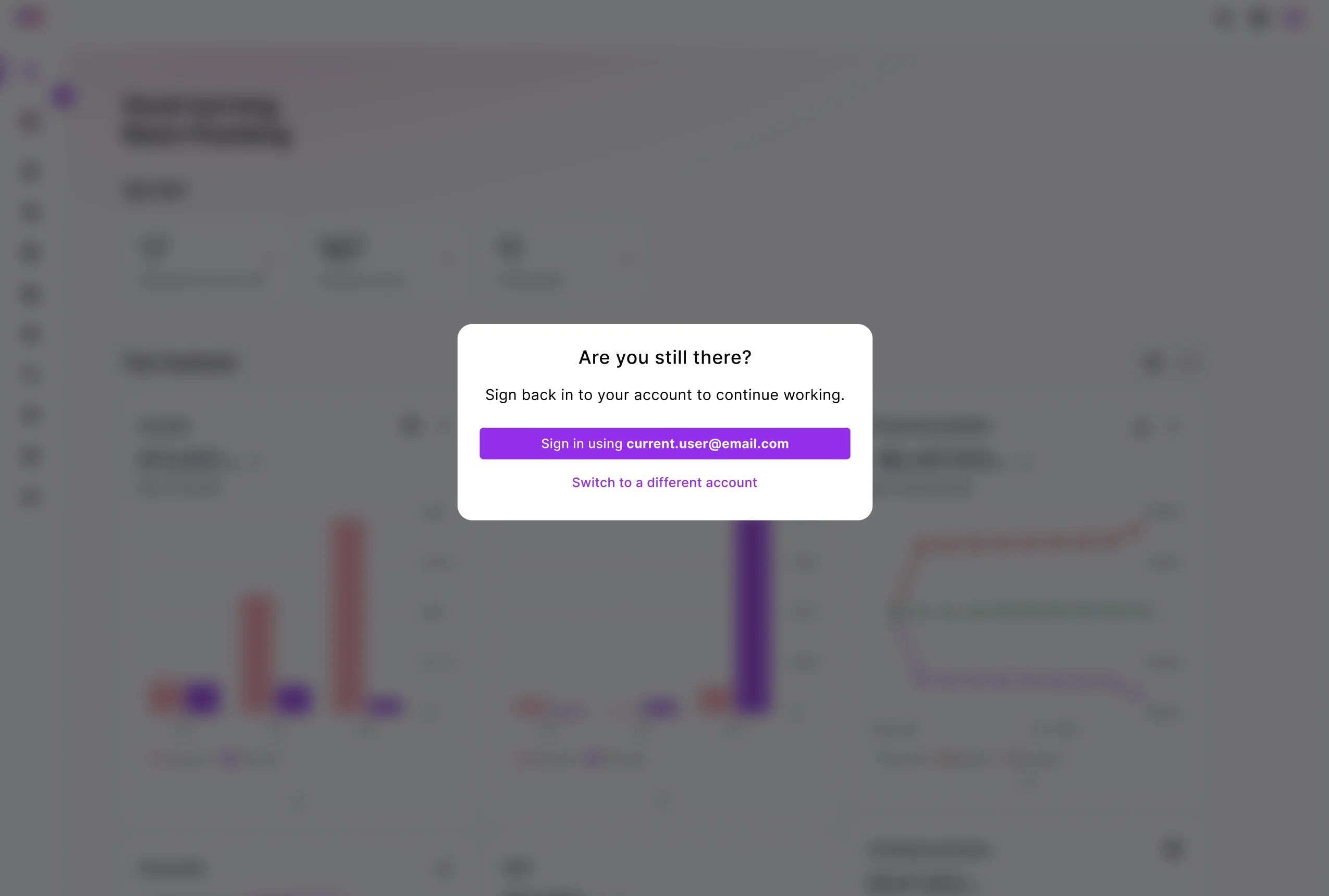
To return to work in progress, sign back in with your email address
To continue working where you left off, click Sign in using <existing email> and sign into MYOB AccountRight as normal, using your email address and password.
For example, if you were in the middle to entering an invoice in the Create invoice page when you received the screen lock, you'll be returned to the Create invoice page when you sign back in with your email address, able to continue where you left off.
If you choose to sign back in with a different MYOB account, click Log in as a different user and sign in with that account. Any work in progress will be lost. If you click Back or Reload, or if you don’t sign back in after 12 hours, you'll also lose work in progress.
You won't need to complete 2FA every time you sign back in - 2FA is only required once every 24 hours when using MYOB.
Why we've made this change
We've done this to protect your sensitive business data. If you're distracted by other tasks or leave your desk, and you haven't signed out, we'll make sure that no one can jump in and make unauthorised changes.
Keep up to date with security improvements
Visit Improved security to find out about recent and upcoming security changes.
FAQs
What's changed?
From Wednesday 27 November 2024, MYOB products such as MYOB Business, MYOB Business Payroll Only, MYOB Connected Ledger, AccountRight browser and MYOB Practice will lock and blur the screen after 20-30 minutes of inactivity.
Five minutes before the screen locks, a message appears at the top of any page you have open, prompting you to click I’m still here. If you do this, you can resume work, and the inactivity screen lock will be reset for a further 20-30 minutes. If you don’t click, I’m still here or interact with the page, it will lock and blur.
You will see a message prompting you to sign back in with your username and password to continue.
Do I need to complete 2FA every time I sign back in after inactivity?
No. 2FA is only required once every 24 hours when using MYOB.
What do I need to do?
When you’re presented with the Are you still there? message we recommend that you click Sign in using [existing email] to return to work in progress.
Will I lose my work when my screen is locked?
If you sign back into your account using your existing email, you won’t lose any work in progress and can continue where you left off. However, if you choose to sign in to a different account, your work will not be saved.
If you click Back or Reload, or if you don’t sign back in after 12 hours, you'll also lose work in progress.
How does the inactivity screen lock work between AccountRight desktop and AccountRight browser?
When you are logged into both the AccountRight Desktop and AccountRight Browser at the same time, each session will operate independently. This means that if you are inactive in the Desktop version, you can remain active in the Browser version. The inactivity screen lock for these sessions are separate from one another.
Can I share sign-in details with my staff?
No. As either a subscriber or user, you must keep your username and password secure and confidential. You should never tell anyone your username and password or let anyone else – whether acting as your agent or not – access your product using your username and password. These form part of the terms and conditions for your product. Learn more here.
Each file user must have their own MYOB account sign-in details and have 2FA set up. See how to invite a user into your file.