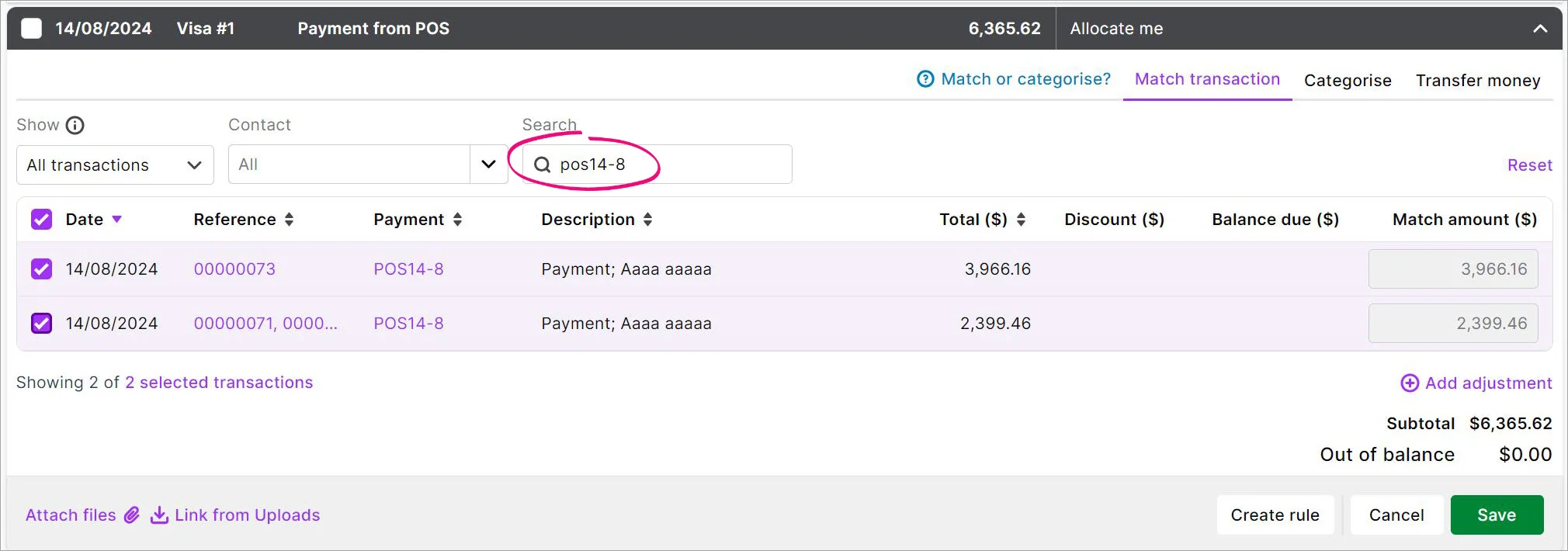Bank feeds contain your bank account transactions. This means individual deposits and withdrawals come through in the bank feed as individual transactions. But sometimes a bank transaction relates to multiple customer, supplier and employee payments in MYOB Business.
To speed things up and make matching bank feeds a breeze, you can use the electronic payments feature to group electronic supplier or employee payments into a single transaction.
To group similar customer payments, like those taken using an EFTPOS machine, you can use a specific reference number when you enter the payments – making them easier to find and match to the bank feed deposit for that day.
Let's take you through these processes.
To group multiple supplier or employee payments
Payments made to suppliers and employees can be grouped into a single transaction using the Electronic payments feature. You'll first need to set up electronic payments, but this only takes a minute.
When recording a supplier payment or spend money transaction, choose your electronic clearing account as the Bank account and chose the Supplier (or Contact for a spend money transaction) the payment is going to. This ensures the bank details you've saved in the contact's record are used for the payment.

When you're ready, prepare an electronic payment file containing your supplier payments (Banking > Prepare electronic payments).
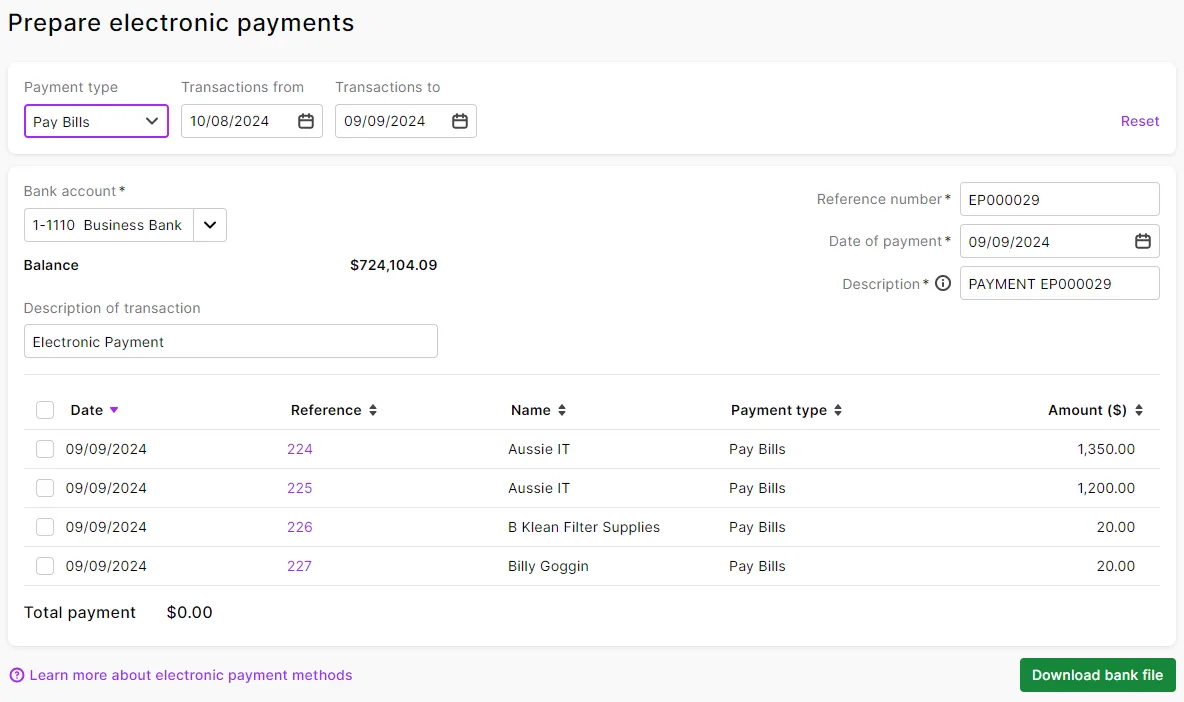
Choose the Payment type you want to process, e.g. Pay Bills, Spend Money, Pay Employees, etc.
Select the payments to be grouped, and then click Download bank file. This creates an electronic payment transaction which is the total of the selected payments.
Save the electronic payment file. This is the file you can send to your bank for processing the electronic payment.
Now when you receive the bank feed for the withdrawal from your bank account for this bulk electronic payment, MYOB Business will match it to the grouped electronic payment transaction.
To group multiple customer payments
If a group of customer payments are deposited into your bank account once per day, for example if you're using an EFTPOS machine to take payments, that bulk deposit will come through as a single transaction in your bank feeds.
To make it easy to identify and match the individual payments to that deposit, you can use a specific reference on each of the payments.
When recording customer payments for a specific day that you want to group, enter a unique Reference number for them. For example, if they're EFTPOS payments, use something like POS and today's date for each of the payments on that day. Here's an example EFTPOS payment for August 14.

When the bank feed for that day comes in, you'll be able to find and match the individual payments that make up the deposit by searching for the reference number.