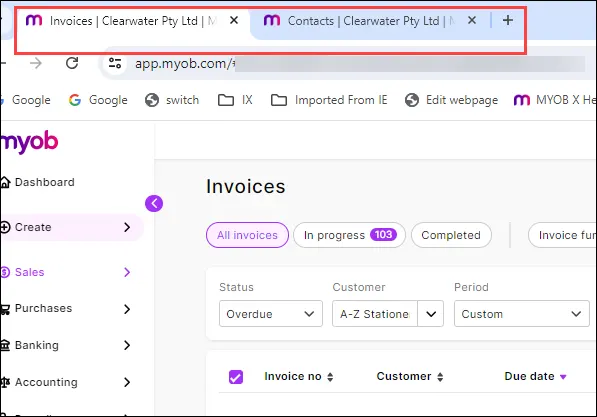When you access AccountRight in a browser, most of the features you need are already there, but some are still on the way.
There's also some features we've recently added as well as some nifty things you can do in the browser that you can't do when you work on AccountRight in the desktop.
We'll keep this page up to date, so you can check back on progress.
Sales and purchases
| Desktop | Browser | More information |
Pay suppliers and pay expense transactions electronically (ABA files) | Yes | Yes | |
Send remittance advice | Yes | Yes | |
Email multiple invoices at once | Yes | Yes | |
Split-screen view when creating transactions from uploaded documents | No | Yes | When you create a transaction from an uploaded document in the browser, it appears by default in split view, making it much easier to compare the document to the transaction. |
Recurring transactions | Yes | Yes | |
Purchase orders | Yes | Yes | |
Send an online invoice link | Yes | Yes | |
Send and receive eInvoices | No | Yes | |
Sales orders | Yes | Yes | |
Retain sales order after converting it to an invoice | No | Yes | |
Professional, Miscellaneous, and Time Billing layouts | Yes | No |
|
Time billing | Yes | No |
Reports
| Desktop | Browser | More information |
Less restricted, more shareable reporting | No | Yes | |
Report pack templates | No | Yes |
Inventory
| Desktop | Browser | More information |
Buy and sell items | Yes | Yes | |
Inventory management (track on-hand item quantities) | Yes | Yes | |
Keep track of inventory in multiple locations | Yes | No |
For more detailed information about what inventory features are available in the browser, see What inventory features are available in MYOB Business.
Payroll
| Desktop | Browser | More information |
Create, reverse and delete pay runs | Yes | Yes | |
Single Touch Payroll | Yes | Yes | |
MYOB Team employee timesheet management | Yes | Yes | |
Pay employees electronically (ABA files) | Yes | Yes | |
View previous pay runs without having to run reports | No | Yes |
Accounts and transactions
Accounts are called categories in AccountRight web browser.
| Desktop | Browser | More information |
Bulk find and replace categories and tax codes in transactions | No | Yes | |
Bulk add, edit and delete categories | No | Yes | |
Create multi-currency transactions | Yes | No | |
Create cost centres and assign them to transactions | Yes | No |
Work on multiple pages and screens in the browser
You can have multiple browser tabs at the same time (right-click an existing browser tab and choose Duplicate). So, you can have, say, your invoices open in one tab and your customer contacts in another (and have these on separate screens if you want):