You can restart your subscription within 90 days of cancelling it. This means you'll be able to continue using your MYOB business file without having to start a new one.
If it's been more than 90 days since you cancelled your subscription, you'll need to sign up for a new subscription and create a new business file. Contact us if you need help.
To restart your subscription
Sign into My Account.
Click Manage my product.
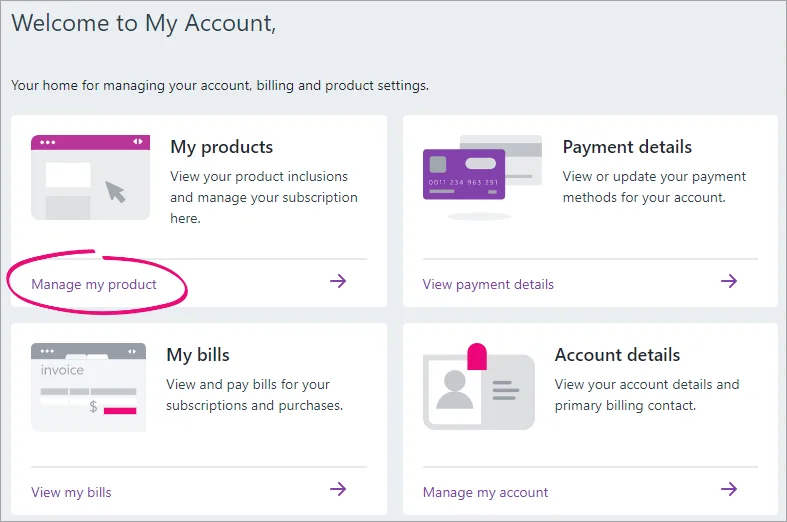
Click Resubscribe now.
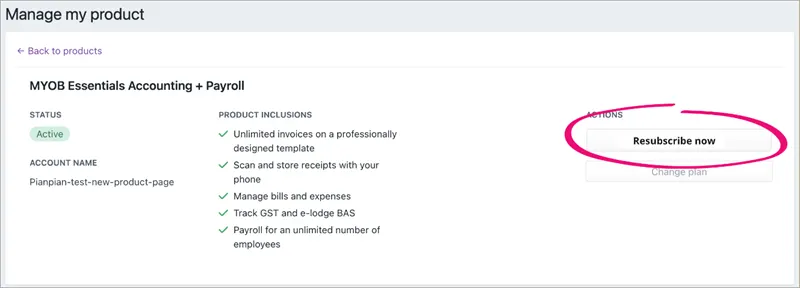
Review your subscription details, then click Confirm.
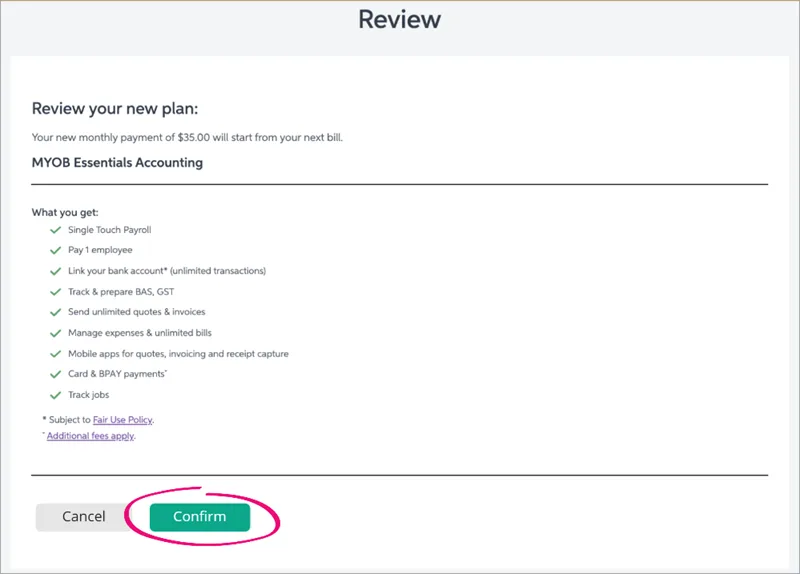
Your subscription is restarted straight away.