When importing goods from overseas, GST is levied at 15% of the landed cost of the goods and is payable to the customs agent, not your overseas supplier. The GST paid to customs needs to appear in Box 13 of the GST return, so you need to create one bill to record the overseas purchase and another bill to record the costs associated with the import.
The customs agent usually handles the costs associated with the import. Generally, the customs agent will arrange payment for, and collection of, the goods on arrival in New Zealand, and may pay your customs duty, freight, insurance and GST liability. You will need to reimburse the customs agent for these costs.
Here's our recommended method for recording overseas purchases. If this approach doesn't suit your business needs, check with an accounting advisor about your best course of action.
1. Setting up
To track your overseas purchases and ensure the GST is reported correctly, you'll need to set up the following:
Create two liability categories (Accounting menu > Categories (Chart of accounts) > Liabilities tab > Create category). Need a refresher on creating categories?
GST Input Tax Adjustments - this category might already exist in your file
GST Paid to Customs - this category will hold the value of GST paid to customs
Here are our example categories as they appear in the category list:

Create an Expense category or Cost of Sales category for the Customs Agent's charges.
Here is our example category as it appears in the category list:
2. Recording the overseas purchase
We'll record the overseas purchase by treating the import costs as expense items.
Create a bill for the purchased goods (Create menu > Bill). Need a refresher on creating bills?
Exclude the GST by selecting the GST exclusive option.
Code the purchase using the E GST code.
If the supplier has charged you freight costs, include this on this bill.
Here's our example:
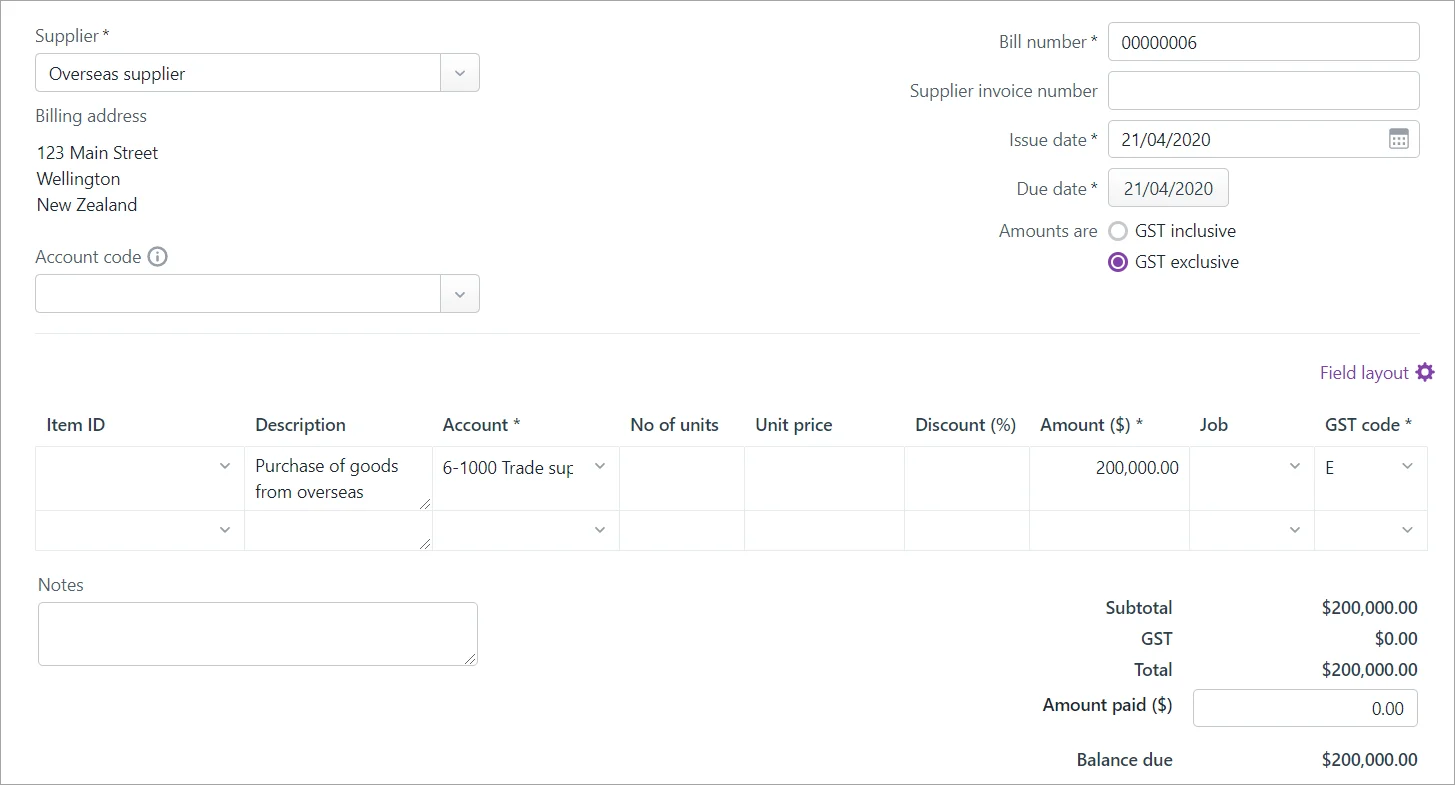
Create a separate bill for the import costs paid to the customs agent. This transaction will increase expenses and record the GST to be included in the GST adjustment.
For the customs charges, allocate it to the Customs Agent Charges expense category created earlier, and use the E GST code to exclude any GST.
For the GST on the import, allocate it to the GST Paid to Customs liability category and use the GOI GST code.
For the import duty charged by the customs a
gent, allocate it to the Customs Agent Charges expense category and use the S15 GST code.
For any other expenses the customs agent may be charging you, for example overseas freight and/or insurance, allocate it to the applicable expense category and use the E GST code.
If any local freight has been charged, allocate this to the applicable freight category and use the S15 GST code.
Here's our example: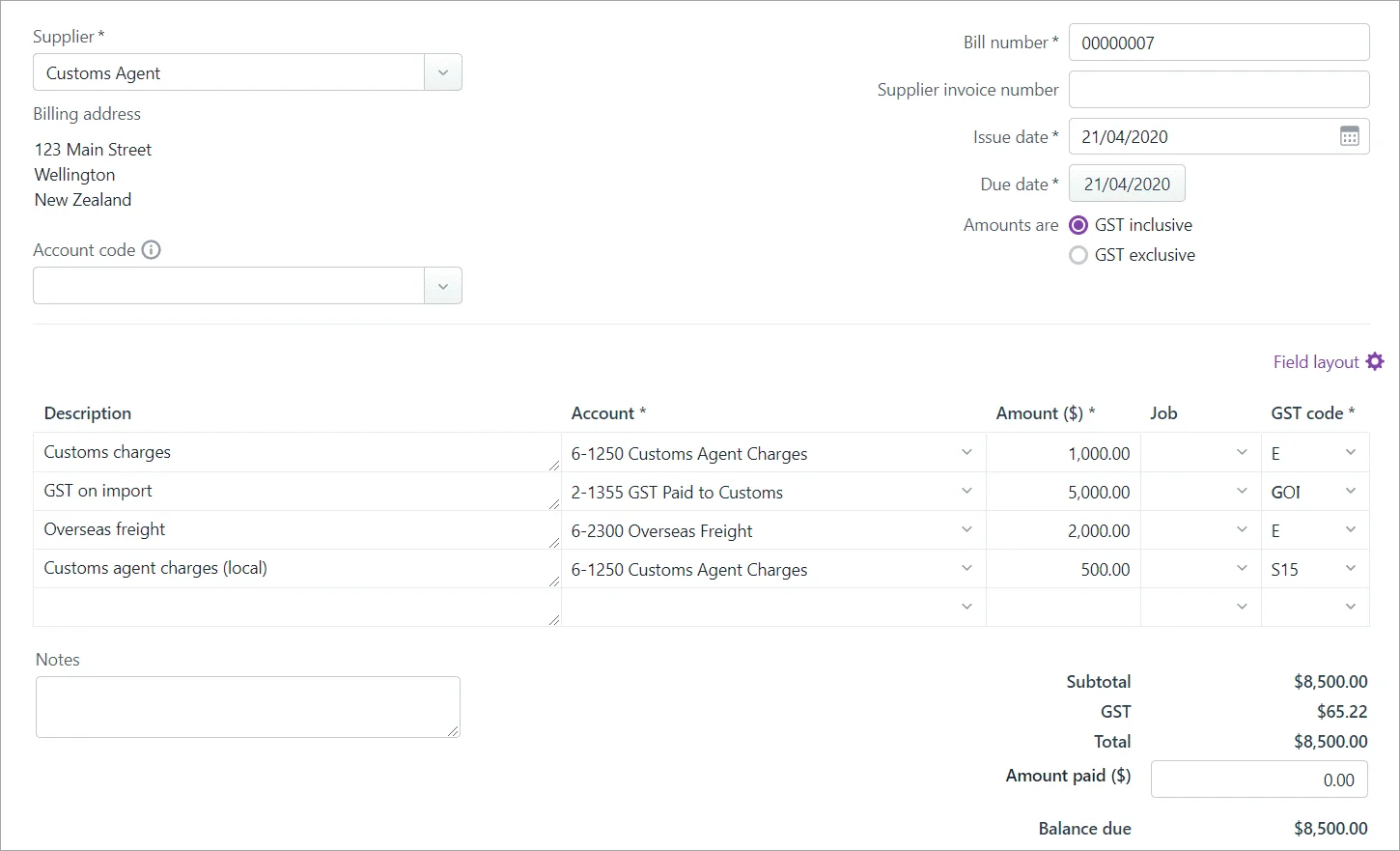
Using the payments basis?
If you're not creating bills but you're accounting for the GST on imports at the time of payment (e.g. via a bank feed), you can simply allocate the GST at the time of payment directly to the GST Input Tax Adjustment account. The initial entry to GST Paid to Customs (as shown in step 2 above) and the subsequent journal entry described below in Task 3 'Transferring the GST' does not need to occur.
Pay these bills as usual (Purchases menu > Bills > click the ellipsis (...) > Record supplier payment). Need a refresher for paying bills?
3. Transferring the GST
Before running your GST return, you need to determine the GST value from the import, then transfer this amount to the GST Input Tax Adjustments category.
Here's how:
Run the GST Report (Reports > Standard > GST Report) to determine the total amount applied to the GOI GST code for a given period.
Choose your Accounting method (Payments or Invoice)
Filter the report for the GOI GST code for the relevant period.
Record a journal entry (Accounting menu > Create general journal) to transfer the balance from the GST Paid to Customs category to the GST Input Tax Adjustment category. Need a refresher for recording journal entries?
Here's our example: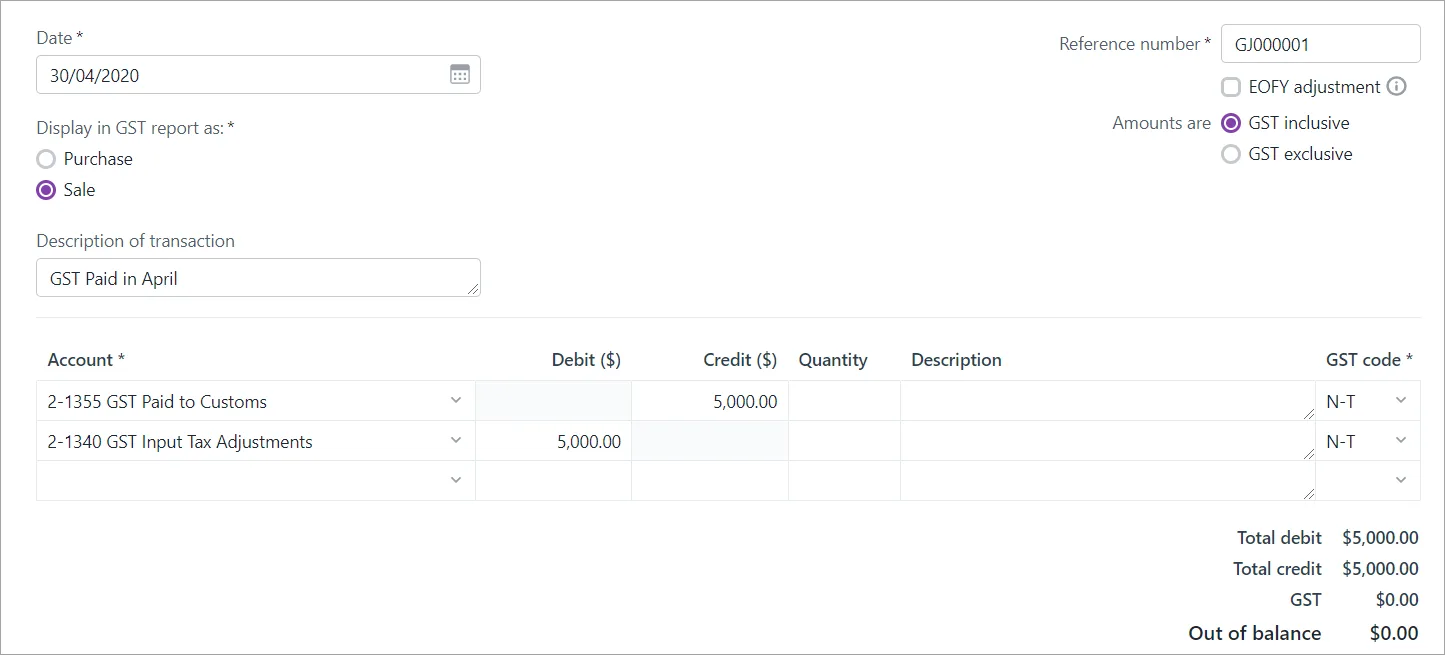
When preparing your GST return
On the Return details screen, choose the GST Input Tax Adjustments category you set up in step 1 as the GST input tax adjustment category.
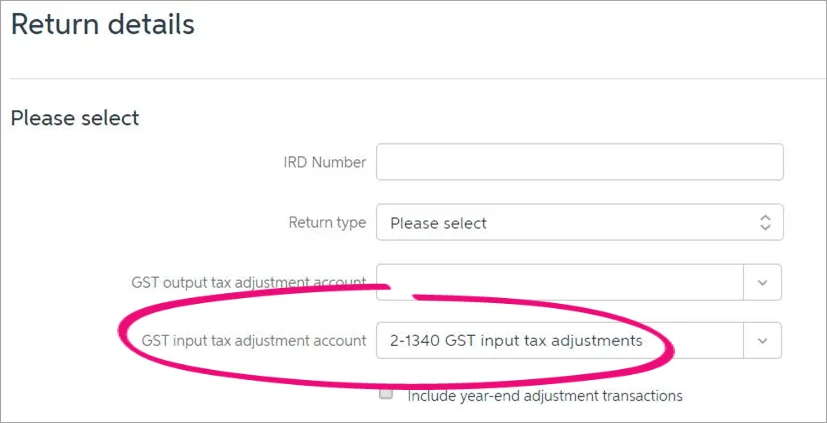
This ensures the correct value appears at box 13 on the return. Need a refresher for preparing your GST return?