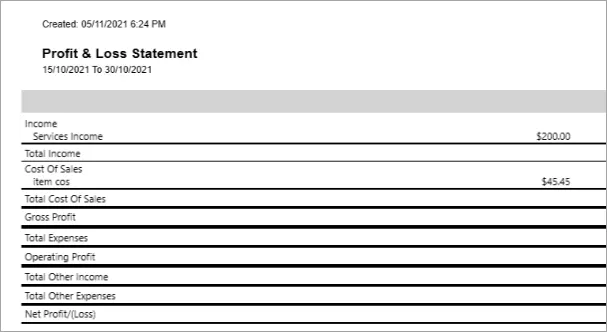Reports give you an accurate snapshot of the state of your accounts for a specific period. But the report period you choose decides what transactions and adjustments appear and these affect the balances in the report. Sometimes certain balances in a report can appear odd, but it's really just a timing difference produced by the report's date range.
An example of this is when you change the purchase price for an inventoried item after you've sold it. If the report period doesn't include the sale, it also doesn't display an automatic Cost of Sale adjustment that AccountRight creates to account for the impact of the price change on your cost of sales.
Example
Suppose you enter a bill for an item for $100 on 4 October. When you recap the transaction (Edit menu > Recap transaction), you can see the accounts affected behind the scenes:
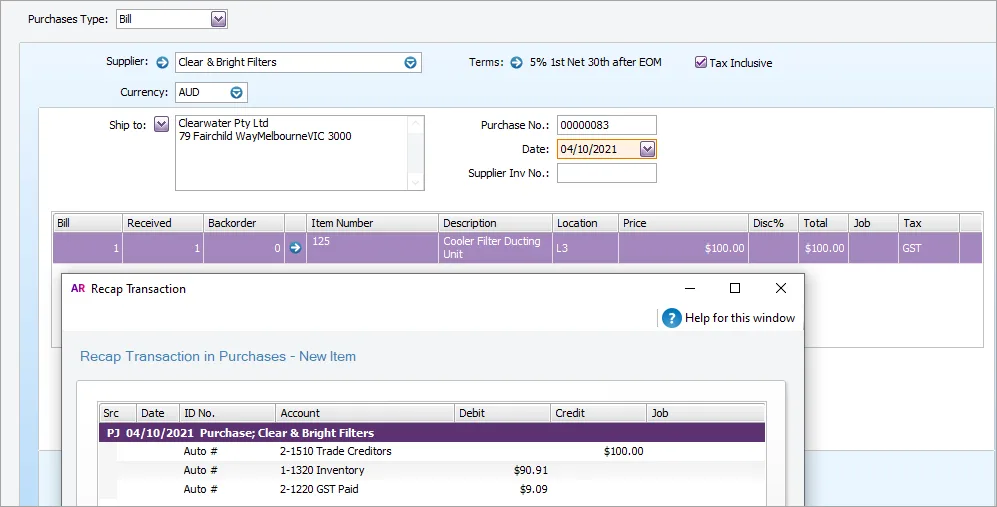
If you sold the item to a customer on 19 October, recapping the transaction will again show the affected accounts, including the Cost of Sales account:
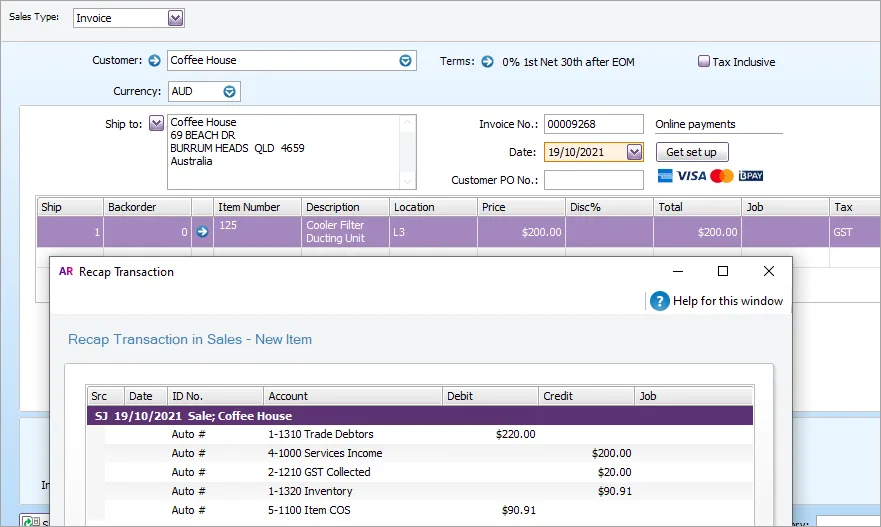
Suppose you changed the purchase price of the item from $100 to $50. If you change the price before selling the item, the invoice would include the correct COS amount. But if you changed the price after selling the item, AccountRight would apply a COS adjustment of $45.46 to the bill.
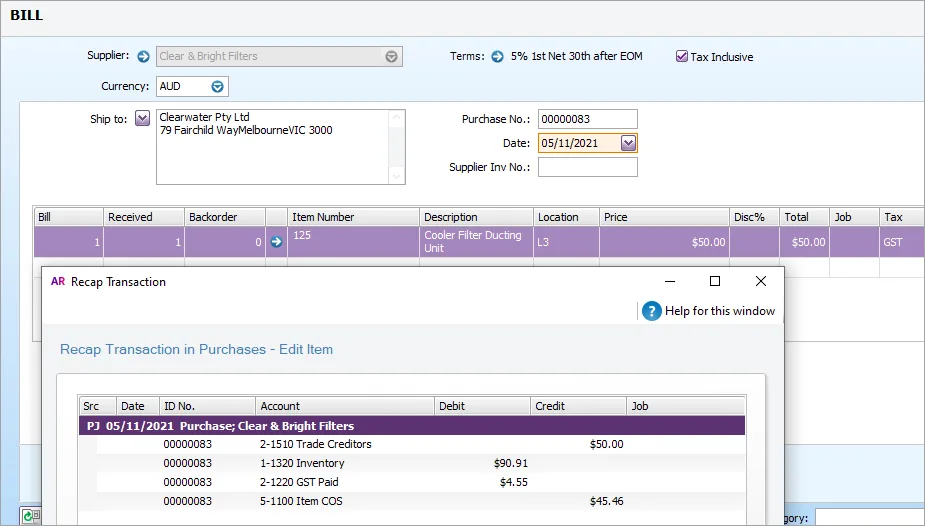
The date range you use when running the Profit & Loss report determines if this COS adjustment appears. If you run the report with To date before the sale date of the item, your P&L can look incorrect, as the debit affects the COS account before the credit:
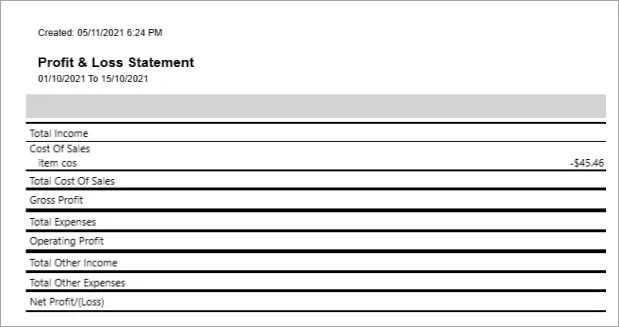
If you change the To date to after the sale date of the item, the correct COS amount appears: