Use your online payments settings to determine whether you would like online payments to be on or off by default for newly created invoices.
You can easily change the preference for individual invoices regardless of what the default setting is.
Turn online payments off by default
The following steps will turn off online payments for newly created invoices – it won't turn off online payments for previously created invoices.
Only the business owner or an Online Admin user can change the default online payments settings. Tell me more about user access.
Click the settings menu (⚙️) and choose Sales settings.
Click the Payments tab.
In the Invoice payment options section, click Edit preferences:
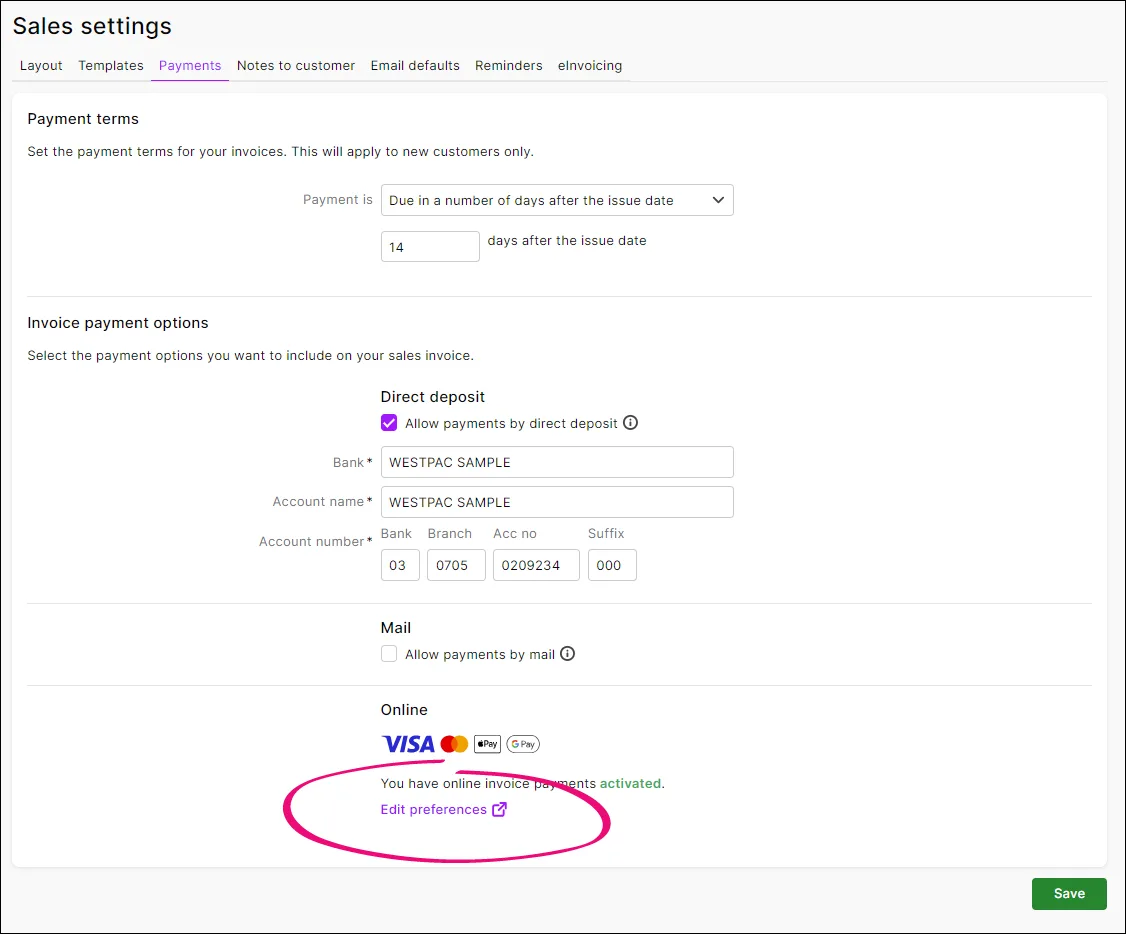
If prompted, log in to the Merchant Portal.
On the Online payments page > Online invoice payments tab, deselect Enable online invoice payments.
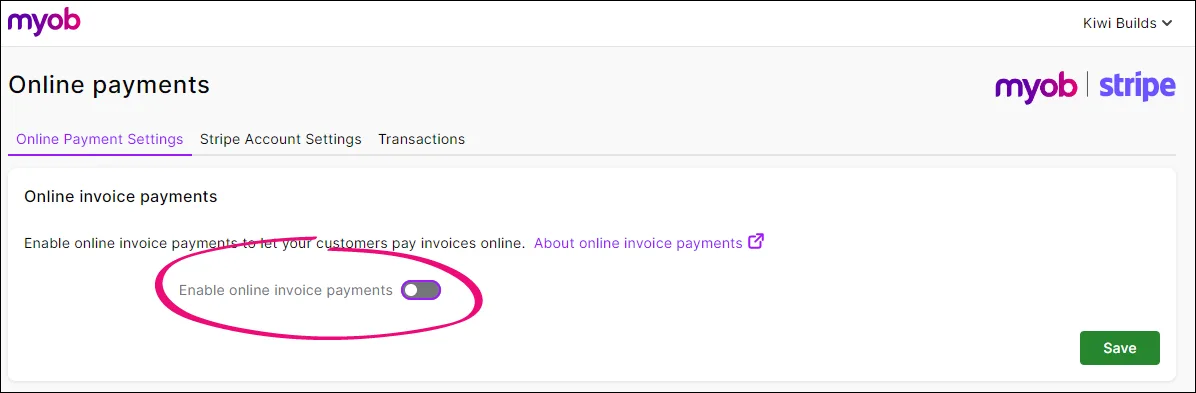
Click Save.
Turn online payments on by default
The following steps will turn on online payments for newly created invoices – it won't turn on online payments for previously created invoices.
Only the business owner or an Online Admin user can reactivate online invoice payments. Tell me more about user access.
Click the settings menu (⚙️) then choose Sales settings.
Click the Payments tab.
In the Invoice payment options > Online section, click Edit preferences:
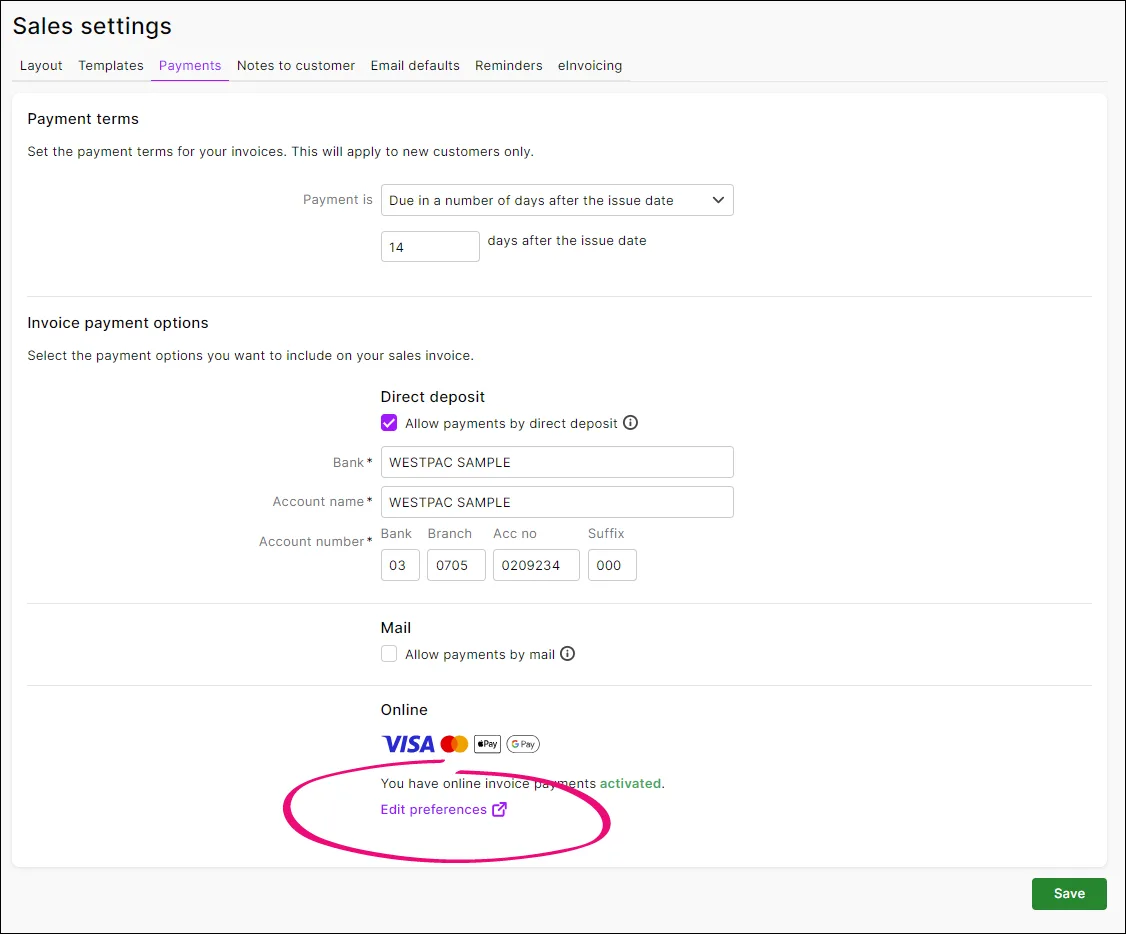
If prompted, log in to the Merchant Portal.
On the Online payments page > Online invoice payments tab, select Enable online invoice payments.
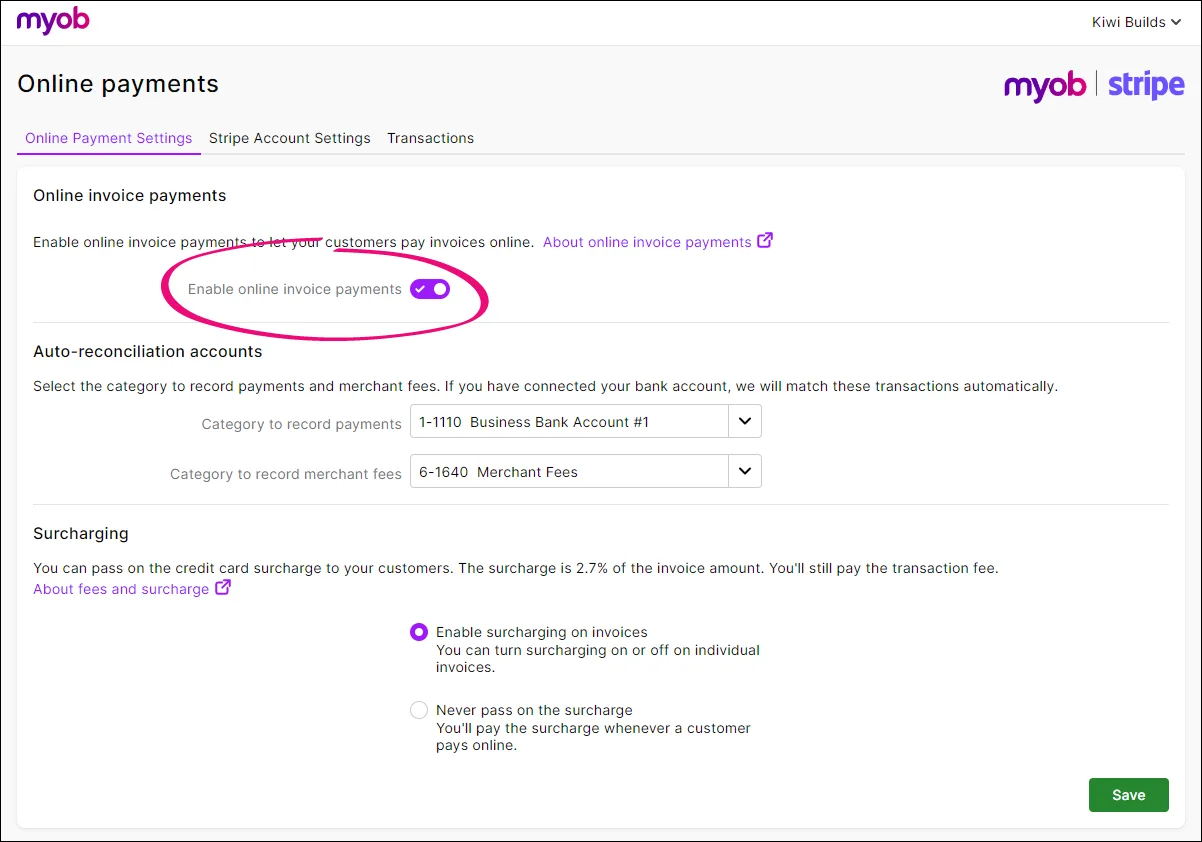
If you want to confirm the associated bank details are correct, see the Auto-reconciliation accounts section. For more info, see Editing your business bank details.
If you pass on credit card surcharges to your customers, select the Enable surcharging on invoices option.
When you're done, click Save.
Turn online payments on or off for a new invoice
You can remove your customer's option to make online invoice payments, you just need to deselect the Allow online payments option when you create an invoice.
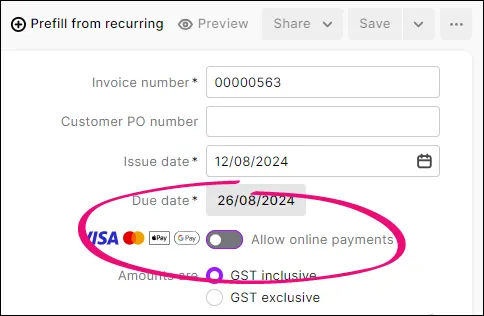
This turns online payments on or off for this invoice only.