MYOB Practice has convenient tools to help you find and share documents.
Storing documents in MYOB Practice is a powerful way to keep important client documents together and accessible from anywhere – in the office, at home, or on site with your client.
Who should use documents in MYOB Practice?
Depending on your current needs and processes, you might want to use MYOB Practice as your primary location for client documents. Take a look at what we recommend for your practice depending on your setup.
If you use... | Good to know |
|---|---|
MYOB Practice only without MYOB AE/AO | You can use MYOB Practice as your primary solution for client documents. You get powerful and convenient features, such as drag-and-drop capabilities, version management and the ability to request digital signature approvals on any document you send to clients via the portal. |
MYOB Practice, MYOB AE/AO and Document Manager | Document Manager currently gives you a more complete set of features, and tight integration with AE/AO, so we recommend you keep using Document Manager as your primary document solution. However, you can use the new MYOB Practice document features to help you organise and manage the documents that you publish to client portals or receive via the portal. For example, if you want to use Document Manager to store a tax document that was created as part of the MYOB Practice compliance process, you'll need to download the document from MYOB Practice and upload it to Document Manager. |
MYOB Practice and MYOB AE/AO without Document Manager | If your documents are stored on a server in your practice, we recommend you continue using MYOB AE/AO as your primary document solution. Use the Documents tab for all in-progress documents to efficiently complete AE/AO workflows. However, you can use documents within MYOB Practice for storing all finalised documents. You can view useful information associated with documents within MYOB Practice, such as details about versions, uploaders, sharing and associated tasks. |
What can I do with documents within MYOB Practice?
Upload and download documents
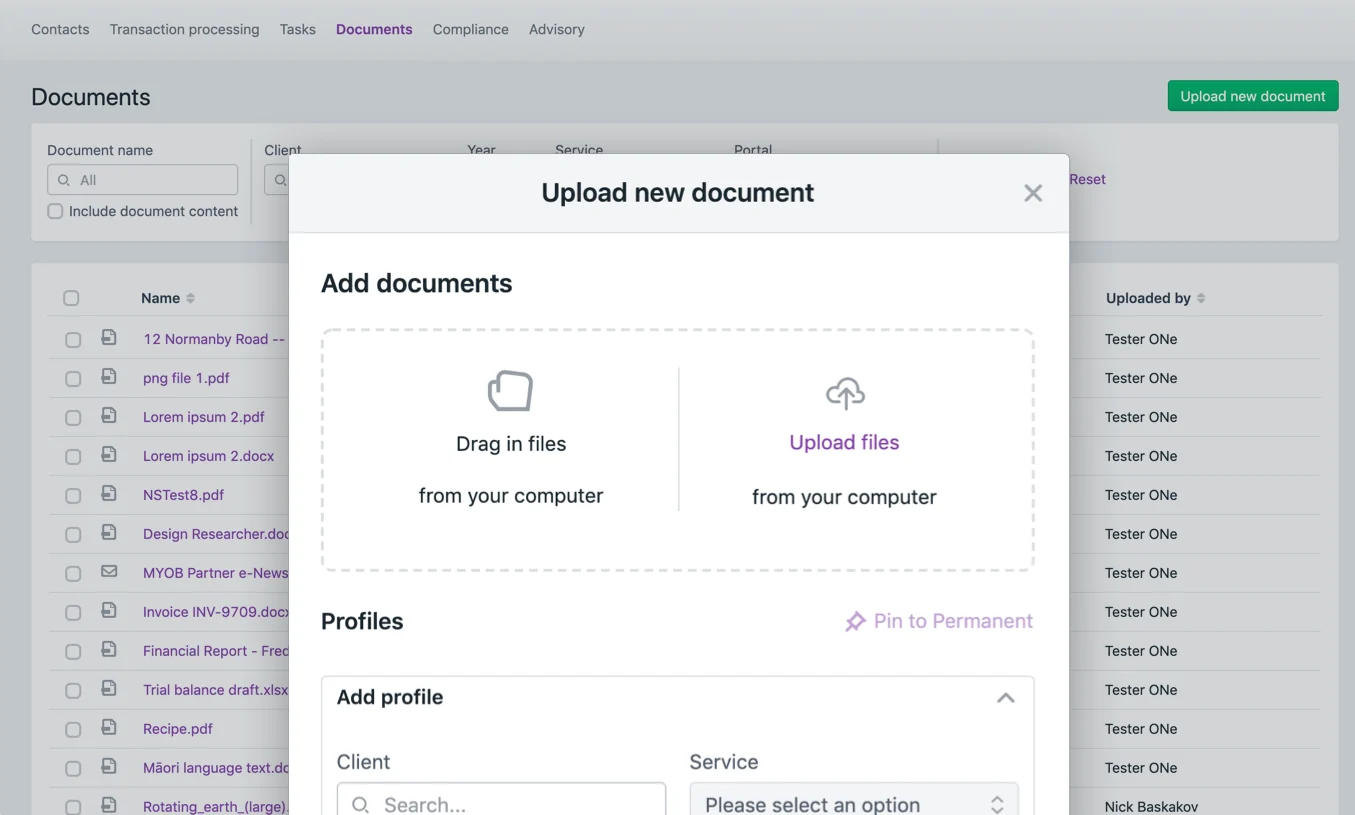
With documents stored online while you're visiting client sites, you no longer need to carry around USB storage devices! No more fiddling around with VPNs to connect to your practice server! And if you forgot to upload a document before visiting a client, you can always ask someone at your practice to upload it for you, so you can access it while you're with the client.
Upload your PDF, Word, Excel, Outlook and image documents that are saved to your computer easily with drag-and-drop.
Download multiple documents at once into a compressed zip folder.
Retrieve previous versions of the document using version control.
If you're having trouble downloading documents, make sure that you've enabled pop-ups in your browser.
Find and organise

Profile the documents by client, year, service and period, to organise and quickly find the right documents for different work.
This can be useful, for example, for applying documents like the depreciation or capital gains workpaper to multiple clients, so that the documents are available when working on any of those clients.
You can also use profiles to organise documents into groups in a way that replicates how you organise the documents in your desktop's folder structure.
If there's only one client in the client portal, when your client sends you documents through their client portal, those documents will be automatically profiled to that client.
The MYOB Practice Administrator needs to configure a few settings to set up profiling.
Pin the documents to a permanent group, to keep the ones you need most frequently handy.
Preview documents in full or just as a quick sample. This can be especially useful on the move, if you're on a slow mobile connection.
Search for the document by name. Search all documents, or search within a portal-only view. With these handy search features, you'll quickly and easily find what you're looking for.
Share documents through the portal
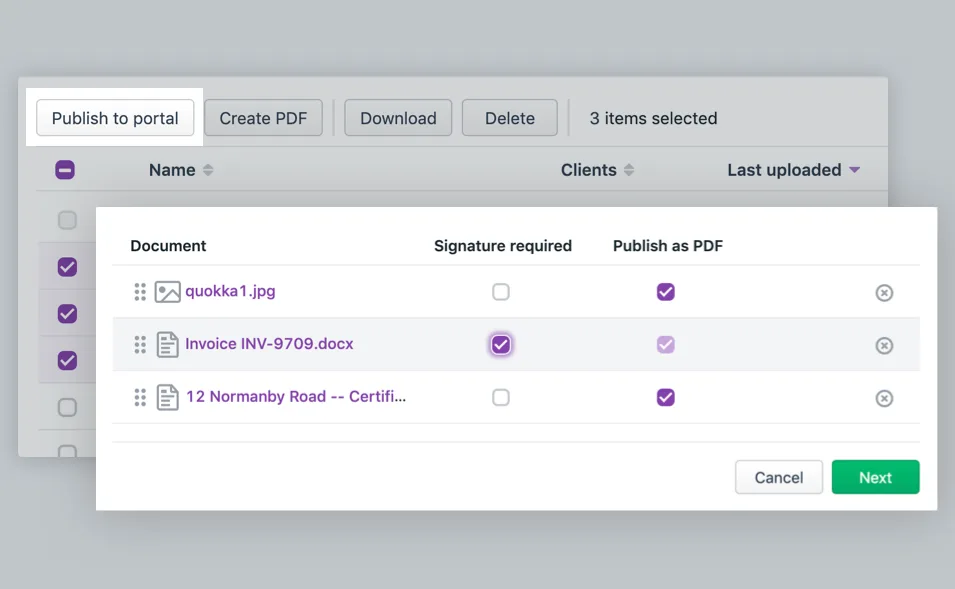
Publish documents to the client portal, either silently or with an email notification.
Publish to request a digital signature or just to share it with clients.
Likewise, your clients can share documents with you by uploading to the portal too.View all documents published to the client portal. Quickly find what you're looking for with a special portal search field.
Keep your documents secure
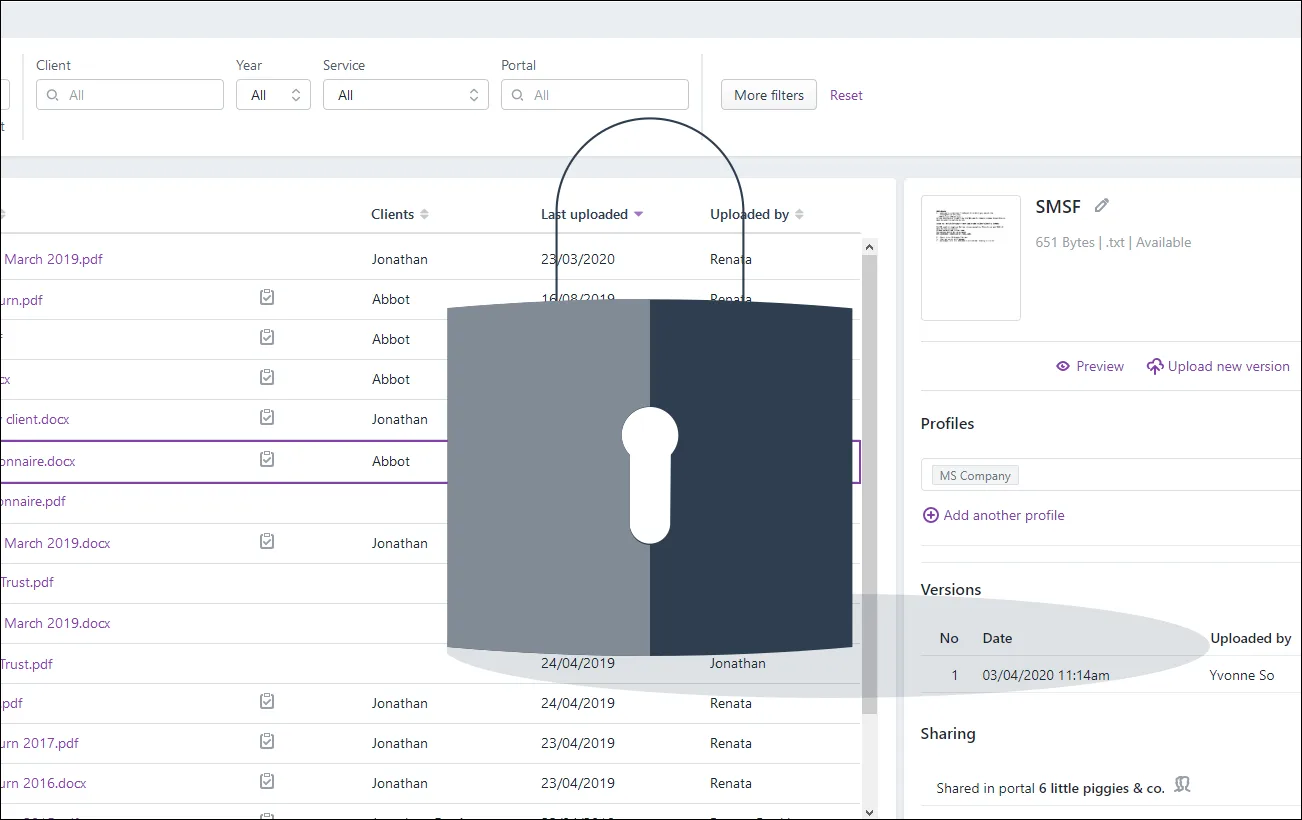
Secure your documents using MYOB Practice restrictions.
Restrict which clients your users can see to ensure only the right people can access their documents.Virus scan each document automatically while uploading.
Protect your practice and your client's business.
What's next?
As a Practice administrator, set up documents profiling within MYOB Practice to give your users a smooth experience.
Or learn more about all the details of uploading and working with documents.