When you purchase an MYOB subscription, or you're invited to access another person's online MYOB software, you'll be prompted to set up an MYOB account. You'll need an MYOB account to access My Account, where you can manage your subscription and business details.
Sign into your MYOB account
When you're prompted to sign in to your MYOB account, you'll need to enter the email address and password you specified when you set up your MYOB account.
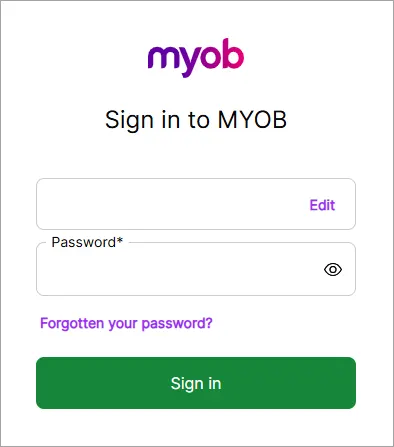
You'll use these same details to access My Account or sign in to your online files. You might also need to provide them when using bank feeds, paying super (Australia only), or using another AccountRight online service.
I'm having trouble signing in
If you've forgotten your password, click the Forgotten your password? link on the sign in window and follow the prompts to reset your password.
If there have been too many unsuccessful login attempts, your MYOB account will be locked, and you will receive an email advising how to unlock your account.
If you're having trouble with two-factor authentication (2FA), check our 2FA troubleshooting guide.
For additional troubleshooting, see If you can’t sign in.
Manage your MYOB subscription in My Account
You can manage your MYOB account by signing into My Account (myaccount.myob.com). It's your self-service portal where you can:
View or change your MYOB subscription and payment details
Change business address details
Change business name
Change contact name
View or pay your MYOB invoices
Cancel your MYOB subscription
Note that some account changes, such as updating your subscription or credit card details, require you to be the primary account contact for your MYOB subscription. This is typically the person who set up your MYOB subscription.
For all the details, see Your MYOB subscription and payment details
Reset your security in My Account
You can also manage your account security in My Account. This includes:
Changing your sign-on password
Switching your 2FA method, for example, from email to app or SMS
Setting up 2FA on a new phone
Manage your software and users
Software updates
Software updates happen automatically in MYOB Business and AccountRight desktop (online files only). If you're an AccountRight desktop user, you just need to restart AccountRight to complete an update when prompted.
If you need to manually install:
the latest version of AccountRight, see Getting the latest version
an older version of AccountRight, you can get it from myob.com/support/downloads.
Invite users
You can invite users, like your staff or accounting advisor, to your MYOB business, and manage what data they can access, from within your MYOB product. To invite others, you'll need to be a user yourself, with administrator access.
Find out how to invite users.
Connect bank accounts
You can also apply to connect your bank accounts to MYOB from your product. You need to be the online owner (usually the person who set up your MYOB subscription) or an online administrator to do this.
Find out how to connect your bank accounts.
Change the business name on your MYOB invoices
If your business name has changed, you need to update the business name on the invoices you send to customers and the subscription invoices you receive from MYOB. This ensures that you have the correct business name on your tax invoices and that your records are accurate.
An Administrator user can easily update the business name on the customer invoices sent from their MYOB software. The primary contact for MYOB can submit a support request to change the business name on the MYOB account and subscription invoices.
Find out how to change the business name on your invoices.
Need some help?
If you need help accessing or managing your MYOB account, contact us and we'll lend a hand.